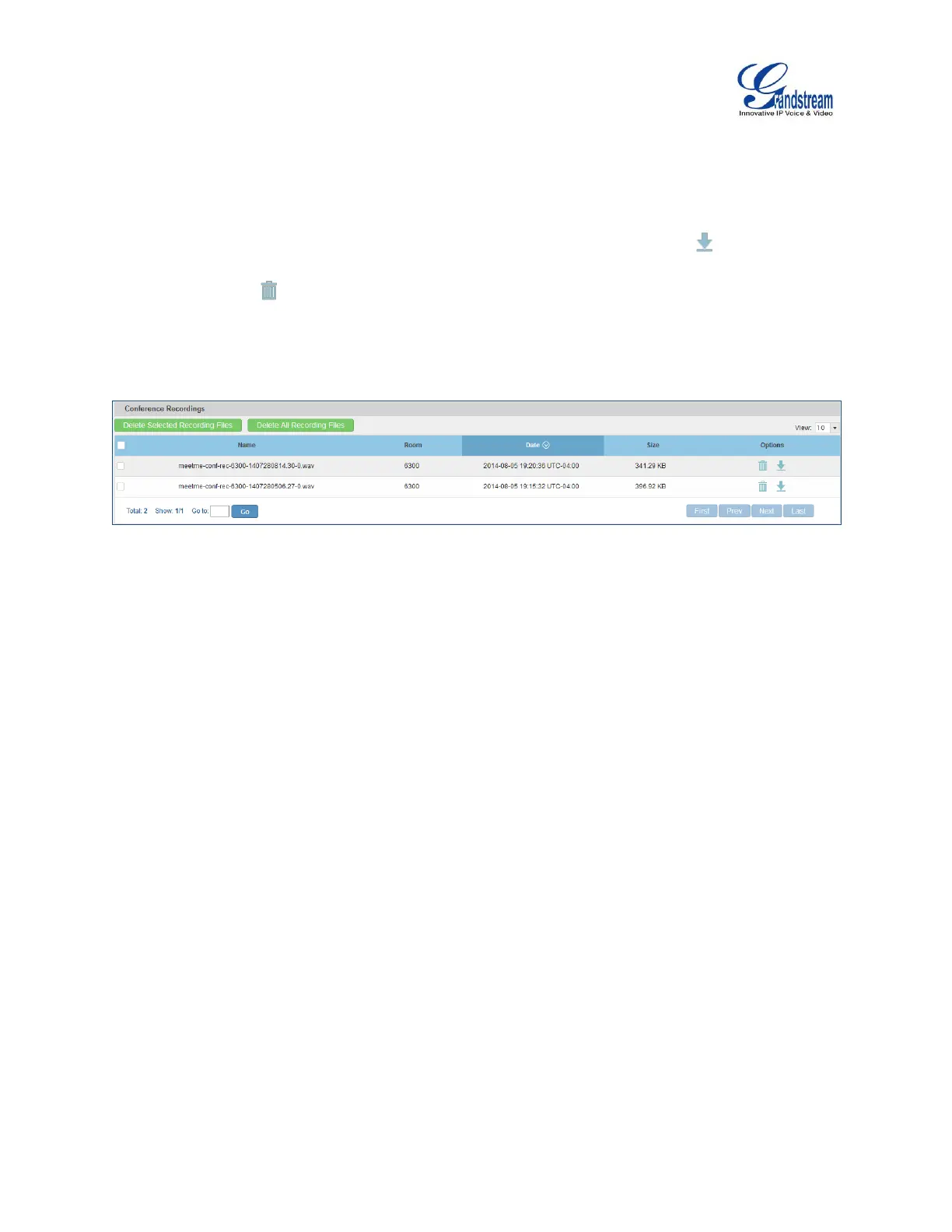Firmware Version 1.0.9.26
UCM6100 Series IP PBX User Manual
To record the conference call, when the conference bridge is in idle, enable "Record Conference" from the
conference bridge configuration dialog. Save the setting and apply the change. When the conference call
starts, the call will be automatically recorded in .wav format.
The recording files will be listed as below once available. Users could click on to download the
recording or click on to delete the recording. Users could also delete all recording files by clicking on
“Delate All Recording Files”, or delete multiple recording files at once by clicking on “Delete Selected
Recording Files” after selecting the recording files.
Figure 102: Conference Recording
