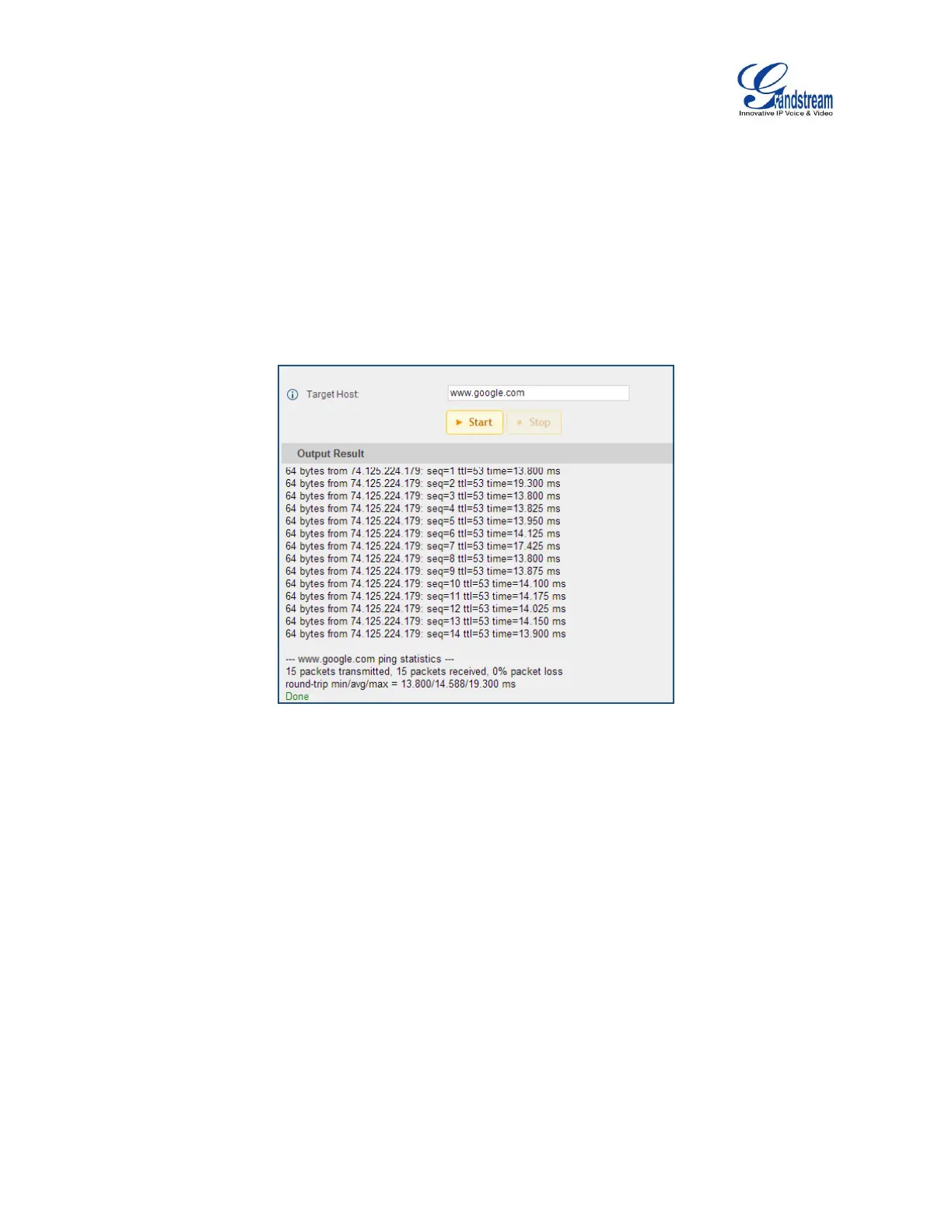Firmware Version 1.0.9.26
UCM6100 Series IP PBX User Manual
The output result is in .pcap format. Therefore, users could specify the capture filter as used in general
network traffic capture tool (host, src, dst, net, protocol, port, port range) before starting capturing the
trace.
IP PING
Enter the target host in host name or IP address. Then press "Start" button. The output result will
dynamically display in the window below.
Figure 189: PING
TRACEROUTE
Enter the target host in host name or IP address. Then press "Start" button. The output result will
dynamically display in the window below.
