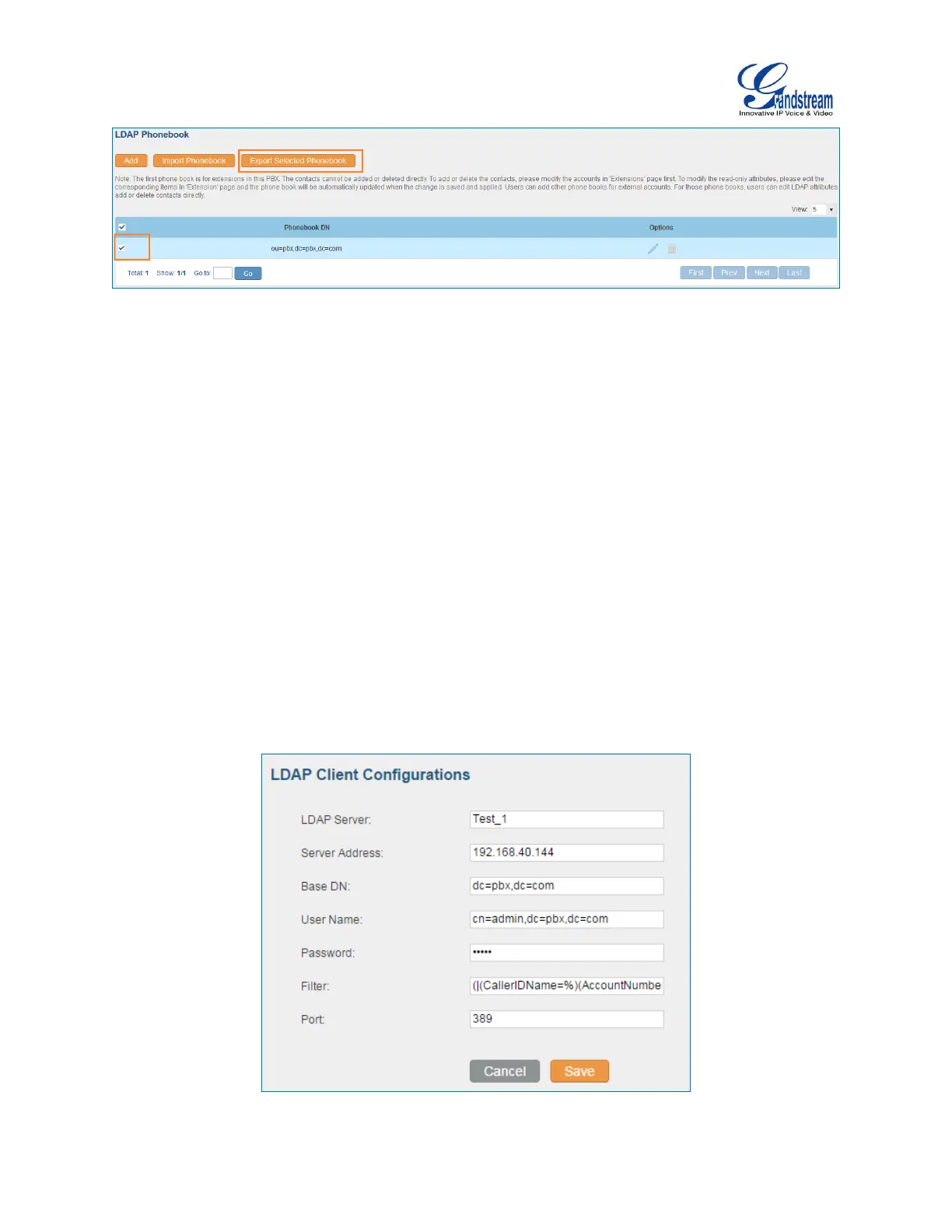Firmware Version 1.0.9.26
UCM6100 Series IP PBX User Manual
Figure 45: Export Selected LDAP Phonebook
LDAP CLIENT CONFIGURATIONS
The configuration on LDAP client is similar when you use other LDAP servers. Here we provide an
example on how to configure the LDAP client on the SIP end points to use the default PBX phonebook.
Assuming the server base dn is "dc=pbx,dc=com", configure the LDAP clients as follows (case
insensitive):
Server Address: LDAP server IP address
Base DN: dc=pbx,dc=com
User Name: cn= “LDAP server login name”, dc=pbx, dc=com [matching LDAP server format]
Password: “LDAP server login password”
Filter: (|(CallerIDName=%)(AccountNumber=%))
Port: 389
The following figure gives a sample configurations for UCM6100 acting as a LDAP client.
Figure 46: LDAP Client Configurations
