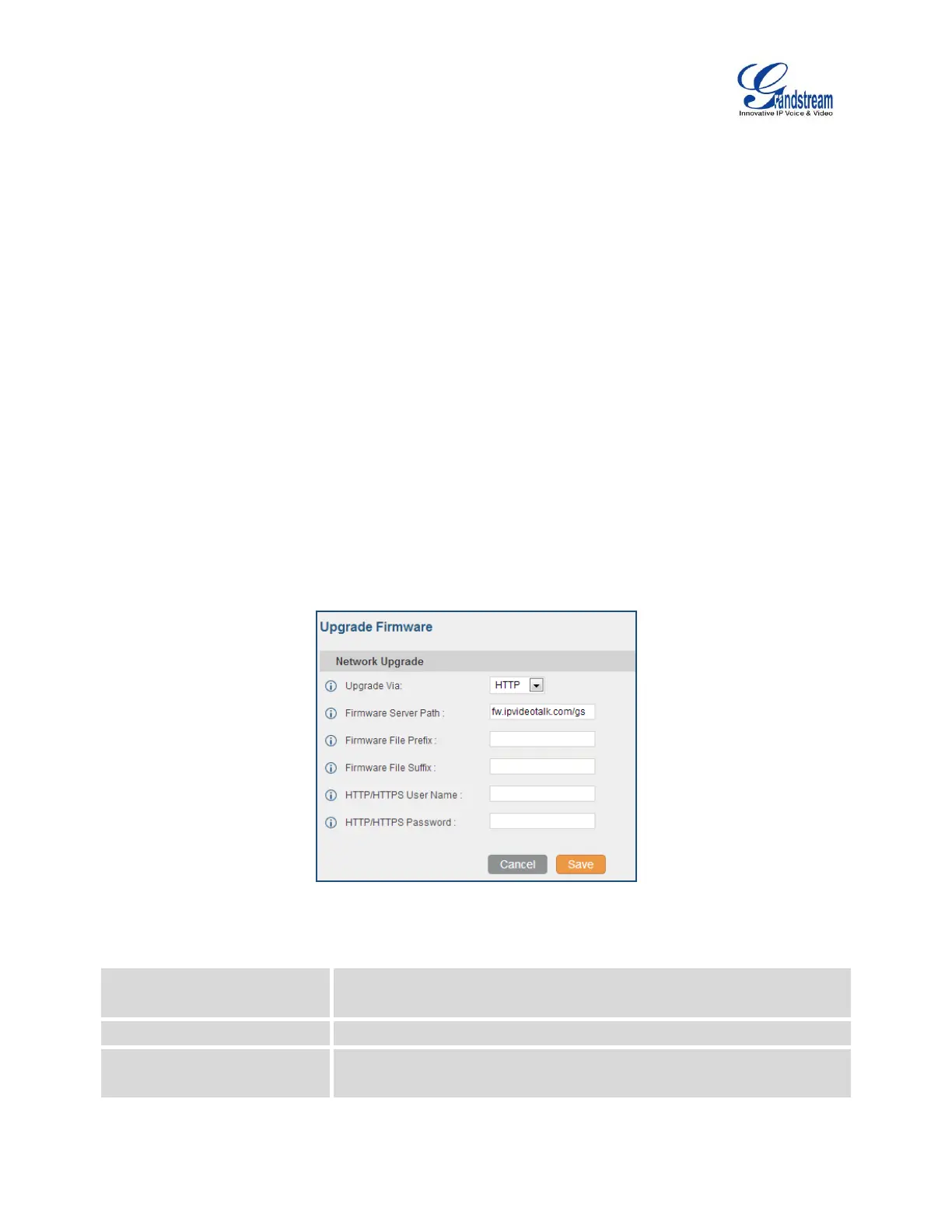Firmware Version 1.0.9.26
UCM6100 Series IP PBX User Manual
UPGRADING AND MAINTENANCE
UPGRADING
The UCM6100 can be upgraded to a new firmware version remotely or locally. This section describes how
to upgrade your UCM6100 via network or local upload.
UPGRADING VIA NETWORK
The UCM6100 can be upgraded via TFTP/HTTP/HTTPS by configuring the URL/IP Address for the
TFTP/HTTP/HTTPS server and selecting a download method. Configure a valid URL for TFTP, HTTP or
HTTPS; the server name can be FQDN or IP address.
Examples of valid URLs:
firmware.grandstream.com
The upgrading configuration can be accessed via Web GUI->Maintenance->Upgrade.
Figure 177: Network Upgrade
Table 103: Network Upgrade Configuration
Allow users to choose the firmware upgrade method: TFTP, HTTP or
HTTPS.
Define the server path for the firmware server.
If configured, only the firmware with the matching encrypted prefix will be
downloaded and flashed into the UCM6100.
