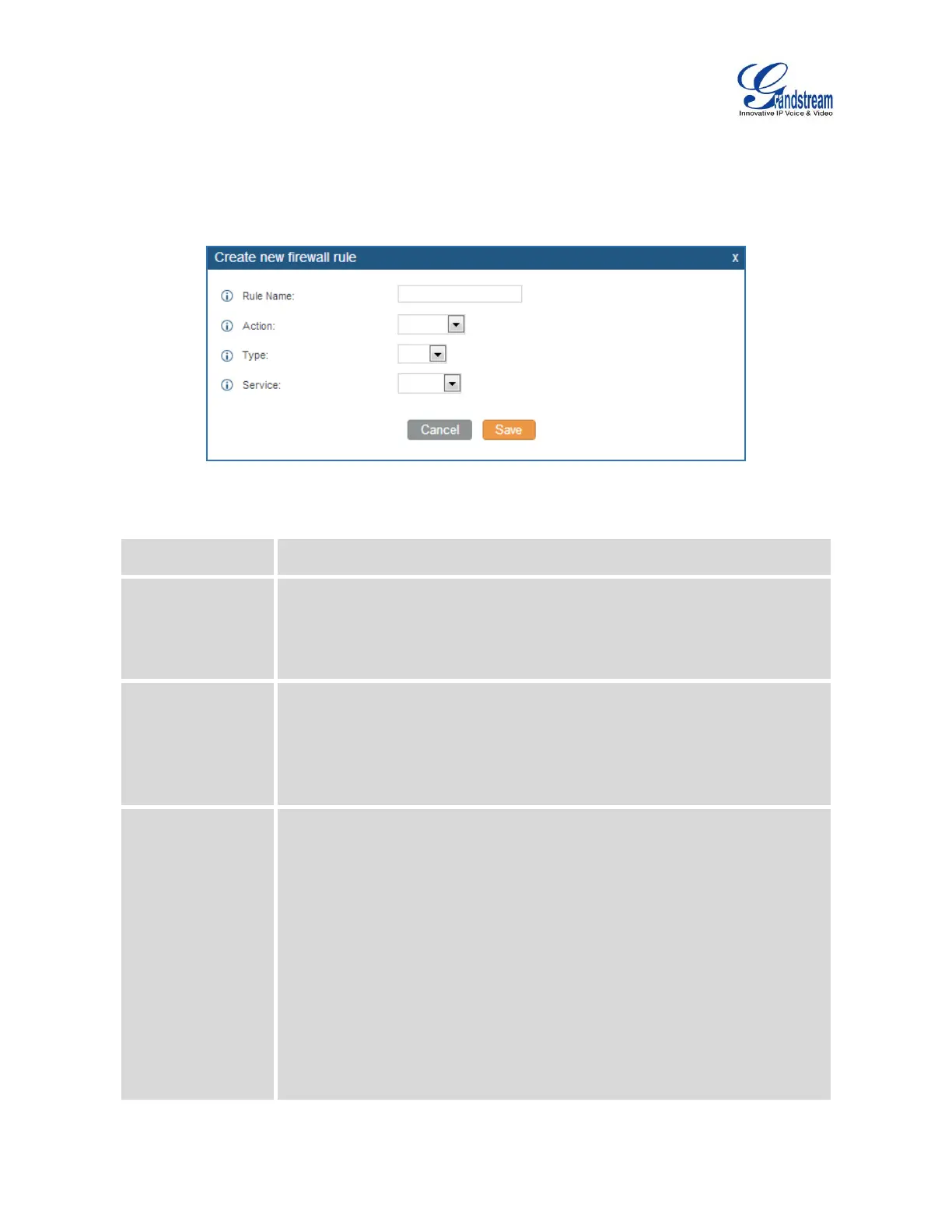Firmware Version 1.0.9.26
UCM6100 Series IP PBX User Manual
Action: "Accept"
Type "In"
Destination port is set to the system login port (e.g., by default 8089)
Protocol is not UDP
Figure 34: Create New Firewall Rule
Table 17: Firewall Rule Settings
Specify the Firewall rule name to identify the firewall rule.
Select the action for the Firewall to perform.
IN
If selected, users will need specify the network interface "LAN" or "WAN"
(for UCM6102 only) for the incoming traffic.
OUT
FTP
SSH
Telnet
TFTP
HTTP
LDAP
Custom
If "Custom" is selected, users will need specify Source (IP and port),
Destination (IP and port) and Protocol (TCP, UDP or Both) for the service.
Please note if the source or the destination field is left blank, it will be used
as "Anywhere".
