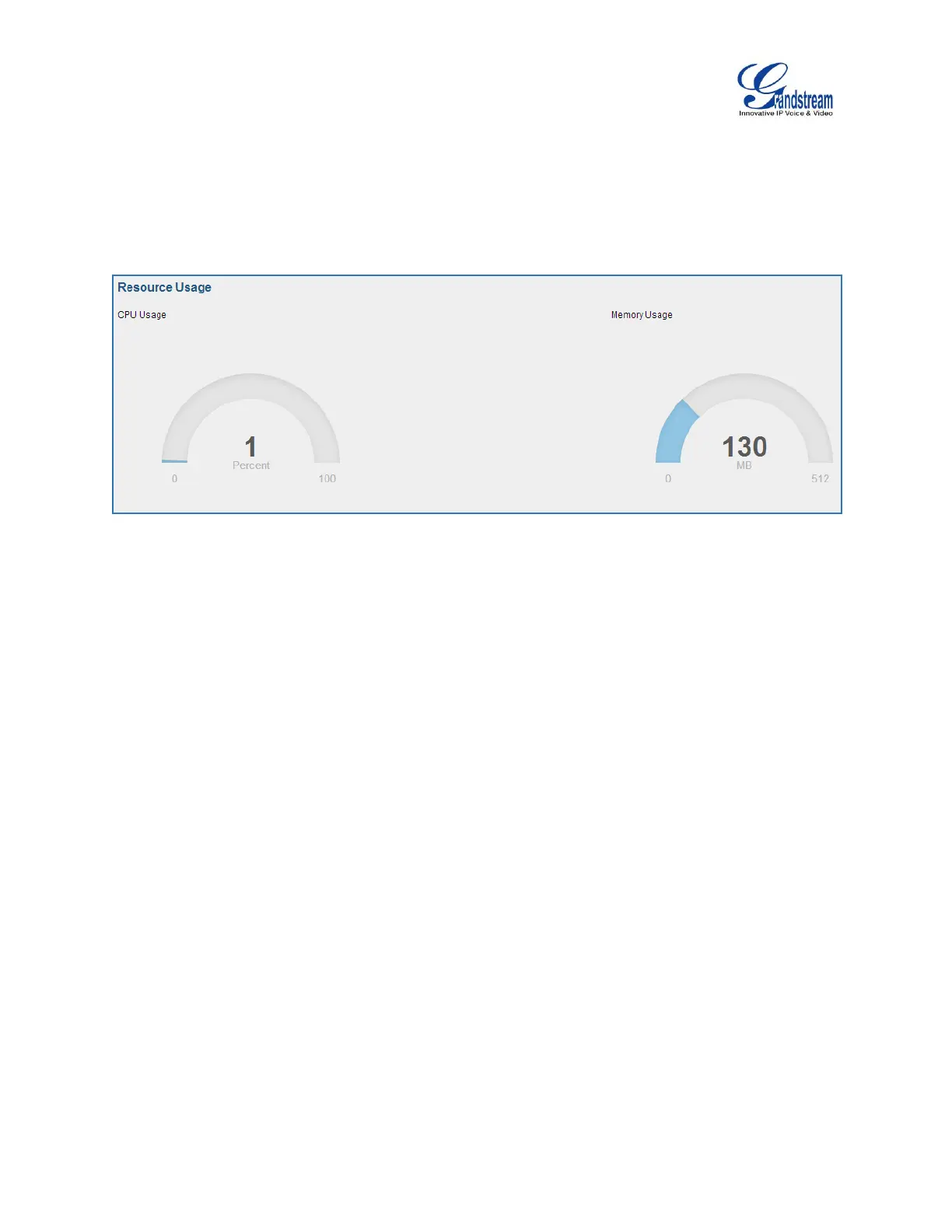Firmware Version 1.0.9.26
UCM6100 Series IP PBX User Manual
RESOURCE USAGE
When configuring and managing the UCM6100, users could access resource usage information to
estimate the current usage and allocate the resources accordingly. Under Web GUI->Status->System
Status->Resource Usage, the current CPU usage and Memory usage are shown in the pie chart.
Figure 160: System Status->Resource Usage
SYSTEM EVENTS
The UCM6100 can monitor important system events, log the alerts and send Email notifications to the
system administrator.
ALERT EVENTS LIST
The system alert events list can be found under Web GUI->Status->System Events->Alert Events List.
The following event are currently supported on the UCM6100 which will have alert and/or Email generated
if occurred:
Disk Usage
Modify Admin Password
Memory Usage
System Reboot
System Update
System Crash
Register SIP Failed
Register SIP Trunk Failed
Restore Config
User Login Success
