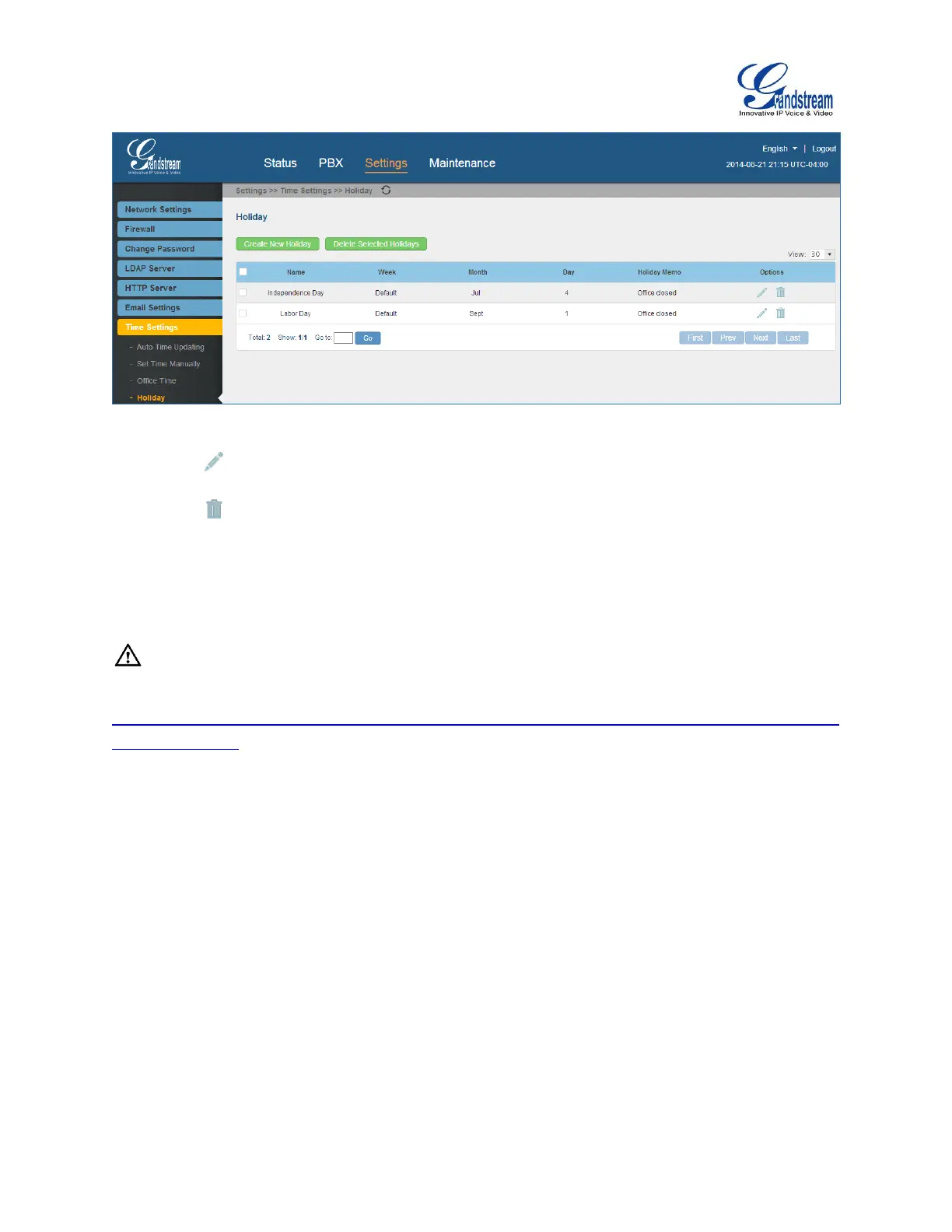Firmware Version 1.0.9.26
UCM6100 Series IP PBX User Manual
Figure 53: Settings->Time Settings->Holiday
Click on to edit the holiday.
Click on to delete the holiday.
Click on "Delete Selected Holidays" to delete multiple selected holidays at once.
--------------------------------------------------------------------------------------------------------------------------------------------
Note:
For more details on how to use office time and holiday, please refer to the link below:
http://www.grandstream.com/products/ucm_series/ucm61xx/documents/how_to_use_office_time_and_hol
iday_ucm6100.pdf
--------------------------------------------------------------------------------------------------------------------------------------------
NTP SERVER
The UCM6100 can be used as a NTP server for the NTP clients to synchronize their time with. To
configure the UCM6100 as the NTP server, set "Enable NTP server" to "Yes" under web
GUI->Settings->NTP Server. On the client side, point the NTP server address to the UCM6100 IP
address or host name to use the UCM6100 as the NTP server.
