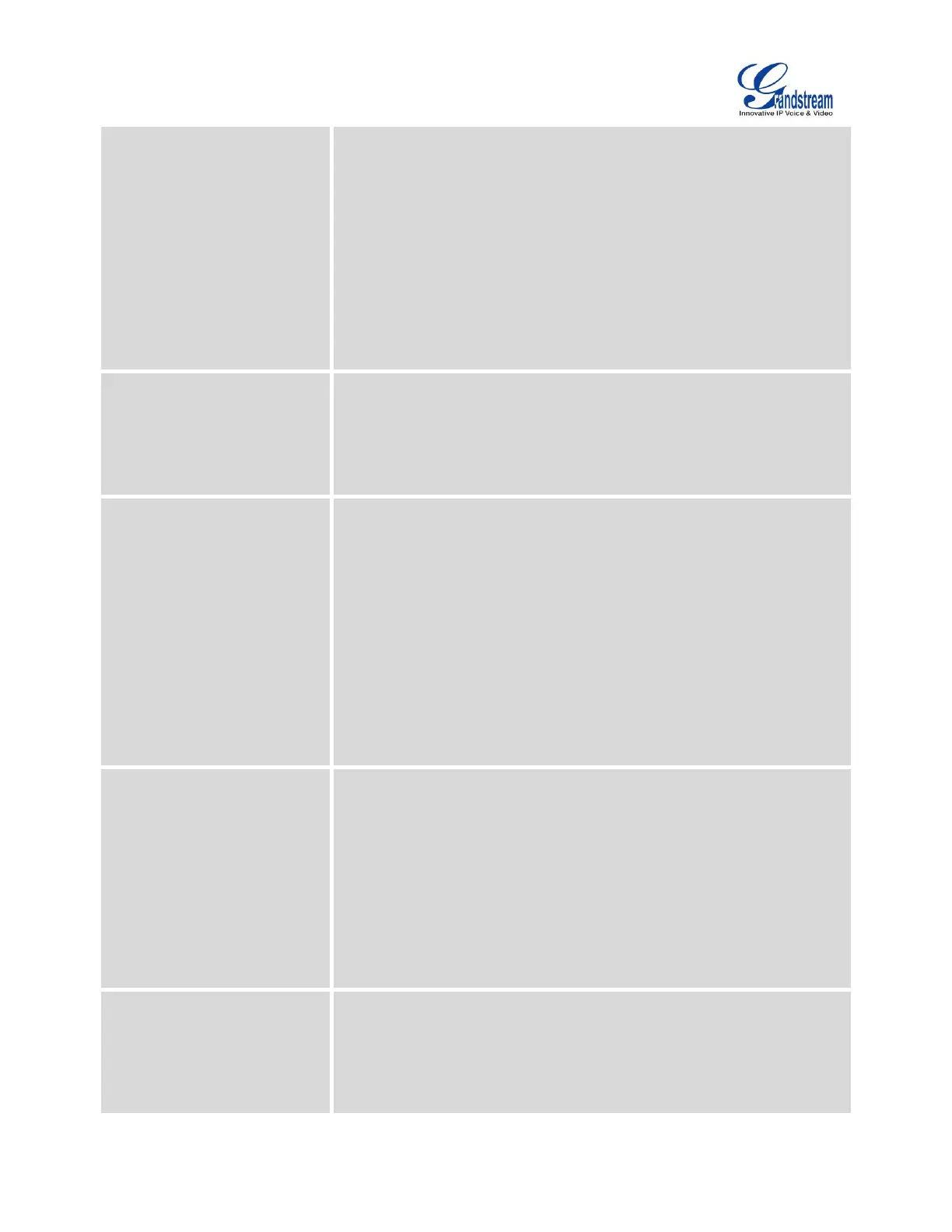Firmware Version 1.0.9.26
UCM6100 Series IP PBX User Manual
Ring the agent who has been called the least recently.
Fewest Calls
Ring the agent with the fewest completed calls.
Random
Ring a random agent.
Round Robin
Ring the agents in Round Robin scheduling with memory.
The default setting is "Ring All".
Select the Music On Hold class for the call queue.
Note:
Music On Hold classes can be managed from Web GUI-> PBX->Internal
Options->Music On Hold.
Configure whether the callers will be disconnected from the queue or not
if the queue has no agent anymore. The default setting is "Strict".
Yes
Callers will be disconnected from the queue if all agents are paused
or invalid.
No
Never disconnect the callers from the queue when the queue is
empty.
Strict
Callers will be disconnected from the queue if all agents are paused,
invalid or unavailable.
Configure whether the callers can dial into a call queue if the queue has
no agent. The default setting is "No".
Yes
Callers can always dial into a call queue.
No
Callers cannot dial into a queue if all agents are paused or invalid.
Strict
Callers cannot dial into a queue if the agents are paused, invalid or
unavailable.
Configure the permission level for Call Queue. This permission will take
effect when an incoming call is going to be directed to an external number
configured as “Default Destination”. The available permissions are
"Internal", "Local", "National" and "International" from the lowest level to
the highest level.
