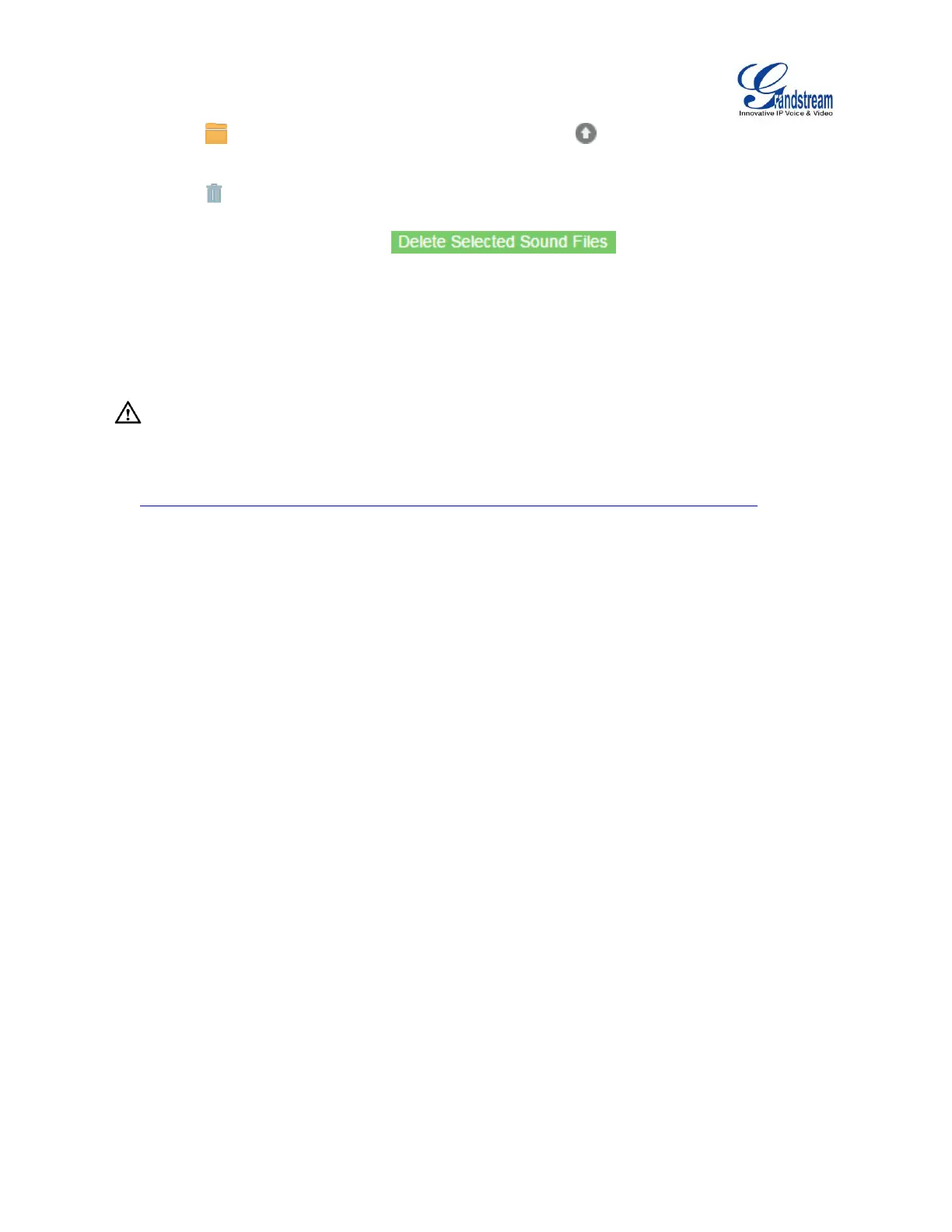Firmware Version 1.0.9.26
UCM6100 Series IP PBX User Manual
Click on to select music file from local PC and click on to start uploading. The music file
uploaded has to be 8 KHz Mono format with size smaller than 5M.
Click on next to the sound file to delete it from the selected Music On Hold Class.
Select the sound files and click on to delete all selected music on
hold files.
--------------------------------------------------------------------------------------------------------------------------------------------
Note:
Once the MOH file is deleted, there are two ways to recover the music files.
Users could download the MOH file from this link:
http://downloads.asterisk.org/pub/telephony/sounds/releases/asterisk-moh-opsound-wav-2.03.tar.gz
After downloading and unzip the pack, users could then upload the music files to UCM.
Factory reset could also recover the MOH file on the UCM.
--------------------------------------------------------------------------------------------------------------------------------------------
