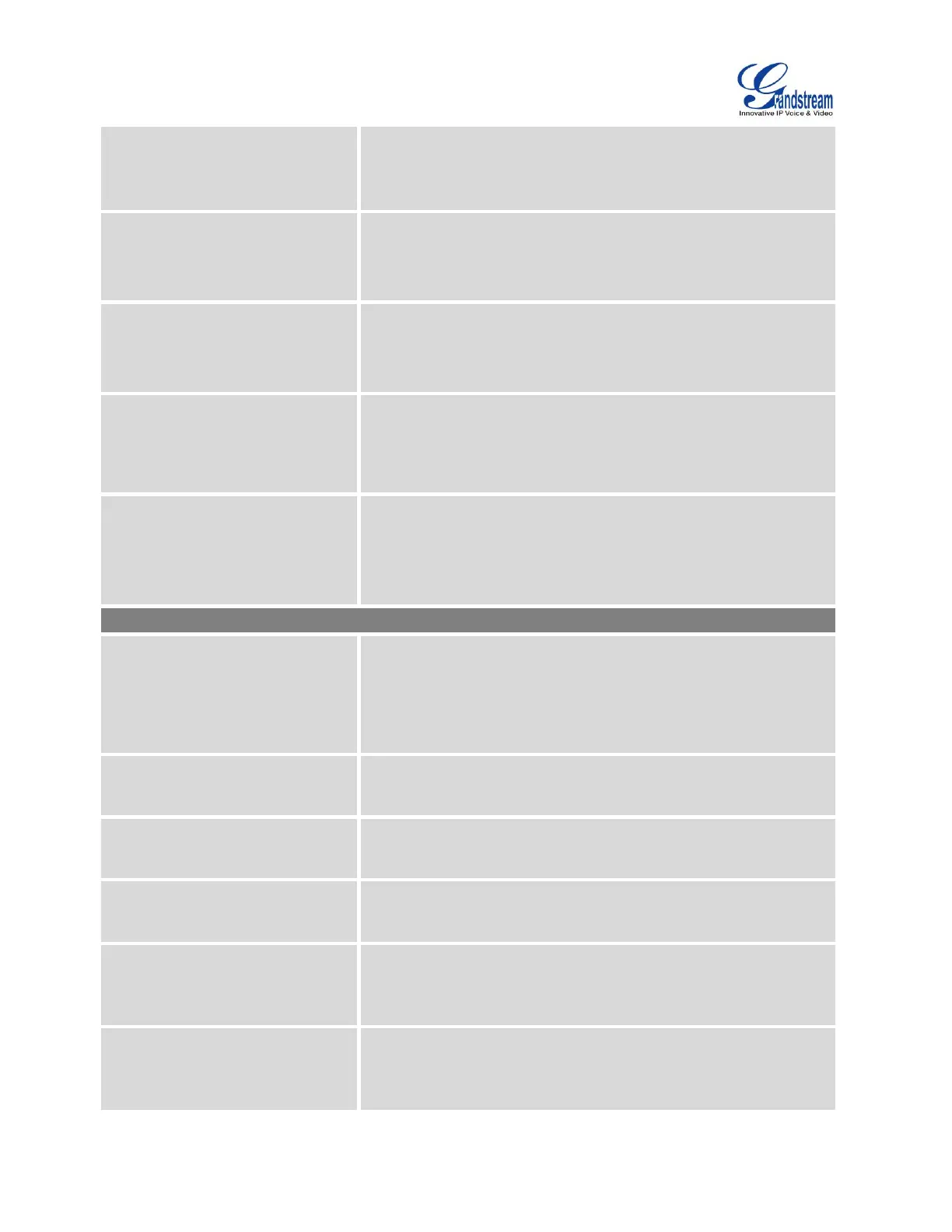Firmware Version 1.0.9.26
UCM6100 Series IP PBX User Manual
Feature Code Digits Timeout
Configure the maximum interval (in milliseconds) between the
digits input to activate the feature code.
Default Extension: 700.
During an active call, initiate blind transfer and then enter this
code to park the call.
Default Extension: 701-720.
These are the extensions where the calls will be parked, i.e.,
parking lots that the parked calls can be retrieved.
If checked, the parking lot number can be used as extension.
The user can transfer the call to the parking lot number to park
the call. Please note this parking lot number range might
conflict with extension range.
This is the timeout allowed for a call to be parked. After the
timeout, if the call is not picked up, the extension who parks the
call will be called back.
Enter *98 and follow the voice prompt. Or dial *98 followed by
the extension and # to access the entered extension's
voicemail box.
Press *97 to access the voicemail box.
Pause the agent in all call queues.
Unpause the agent in all call queues.
To page an extension, enter the code followed by the extension
number.
To intercom an extension, enter the code followed by the
extension number.
