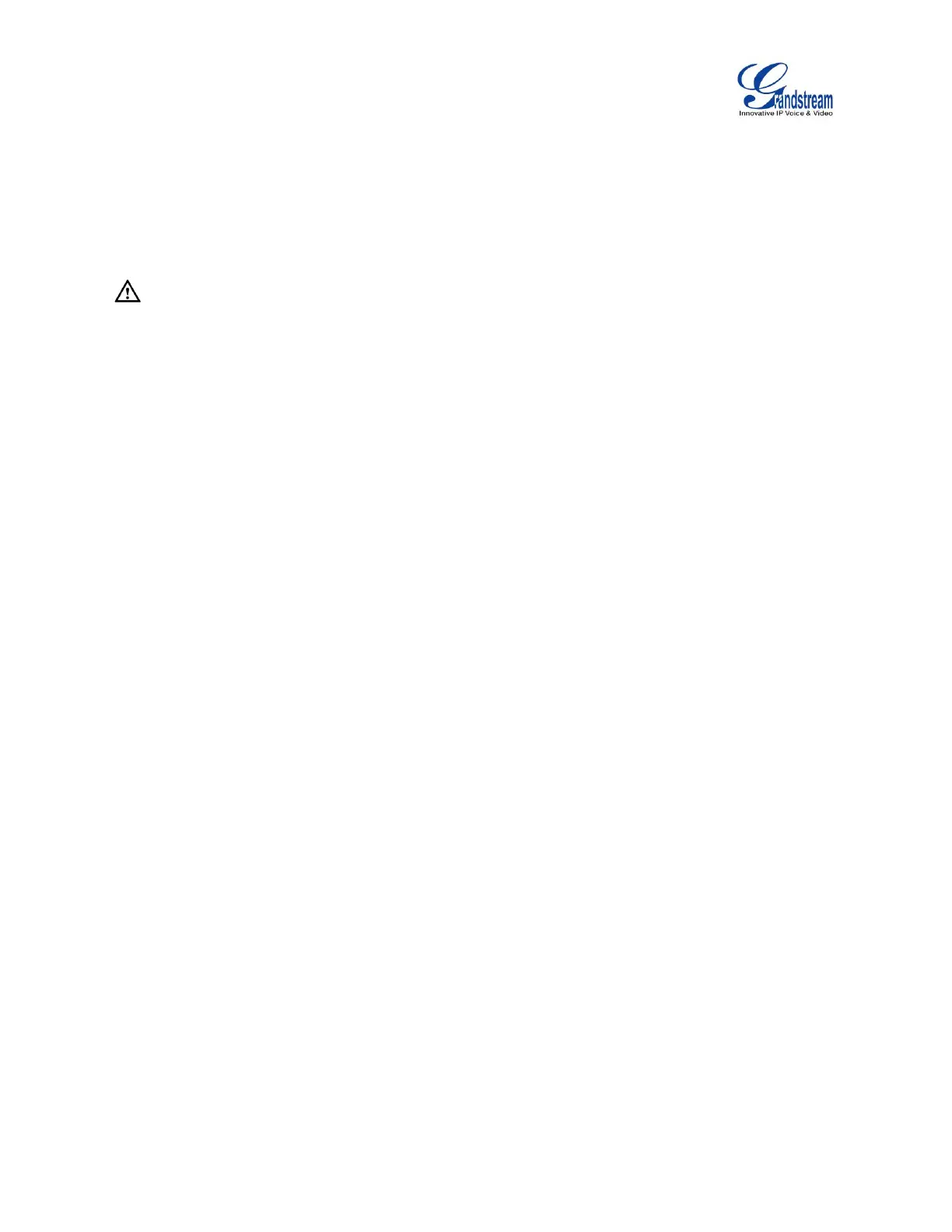Firmware Version 1.0.9.26
UCM6100 Series IP PBX User Manual
(*56 by default). Then the user will be asked to enter the number to call, which should be either side of the
active call, extension A or B in this example.
--------------------------------------------------------------------------------------------------------------------------------------------
Caution:
“Enable Spy” allows any user to listen to any call by feature codes. This may result in the leakage of user
privacy.
--------------------------------------------------------------------------------------------------------------------------------------------
