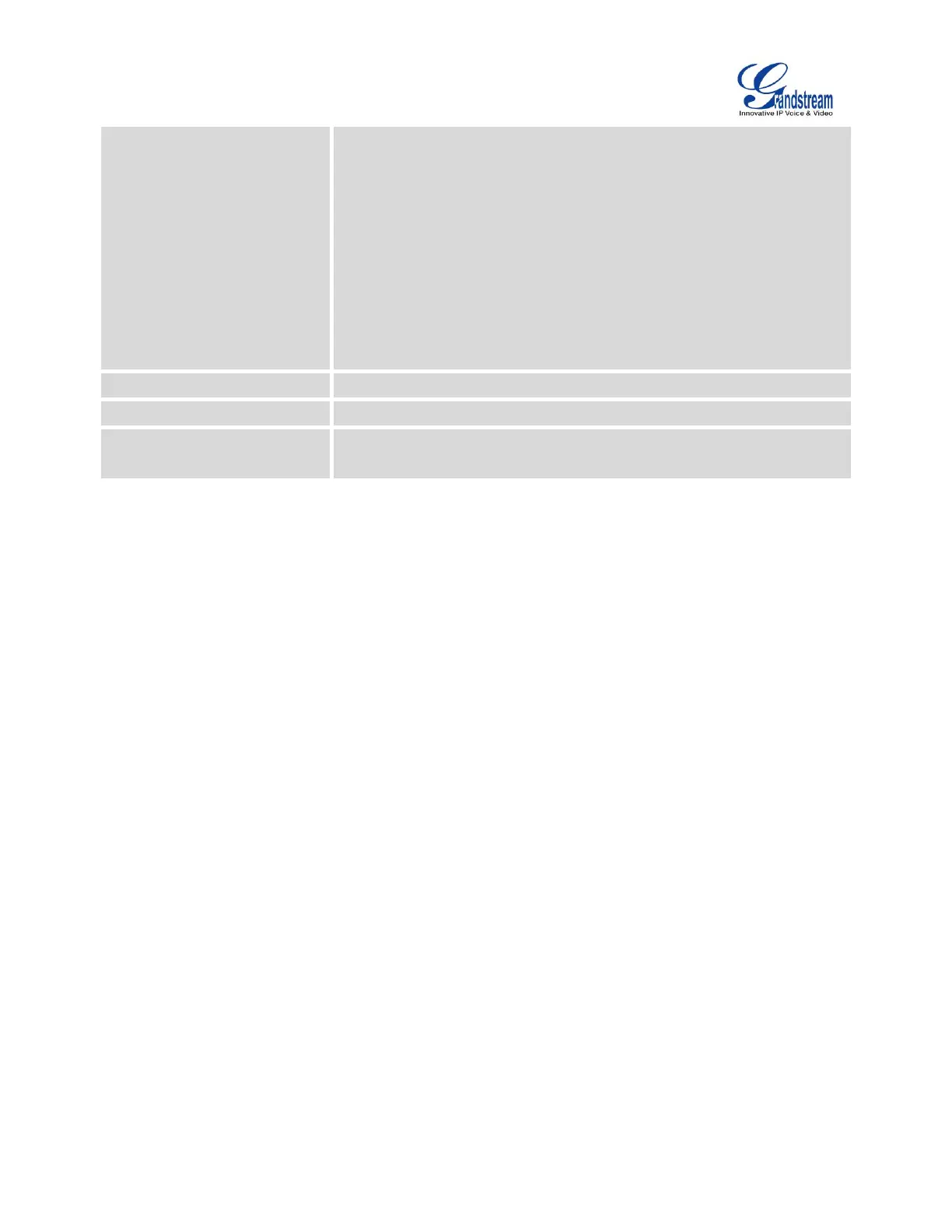Firmware Version 1.0.9.26
UCM6100 Series IP PBX User Manual
Configure whether the UCM6100 should generate inband ringing or not.
The default setting is "Never".
Yes: The UCM6100 will send 180 Ringing followed by 183 Session
Progress and in-band audio.
No: The UCM6100 will send 180 Ringing if 183 Session Progress has
not been sent yet. If audio path is established already with 183 then
send in-band ringing.
Never: Whenever ringing occurs, the UCM6100 will send 180 Ringing
as long as 200OK has not been set yet. Inband ringing will not be
generated even the end point device is not working properly.
Configure the user agent string for the UCM6100.
If enabled, compact SIP headers will be sent. The default setting is "No".
If enabled, "user=phone" will be added to URI that contains a valid phone
number. The default setting is "No".
