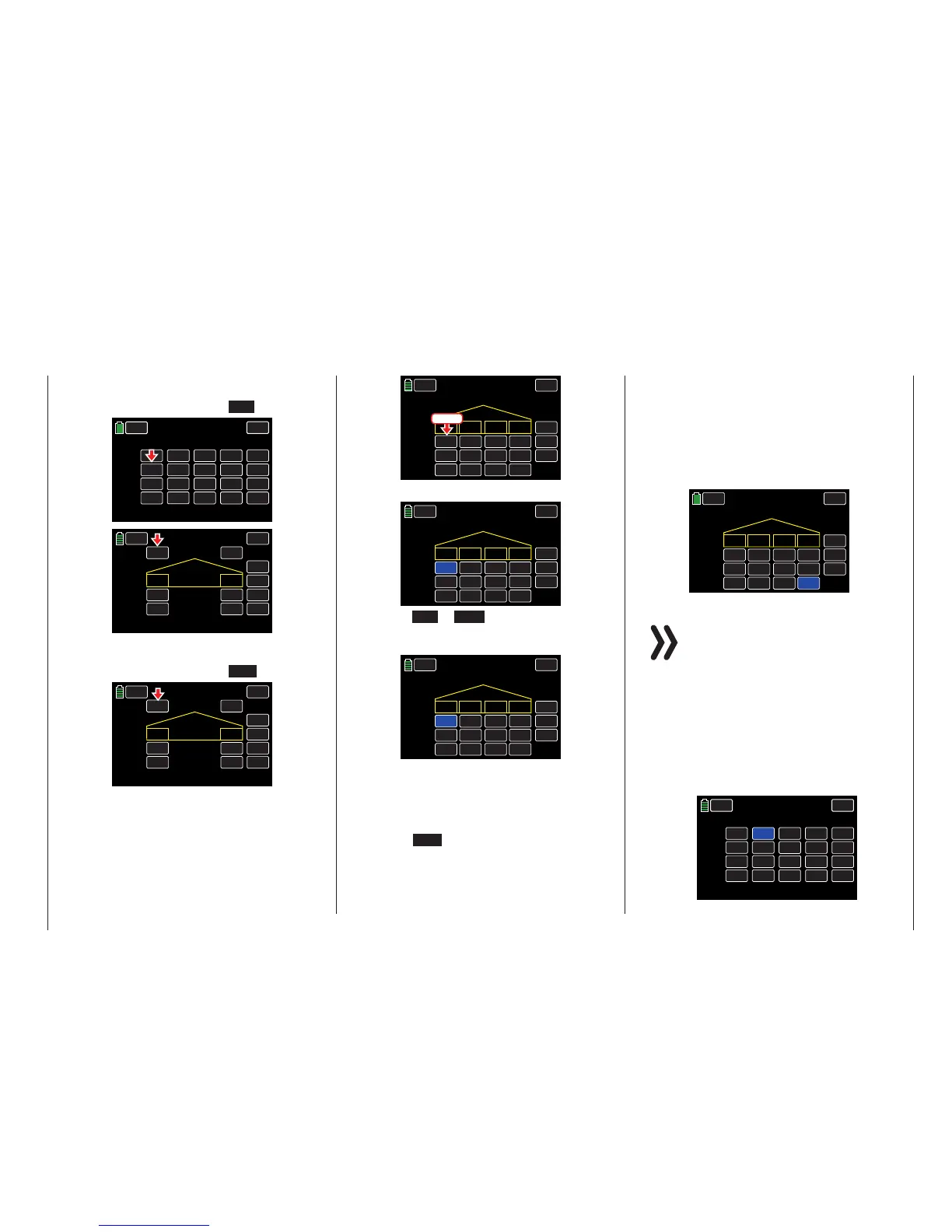If a switch was assigned to CH6 in the BASE sub-
menu CTL Set and in the FUNCTION submenu
Flap set the ACT line is set to INH:
CH 5.
CH 6.
CH 7.
CH 8.
NONE
SL 2
NONE
NONE
INC
RES
DEC
+100%
+100%
+100%
+100%
+100%
+100%
CTL
– Travel +
NEXT
BACK
SERVO
CTL Set
PHASE 1
OFFSET
000%
000%
000%
000%
+100%
+100%
INC
RES
DEC
000%
000%
000%
000%
AILE1 AILE2
INH
ACT CTL
NEXT
ON
RATE A
RATE B
BACK
PHASE 1 Flap set
SERVO
Or if a switch was assigned to CH6 in the BASE
submenu CTL Set and in the FUNCTION submenu
Flap set the ACT line is set to OFF:
INC
RES
DEC
000%
000%
000%
000%
AILE1 AILE2
OFF
ACT CTL
NEXT
SW 6
RATE A
RATE B
BACK
PHASE 1 Flap set
SERVO
To change a previously input value, press the ap-
propriate value field:
INC
RES
DEC
+100%
+100%
+100%
+100%
FLAP1 FLAP2
000%
000%
OFFSET
RATE A
RATE B
FLAP
BACK
PHASE 1 Flap MIX
SERVO
FLAP3
FLAP4
+100%
+100%
+100%
+100%
000% 000%
Press
The field highlights blue:
INC
RES
DEC
+100%
+100%
+100%
+100%
FLAP1 FLAP2
000%
000%
OFFSET
RATE A
RATE B
FLAP
BACK
PHASE 1 Flap MIX
SERVO
FLAP3
FLAP4
+100%
+100%
+100%
+100%
000% 000%
Press the INC or DEC buttons or the arrow keys
( pq ) to increase/decrease the value within a
range of ±125%:
INC
RES
DEC
+100%
+025%
+100%
+100%
FLAP1 FLAP2
000%
000%
OFFSET
RATE A
RATE B
FLAP
BACK
PHASE 1 Flap MIX
SERVO
FLAP3
FLAP4
+100%
+100%
+100%
+100%
000% 000%
Use the same procedure to adjust the value for the
downward deflection of the left flap (RATE B) and
for the values of the right flap and for any second
flap pair. Symmetrical and asymmetrical values are
possible.
Press the RES button to reset the changed value
back to the default.
• OFFSET Line
Use to set the phase-specific positions for all of
the flaps in the respective model. Set the individu-
al flap positions assumed for each phase.
The adjustment range of ±100% allows the flaps to
be moved to the desired position independent of
the rotational direction of the flap servos, as shown
below:
INC
RES
DEC
+025%
+025%
+025%
+025%
FLAP1 FLAP2
-011%
-011%
OFFSET
RATE A
RATE B
FLAP
BACK
PHASE 1 FLAP MIX
SERVO
FLAP3
FLAP4
+030%
+030%
+030%
+030%
-022% -022%
Notices
• The available setting options depend on
the number of flaps selected during model
setup in the BASE submenus Model Sel
or Model Type.
• The flap offset entered here is independent
from the connection set in the ACT line of
the FUNCTION submenu Flap set (page
196).
• Use the BASE submenu CTL Set to as-
sign the first aileron pair to CH5, and any
required second flap pair to CH12, as
shown below:
CH 5.
CH 6.
CH 7.
CH 8.
NONE
NONE
NONE
NONE
INC
RES
DEC
+100%
+100%
+100%
+100%
+100%
+100%
CTL
– TRAVEL+
NEXT
BACK
SERVO
CTL Set
PHASE 1
OFFSET
-008%
000%
000%
000%
+100%
+100%
193
Function menu | Airplane models - Flaps mixer
