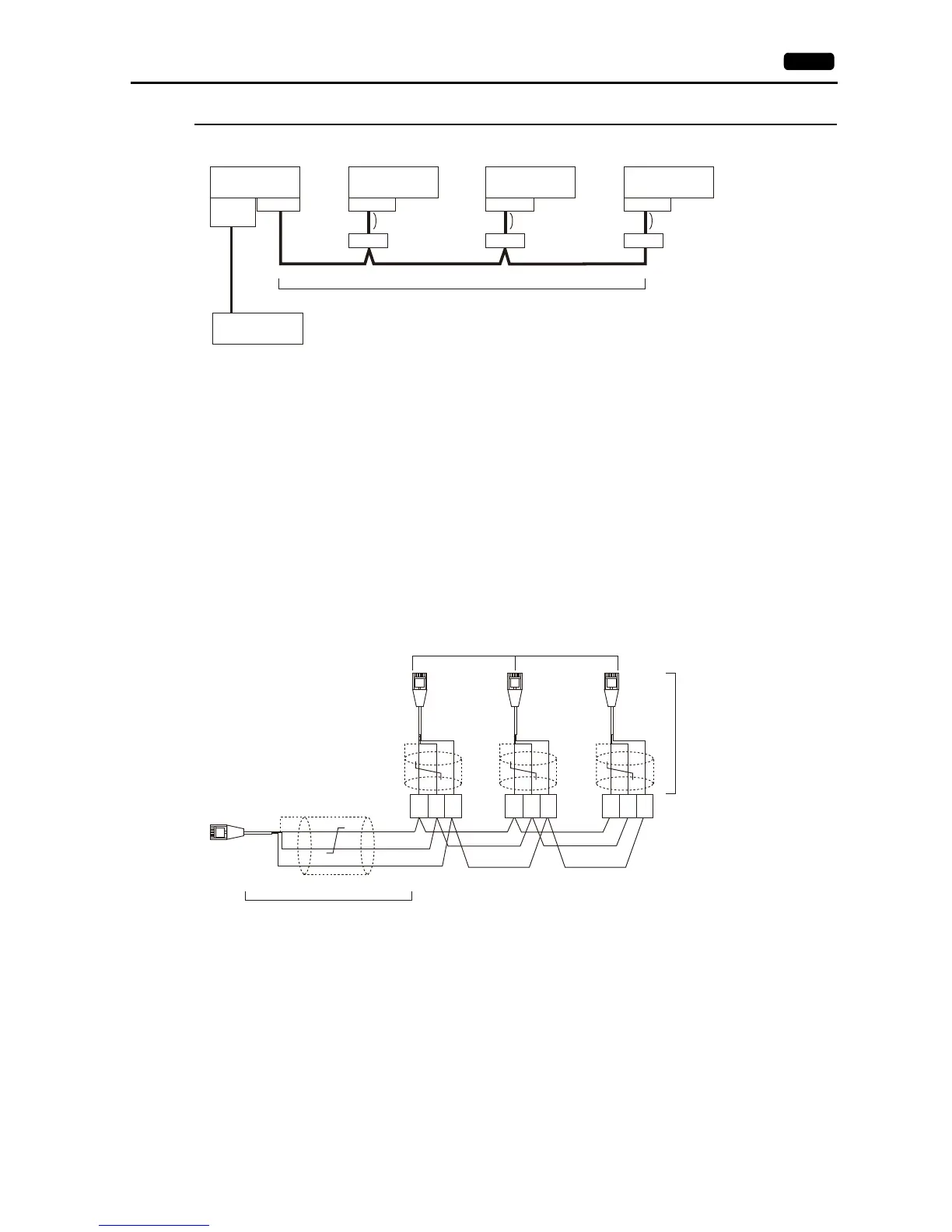1.3 Connection Methods 1-21
Connection Method 3
Connecting the MJ1/MJ2 of the master to the MJ1/MJ2 ports of the slaves
(a) Connection between master and PLC
Select the port for connection from among CN1, MJ1 and MJ2.
The communication settings and connection method are the same as those for 1 : 1 connection.
(b) Connection between master and terminal block
Choose the connecting port of the master between MJ1 and MJ2.
For the cable, use “V6-MLT” (3 m). Connect the terminals of this cable to a terminal block prepared by the customer.
(c) Connection between terminal block and slave
Choose the connecting port of the slave between MJ1 and MJ2.
Use the “V6-MLT” cable (3 m).
(d) Connection between terminal blocks
Use the RS-485 (2-wire system) connection. Use twisted-pair cables of 0.3 mm sq or greater.
(b), (c), (d) The maximum length of the wiring among the master and slave is 500 m.
Wiring diagrams
Communication between V9 units: RS-485 (2-wire system), maximum length = 500 m
*2
Master
(= Local port 1)
Slave
(= Local port 2)
Slave
(= Local port 3)
Slave
(= Local port 4)
Terminal
block
*1 0.5 m recommended (1.0 m maximum)
*2 Use twisted-pair cables of 0.3 mm sq. or greater between terminal blocks.
Terminal
block
Terminal
block