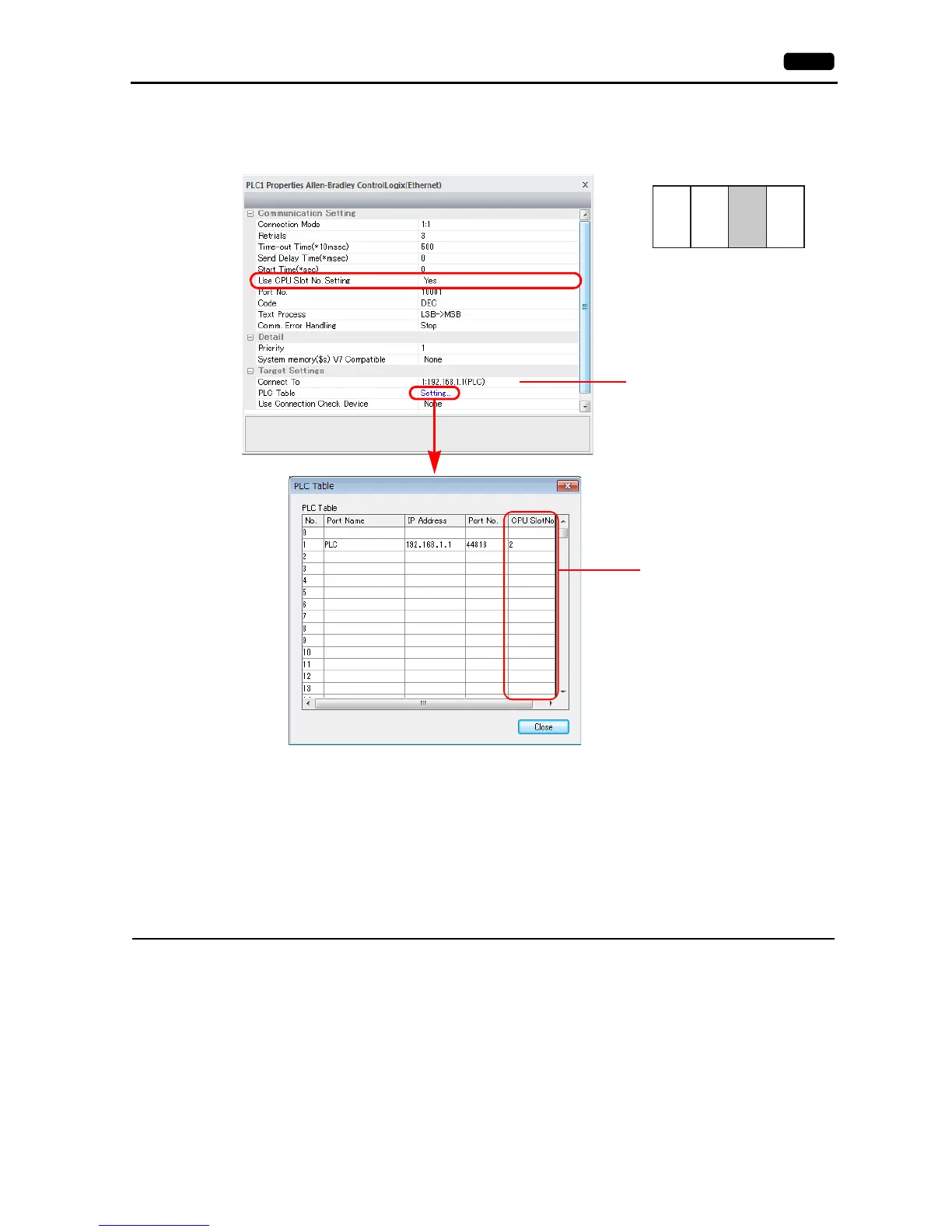2.1 PLC Connection 2-15
-[Yes]
Specify the CPU slot number at the [PLC Table] under [Target Settings] on the [PLC Properties] window ([System
Setting] [Hardware Setting]).
Setting range: 0 to 16
PLC
Use one of the following utilities to set an IP address. For more information, refer to the PLC manual issued by the
manufacturer.
BOOTP utility
RSLinx software
RSLogix 5000 software
Available Device Memory
Create a CSV file by exporting “tag” created by using the ladder tool of the PLC. Then import the CSV file into the editor to set
the PLC device memory.
For more information on importing, exporting and creating a tag, refer to “Connection with A•B Control Logix” provided
separately.
Indirect Device Memory Designation
Not available
CPUEthernet
Slot
No.0
Slot
No.1
Slot
No.2
Slot
No.3