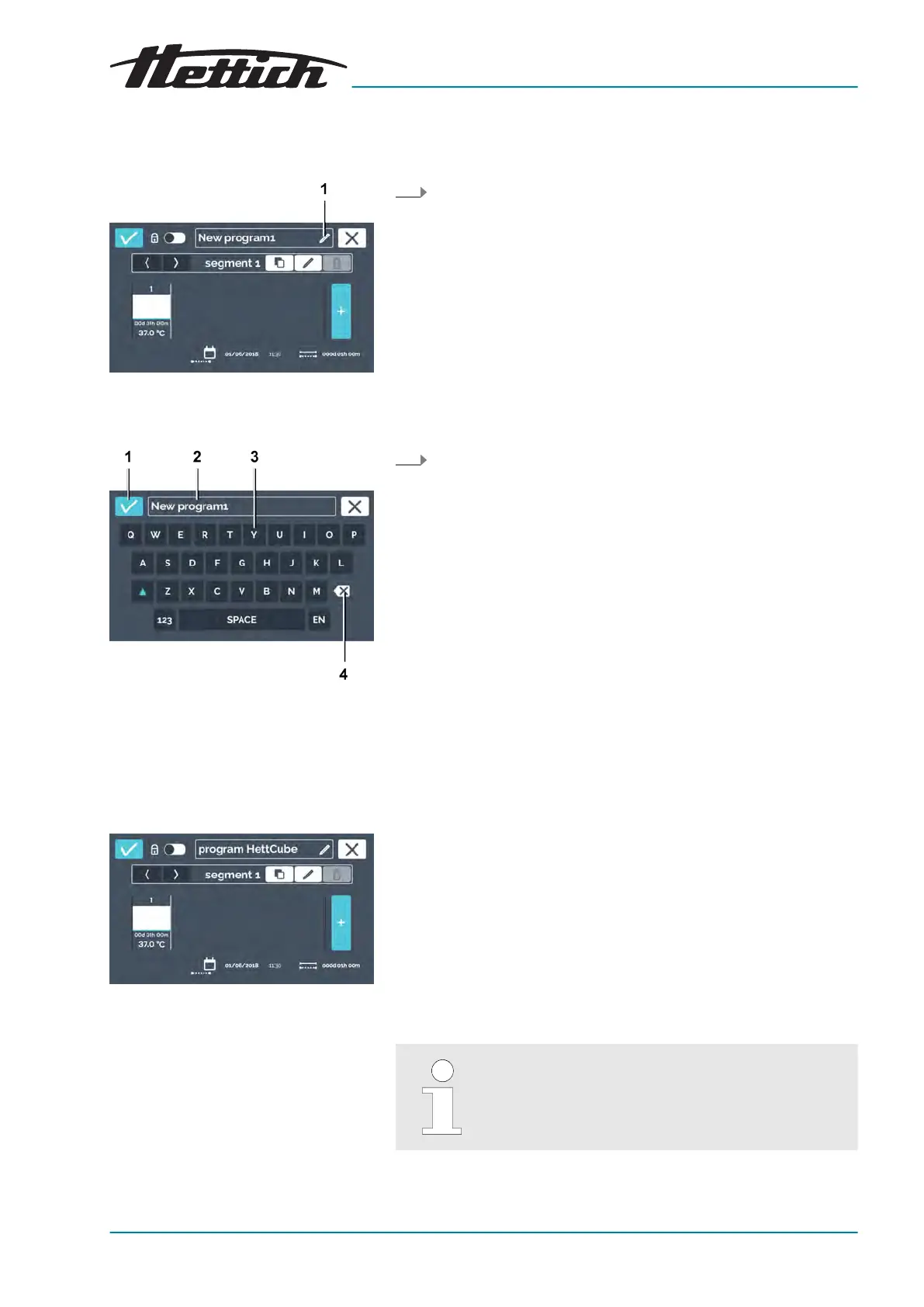Editing the program name
Fig. 96: ‘Program mode
Creating a
program
Editing the program name’
1
[Edit program name]
button
Fig. 97: ‘Program mode
Creating a
program
Editing the program name
Assign program name’
1
[Conrmation]
button
2 Program name
3 Keypad
4
[Clear input]
button
2.
Fig. 98: Program name edited
Editing a program segment
To edit the program name, proceed as follows:
1. Tap the
[Edit program name]
button.
The editing window will open.
You can now either
■ select the existing program name by tapping it and entering
a new pr
ogram name via the keypad or
■ delete the program name with the
[Delete entry]
button and
entering a new program name via the keypad.
Conrm the entry with the
[Conrmation]
button.
The program has been renamed.
The description for creating a new program segment
can be found under
‘Creating a program seg-
ment’ on page 77.
To edit a program segment, proceed as follows: