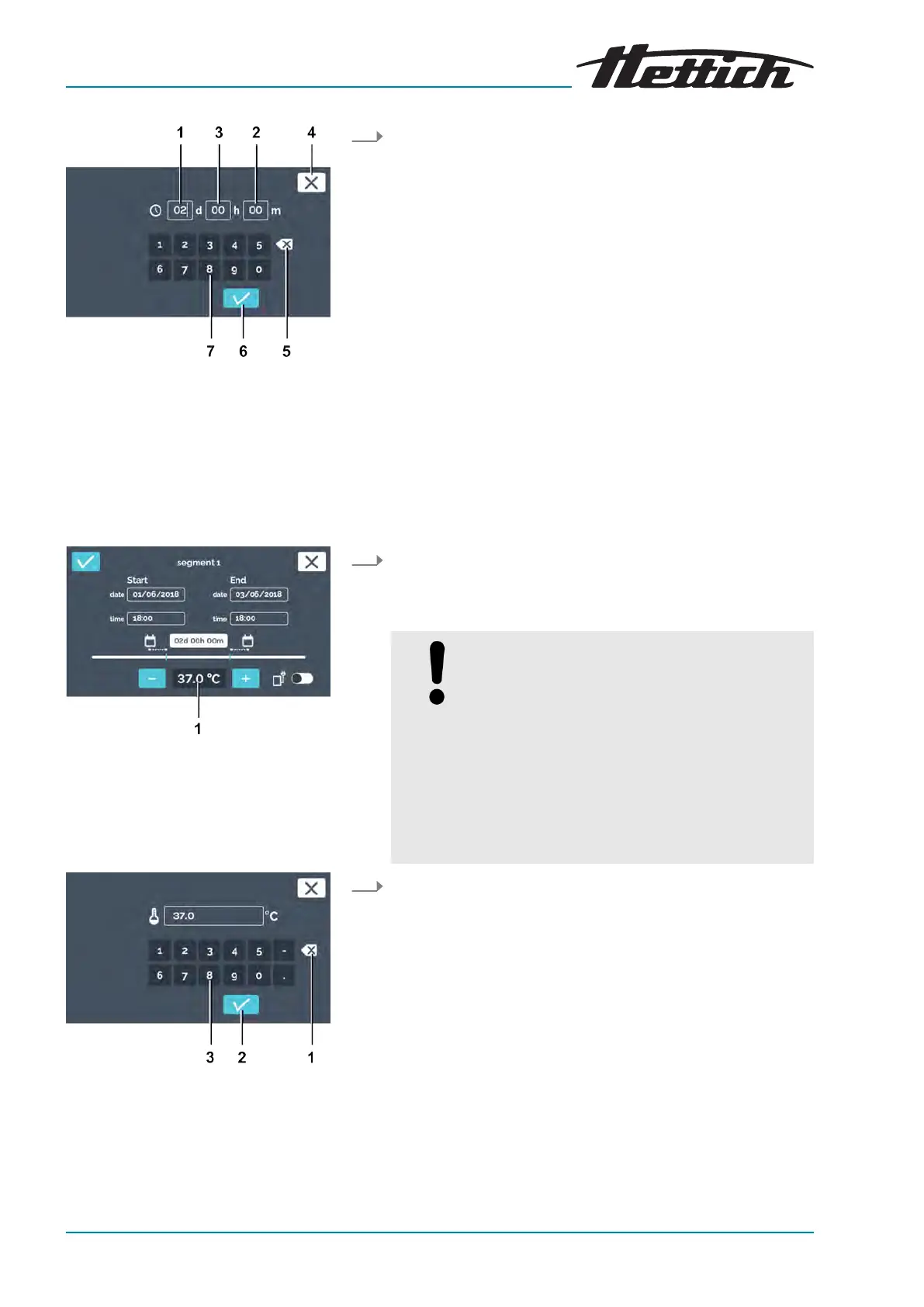Fig. 107: ‘Program segment settings
Duration
Input duration’
1 Duration in
‘days’
2 Duration in
‘hours’
3 Duration in
‘minutes’
4
[Cancel]
button
5
[Clear input]
button
6
[Conrmation]
button
7 Keypad
7.
Fig. 108: ‘Program segment settings
Set temperature’
1 Temperature
Fig. 109: ‘Program segment settings
Input temperature setpoint’
1
[Clear input]
button
2
[Conrmation]
button
3 Keypad
9.
You can now either
■ select the existing values by tapping them and entering new
values via the keypad or
■ delete the existing values with the
[Delete entry]
button and
entering new values via the keypad.
Enter the value in days, hours and minutes. Conrm the entries
with the
[Conrmation]
button.
You will go back to the
‘Program segment settings’
menu.
8. Set the temperature of the program segment. You can change
the temperatur
e in steps of 0.1 with the
[Plus]
and
[Minus]
but-
tons. When the temperature is tapped, the dialogue opens for
direct temperature input.
NOTICE
When entering the target temperature, also
check the temperatur
e guard settings
Chapter 6.13.5 ‘Temperature guard’
on page 98
. Only once the program starts is it
checked whether there is a contradiction
between a target temperature dened in the
program and the setting of the temperature
guard. If this is the case, a warning message is
output. No check is performed when entering
the temperature setpoint.
You can now either
■ select the existing value by tapping it and entering a new
value via the keypad or
■ delete the existing value with the
[Delete entry]
button and
entering a new value via the keypad.
Conrm the entries with the
[Conrmation]
button.
You will go back to the
‘Program segment settings’
menu.