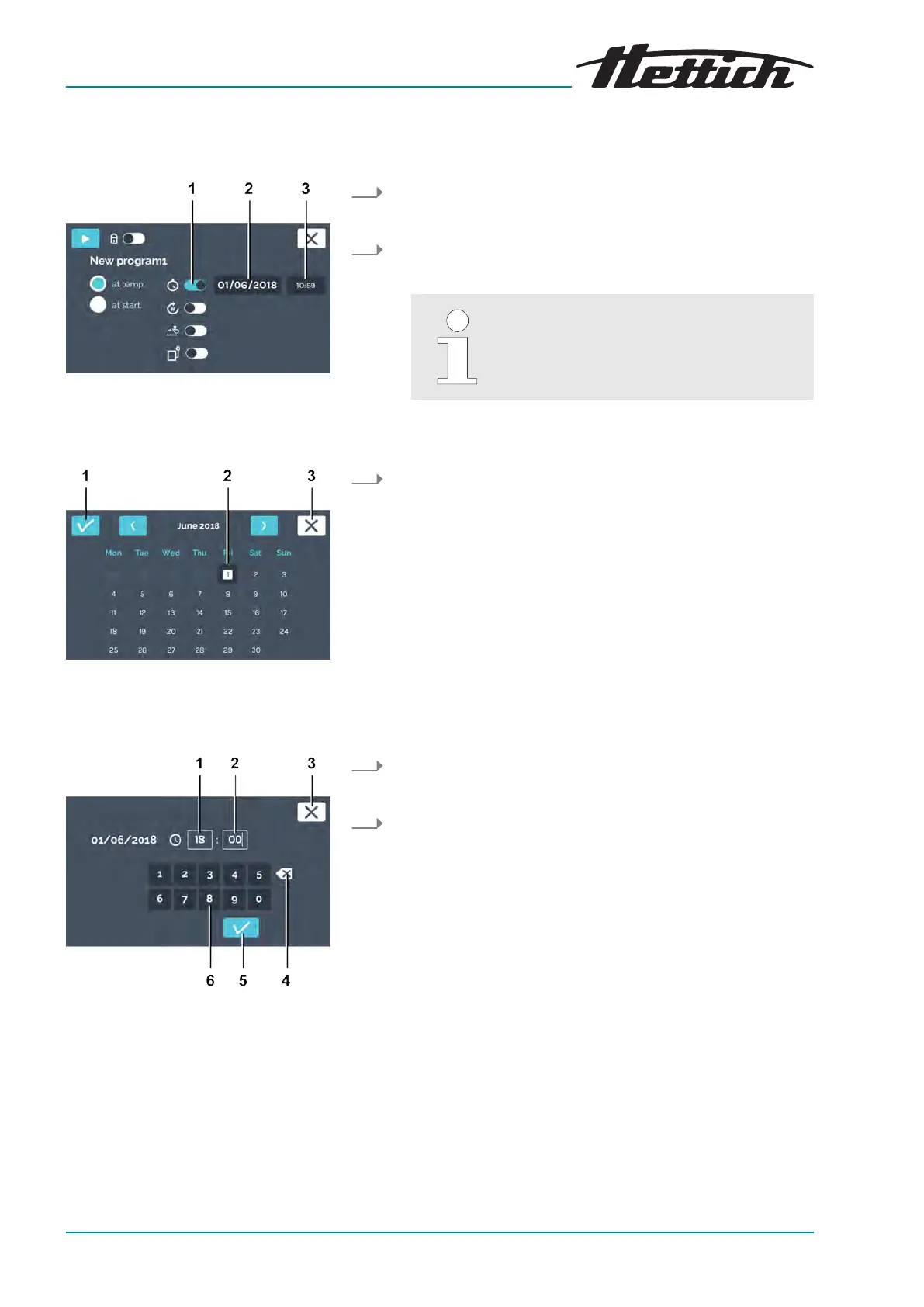Timer
Fig. 128: Timer
1
[Timer]
switch
2 Date eld
3 Time eld
Fig. 129: ‘Timer
Date selection’
1
[Conrmation]
button
2 Date selection
3
[Cancel]
button
Fig. 130: ‘Timer
Time input’
1 Editing the time
‘hours’
2 Editing the time
‘minute’
3
[Cancel]
button
4
[Clear input]
button
5
[Conrmation]
button
6 Keypad
Program repetition
To specify the starting point of the program, proceed as follows:
1. Activate the timer.
The date and time for the program start can be specied.
2. Tap on the date eld.
The calendar will open.
The current date is highlighted.
3. Select the start date and conrm the selection with the
[Conr-
mation]
button.
4. Tap on the time eld.
The editor will open.
5. Enter the time for the program start and conrm the inputs with
the
[Conrmation]
button.
To specify the program repetitions, proceed as follows: