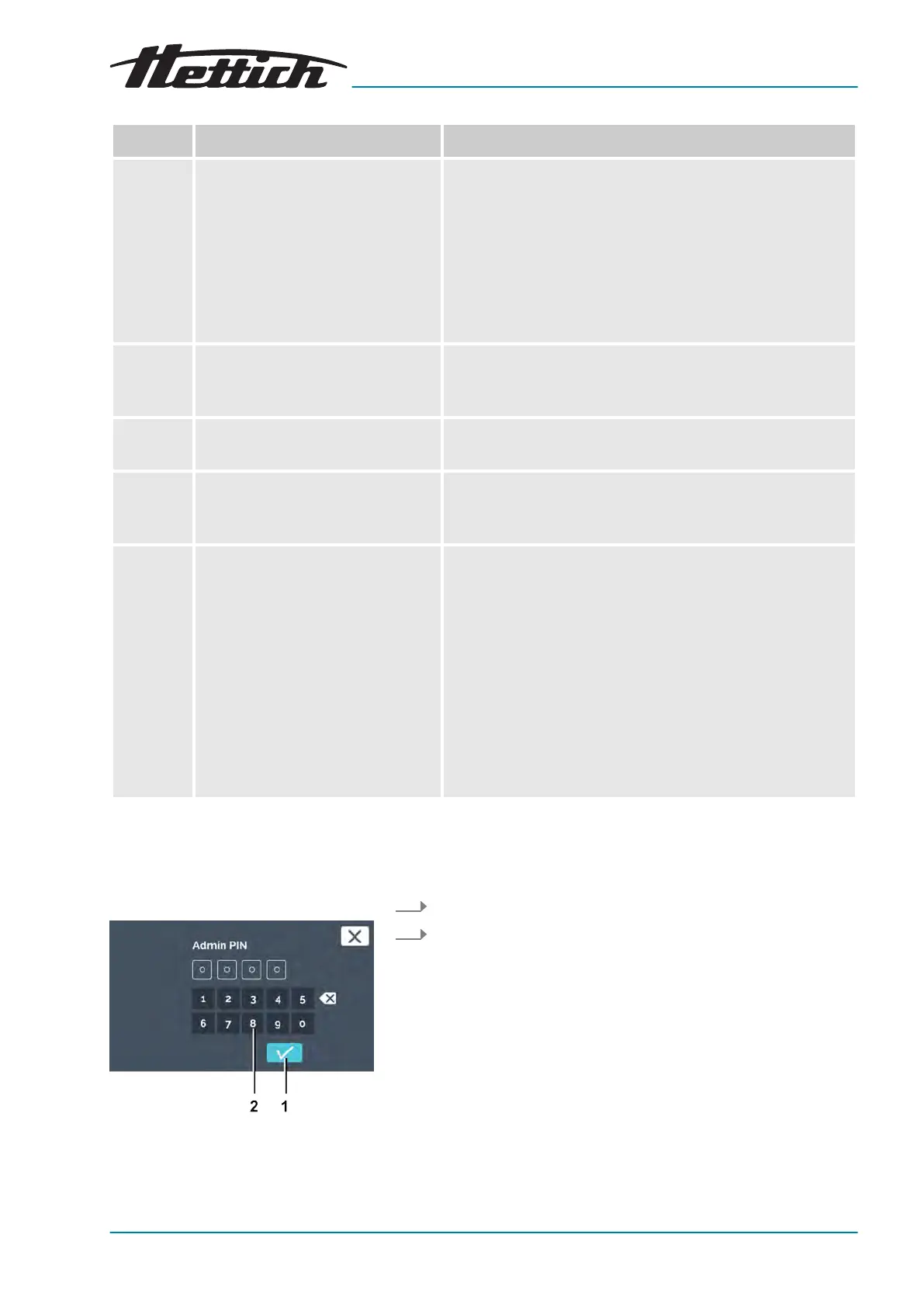PIN protection
Fig. 127: ‘Admin PIN’
1
[Conrmation]
button
2 Keypad
Item Designation Description/function
5
[Program repetition]
switch
‘Pro-
gram repetition’ on page 86
The number of program repetitions can be entered here.
This function is for repeating the entire program. It is not
possible to repeat individual program segments.
In the case of program repetitions, it might make sense to
integrate a standstill segment at the end of a program.
During this time, the incubator runs in standstill mode
Chapter 6.8.1 ‘Functional description of standstill mode’
on page 47
.
6
[Holding temperature]
switch
‘Holding temperature’
on page 87
The holding temperature can be entered here.
7
[Cancel]
button The program start abort is initiated when this button is
tapped.
8
Program run-time overview
‘Pro-
gram run-time overview’
on page 88
Shows the planned program (only when
‘at start’
is
selected).
9 Control contact If the activation/deactivation of the control contact is to be
taken into consideration for the program run, this must be
activated here. If this switch is deactivated, the control con-
tact settings of the individual segments are not taken into
consideration.
This option is only available if the incubator is equipped
with the Switchboard option
Chapter 6.13.6.1 ‘Switch-
board option’ on page 102
or passive dehumidication
option
Chapter 6.13.6.2 ‘Passive dehumidication
option’ on page 104
and the control contact is activated in
the device settings
Chapter 6.13.6 ‘Control contact
(option)’ on page 101
.
To set the PIN protection, proceed as follows:
1. Activate the
[PIN protection]
switch
2. Enter the
‘Admin PIN’
via the keypad and conrm the input
with the
[Conrmation]
button.
PIN protection is active.