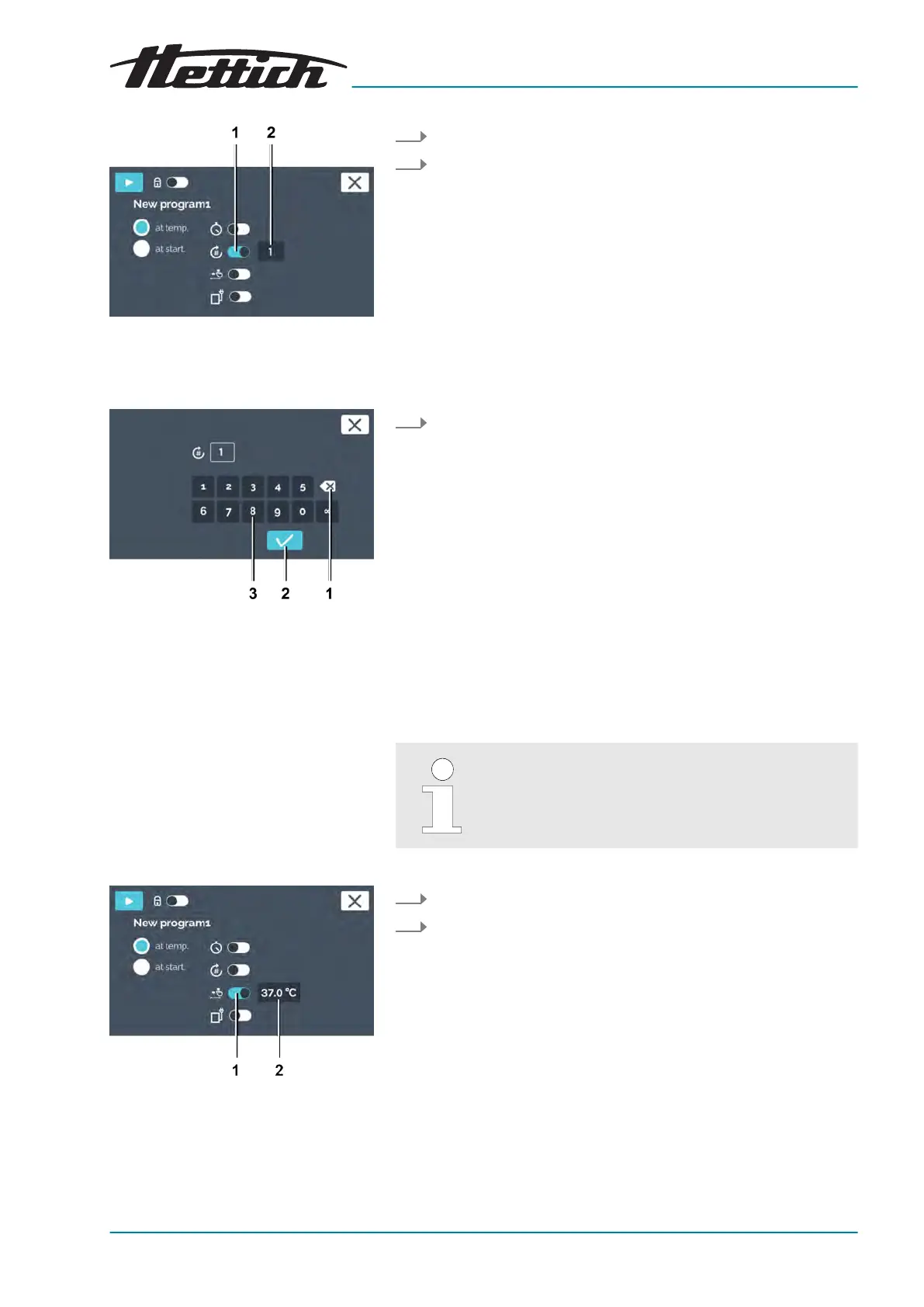Fig. 131: Program repetitions
1
[Program repetitions]
switch
2
‘Number of repetitions’
specica-
tion
Fig. 132: ‘Program repetitions
Input
repetition(s)’
1
[Clear input]
button
2
[Conrmation]
button
3 Keypad
3.
Holding temperature
Fig. 133: Holding temperature
1
[Holding temperature]
switch
2
‘Holding temperature’
specication
1. Activate the program repetition.
2. Tap on the number of repetitions to set this.
Y
ou can now either
■ select the existing value by tapping it and entering a new
value via the keypad or
■ delete the existing value with the
[Delete entry]
button and
entering a new value via the keypad.
Specify how many times the program should be executed. The
maximum input is 99 repetitions. If
‘
∞
’
is entered, the program
is repeated an innite number of times. Conrm the entry with
the
[Conrmation]
button.
If the holding temperature is not activated, the incu-
bator will go into standstill mode after the end of the
program.
To set the holding temperature, proceed as follows:
1. Activate the holding temperature.
2. Tap on the temperature display.