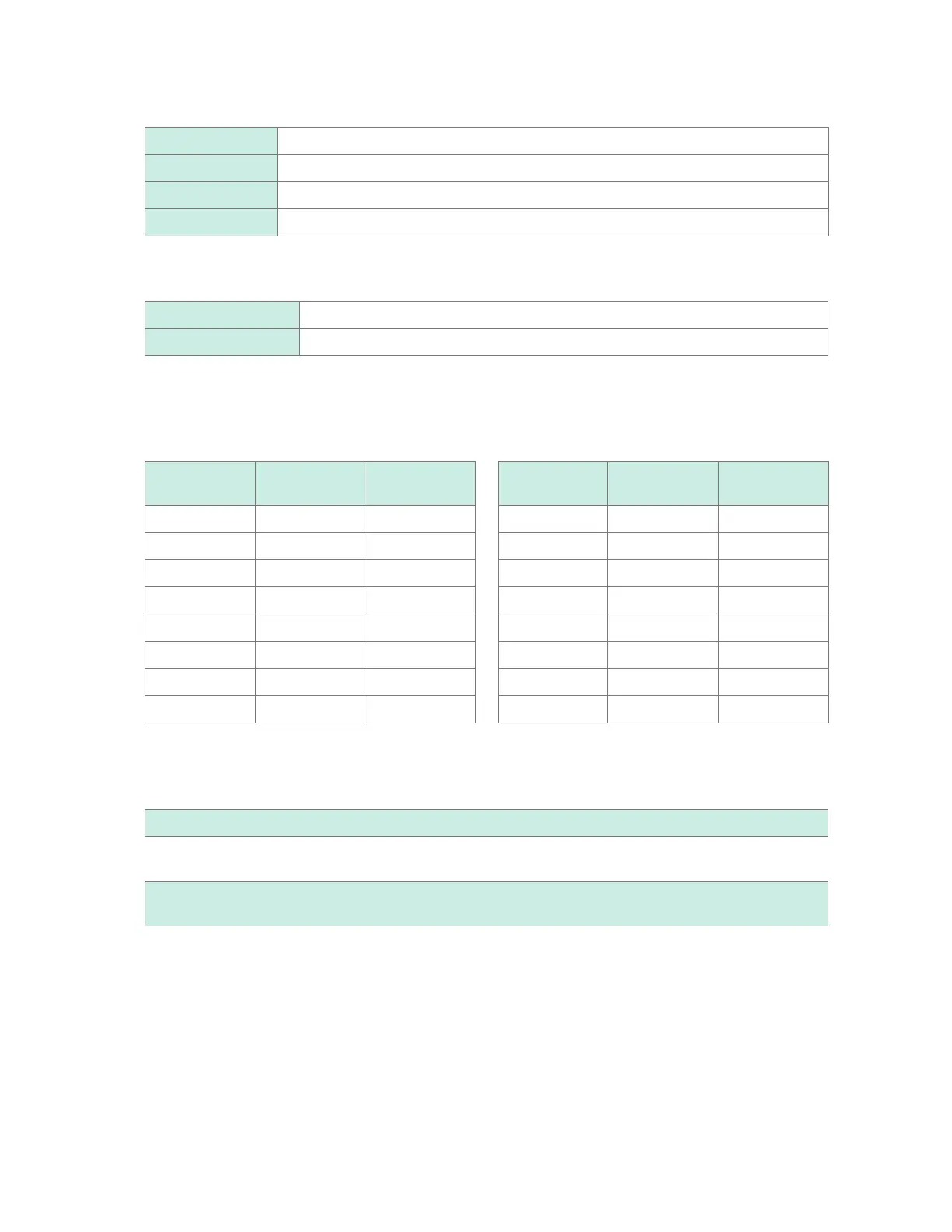50
Conguring CAN Settings
8
Under [Type], select the type of frame.
CAN Standard
Standard ID (0h to 7FFh) CAN frame
CAN Extended Extended ID (0h to 1FFFFFFFh) CAN frame
CAN Standard Standard ID (0h to 7FFh) CAN FD frame
CAN FD Extended Extended ID (0h to 1FFFFFFFh) CAN FD frame
9
Under [ID], set the send ID to use when sending the congured content as a hexadecimal
value.
0h to 7FFh CAN Standard, CAN Standard
0h to 1FFFFFFFh CAN Extended, CAN FD Extended
10
Set the [DLC].
The DLC (data length code) indicates how many bytes of data will be sent.
The setting range for the CAN DLC is 0 to 8 bytes. For CAN FD, the number of data bytes is
dened as follows if the DLC is 8 or greater.
DLC
CAN
(byte)
CAN FD
(byte)
DLC
CAN
(byte)
CAN FD
(byte)
0 0 0 8 8 8
1 1 1 9 8 12
2 2 2 10 8 16
3 3 3 11 8 20
4 4 4 12 8 24
5 5 5 13 8 32
6 6 6 14 8 48
7 7 7 15 8 64
11
Under [Data], enter the data to send using the send ID frame as a hexadecimal value.
An input box with the length specied with the DLC will be displayed. Enter 1 byte of data in the
box.
0h to FFh
12
Under [Delay], set the delay time to use when sending the frame.
0
to 9999 (×10 [ms]) Frame 1
1
to 9999 (×10 [ms]) Frame 2 and subsequent frames
www.GlobalTestSupply.com
Find Quality Products Online at: sales@GlobalTestSupply.com
