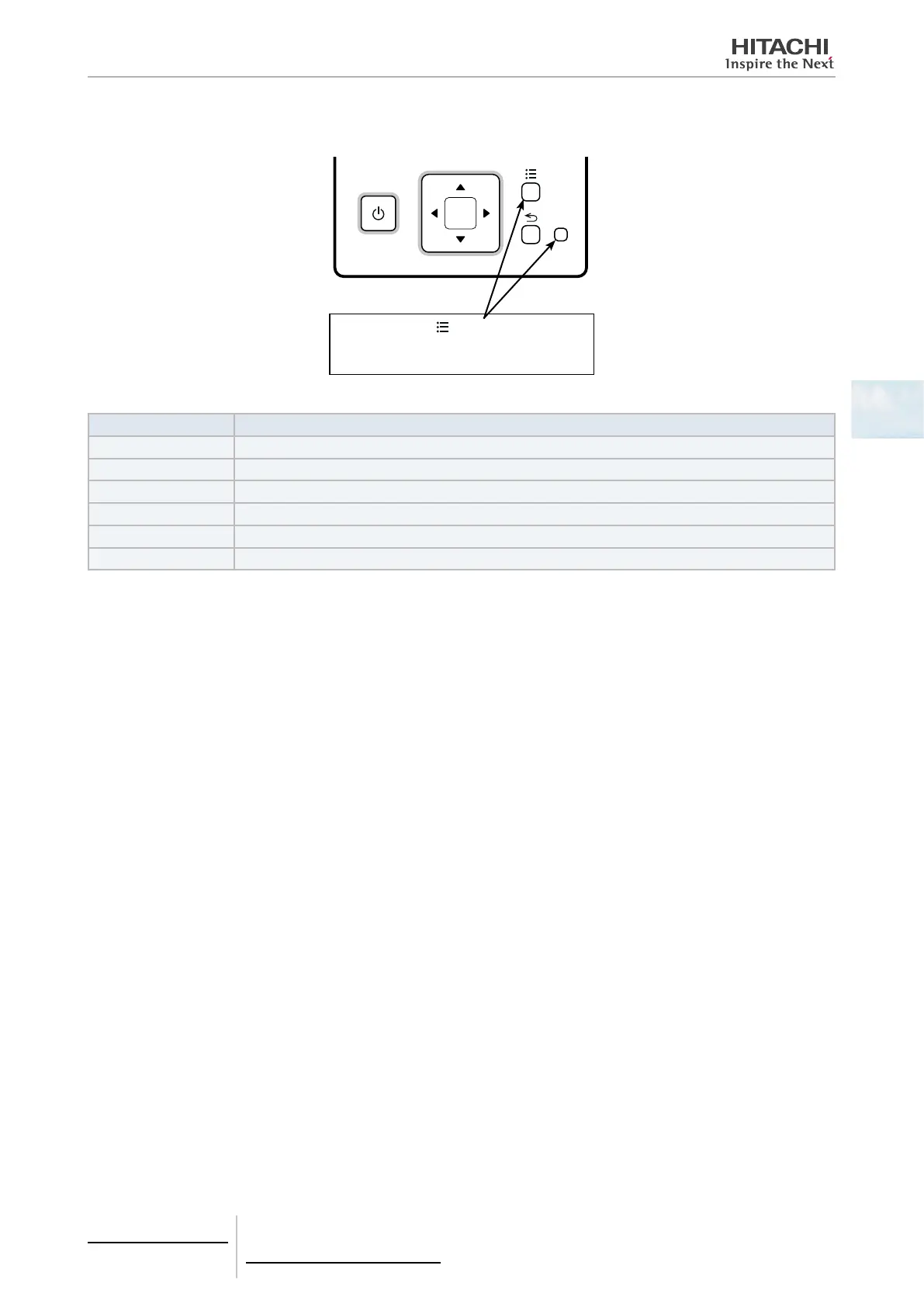4 Individual remote controls
PC-ARF
TCGB0106 rev.0 - 12/2014
115
4
4.1.4.8 Check Menu
Indication of Check Menu
A/C
COOL
HIGH
LOUV. ADJ
Meeting Room
MODE SPEED LOUV. TEMP
FLTR
OK
?
Press and hold “ ” (menu) and “?” (help)
simultaneously for 3 seconds during the
normal mode.
Each “Check Menu” item and its function are explained in the following table.
Check menu item Function
Check 1 Sensor condition of air conditioner is monitored and indicated.
Check 2 Sensor data of air conditioner prior to alarm occurrence is indicated.
Alarm history display (*) Previous alarm record (date, time, alarm code) is indicated.
Model display Model name and manufacturing number is indicated.
IU/OU PCB check The result of PCB check is indicated.
Self checking Checking of remote control switch is carried out.
(*): To Erase Alarm History.
Press “OK” when the abnormality record is indicated. After that, the conrmation screen is displayed.
Select “Yes” and press “OK” so that the alarm record being deleted.