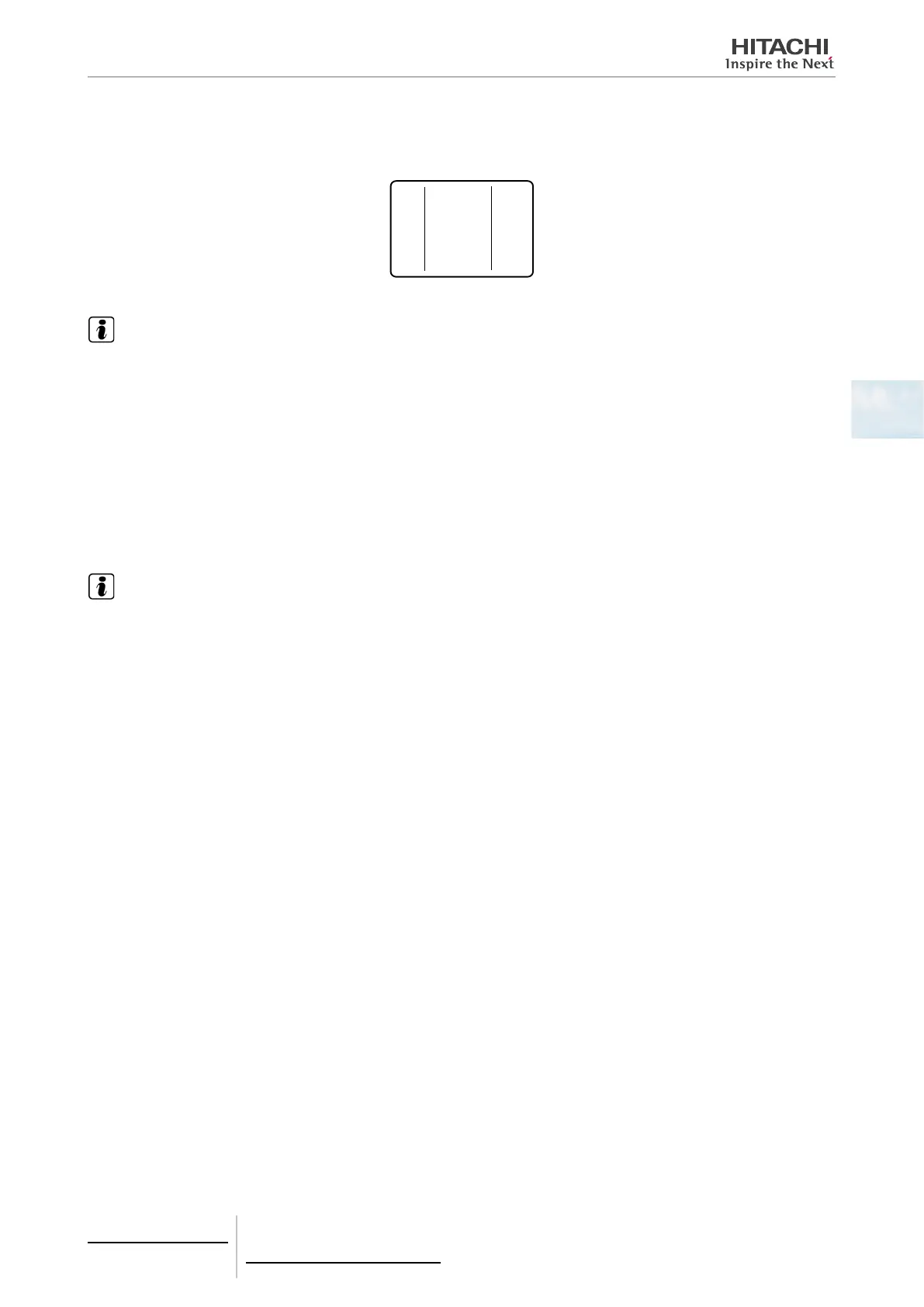4 Individual remote controls
PC-LH3(A/B)
TCGB0106 rev.0 - 12/2014
177
4
Stop Operation
Point the transmitter towards the receiver kit and press “RUN/STOP” switch again. The RUN indicator (red) on receiver is
turned OFF and the operation is stopped.
COOL
The indications of setting temperature, fan speed and air ow angle are turned OFF.
NOTE
After the heating operation is stopped, the fan mode may be operated for approximately 2 minutes.
4.4.4.2 Operation Mode (Cooling, Heating, Dry, Automatic Cooling/Heating and Fan Operation)
Function
• Cooling operation (COOL): to decrease the room temperature.
• Heating operation (HEAT): to increase the room temperature.
• Dry operation (DRY): to decrease the humidity in the room.
• Automatic cooling/heating operation (AUTO): to cooling and heating automatic changeover.
• Fan operation (FAN): to circulate the air in the room.
NOTE
The recommendable set temperature is as follows;
* Cooling operation: 27 to 29 ºC
* Heating operation: 18 to 20 ºC
* Dry operation: 23 to 25 ºC
