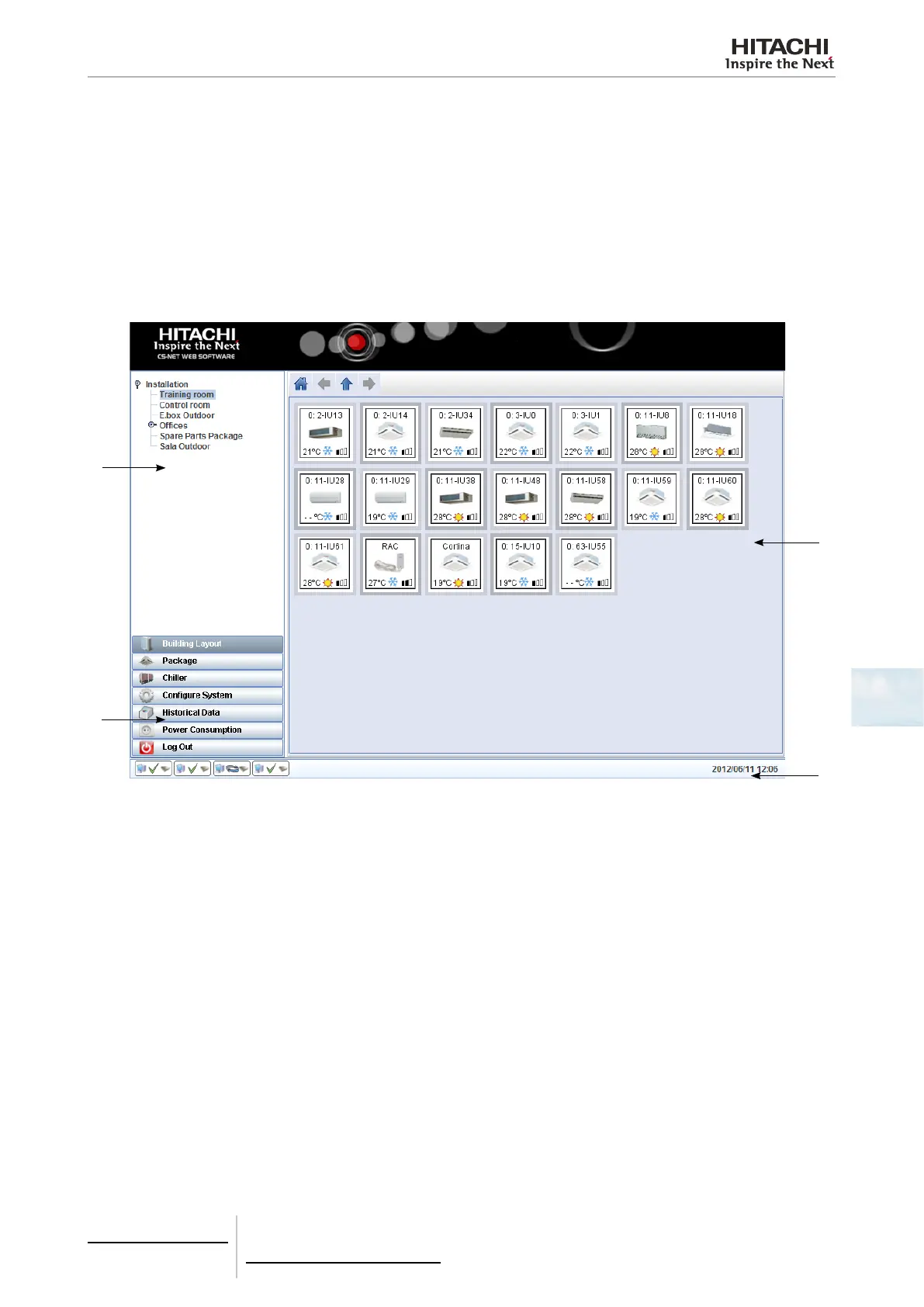6.1.5.2 Graphic interface
CSNET WEB has two ways of presenting information and the available program options:
• Overall view: use a tree to organise the installation units and a table to show the units information.
• Building Layout view: use a tree to organise the installation units and a zone layout to show the units information.
These two interfaces make usage easier and allow access to the system in a clearer, more streamlined way.
Building layout view
CSNET WEB has an initial screen that shows a virtual layout with the detected units.
By clicking on the unit icon a virtual remote controller will appear giving to the user the option of managing the units.
2
3
1
4
1 Area tree: Installation tree with the different areas dened by the user.
2 Units zone: Lists of all the indoor units with a basic state information.
3 Main options: Gives access to the installation data view, the conguration of CSNET WEB, the Historical Data and the
Power Consumption.
4 HARC-WEB Status: show the current state of four HARCWEB connections, software functions enabled and if there
are automatic updates available.
6 Building air conditioning controls
CSNET WEB (PSC-A160WEB1)
TCGB0106 rev.0 - 12/2014
429429
6