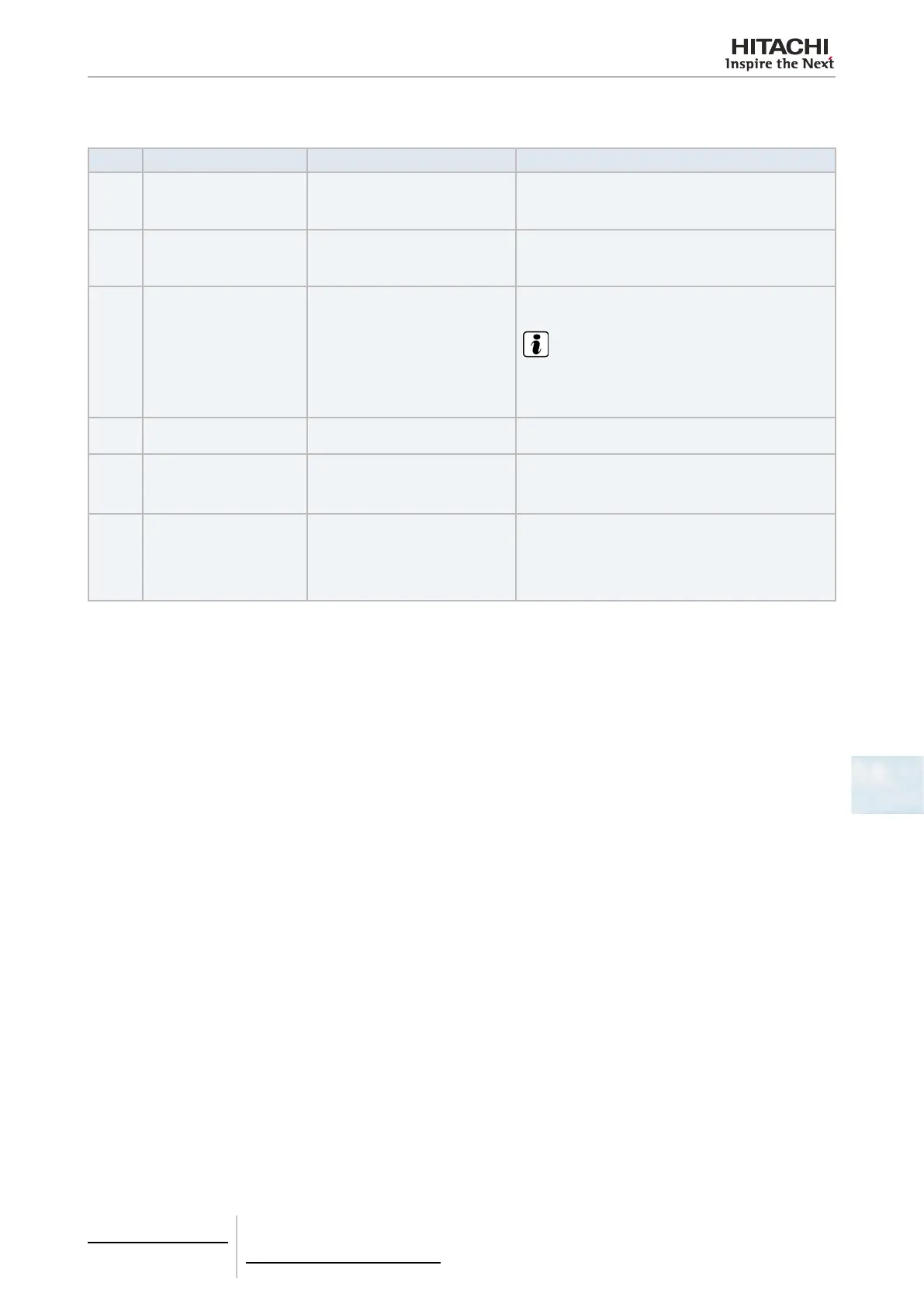7 Gateways for building management systems
HC-A16KNX
TCGB0106 rev.0 - 12/2014
645645
7
7.2.5 Troubleshooting
Nº ALARM CODE DESCRIPTION COUNTERMEASURE
1
→61
Indoor Units have not communi-
cated with HC-A16KNX for more
than 10 min.
1 Ensure that H-LINK connection is correctly done in
HARC (K1) and also Indoor Units
2 Ensure that Power are supplied to Air Conditioners
2
→63
Indoor Units have never communi-
cated with HC-A16KNX
1 Ensure that H-LINK connection is correctly done in
HARC (K1) and also in Indoor Units
2 Ensure that Power are supplied to Air Conditioners
3 D7 is always OFF
No LED is ickering on PCB and 7
segments are OFF
1 Ensure that 230 are supplied to Power Source
2 Ensure that +5V DC is supplied to K3
NOTE
• Power source output DC signal has a rotary switch
that must be correctly set to get +5V DC.
• D7 must be in ON
4 D12 is never ickering
HC-A16KNX is not reading/sending
data (D12 is never ickering)
Check connection between MODBUS devices and K5
5 D12 is not ickering
HC-A16KNX is not operating
(D13 ickering means normal com-
munication)
Check that KNX is connected and KNX power supply
is ON.
6 D4 & D11 are not ickering
There is no H-LINK communication
from HC-A16KNX
1 D4 is ickering but D11 is not ickering.
See line Nº1, countermeasure 1
2 D4 neither D11 are not ickering.
See line Nº1, countermeasure 2