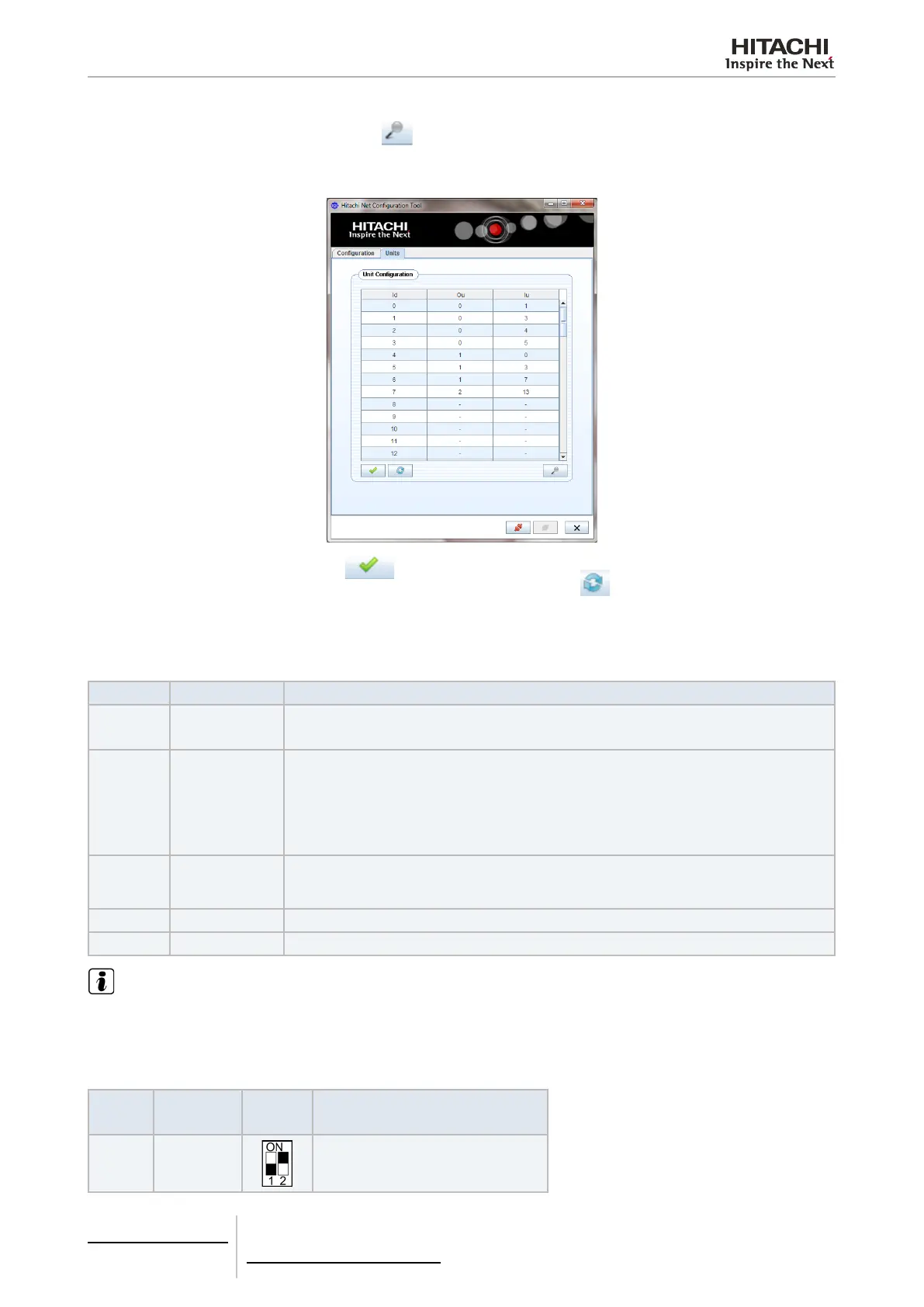Units Id Conguration
• Automatic address can be done by pushing
• Manual address conguration can be done by the assignation of each Id to a specic H-LINK address
- Outdoor unit address (Ou) and Indoor unit address (Iu)
• Conrm the conguration by pressing
• Refresh button shall be pressed when modify the units connected to the net
7.1.3 Electrical wiring
Name Connection Cable specication
X1 Power supply (1)
Use 0.75 mm
2
wires which are not lighter than the polychloroprene sheathed exible cord (code
designation 60245 IEC 57)
X3 Ethernet (1)
Category 5 or higher LAN cables
PC connection: Use a crossed cable (1 cable set available in Net conguration Kit, model code
7E513206) for direct connection.
LAN connection: Use a direct cable (eld-supplied) for connection to a commercial distributor (Hub).
X4 H-LINK (1)
Twisted pair shielded cable 0.75 mm².
Shield must be grounded in one side only.
X5 RS485 (1) 3 cores cable harness 0.75 mm² grounded in one side only. Use different colour for each cable.
X6 USB (1) USB Mini-B plug cable (1 cable set available in Net conguration Kit, model code 7E513206)
NOTE
(1): These cables must be eld supplied.
DIP switch setting
Name Function
Factory
setting
Description
SW1 Conguration
SW1-1: Modbus end resistance.
SW1-2: Not used (keep always “ON”)
7 Gateways for building management systems
HC-A(8/64)MB
TCGB0106 rev.0 - 12/2014
632632