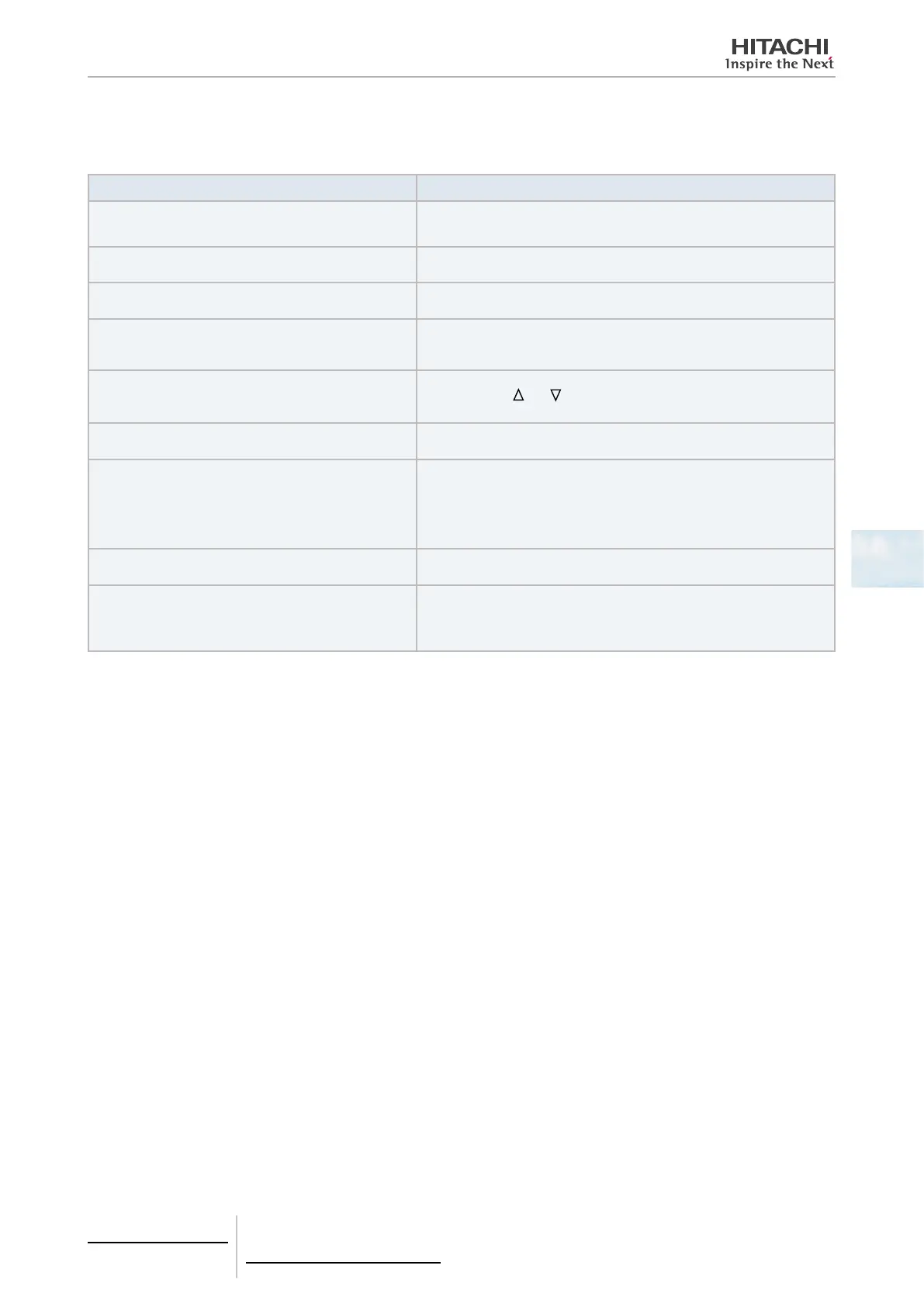5.1.5 Troubleshooting
Check the following table before contacting a dealer for maintenance.
Condition Cause
Indications on the touchscreen are not displayed.
Check that the wiring for the power supply is connected to the plug.
Check that the power supply is turned ON.
The touchscreen display is slept.
The touchscreen will automatically sleep when the touchscreen is not
operated for the given length of time. Tap the screen to wake up.
A part of the touchscreen is not turned on or is constantly
turned on.
There may be dead pixel on the LCD. This is not faulty.
The operation is not carried out smoothly when the
switch is tapped.
When the central station is used for a long time, the touchscreen may not
match the position of display indication. Refer to Touchscreen Calibration
section for the Touchscreen Calibration.
“- -” is indicated for the setting temperature.
The temperature cannot be set.
No setting temperature is set.
Press and hold “
” or “ ” for 3 seconds on the setting touchscreen.
Refer to Setting Temperature section.
The setting of louver direction returns to previous setting.
When the operation mode is “AUTO”, the direction of louver is automati-
cally corrected depending on the indoor unit model.
The timer operation by the schedule setting does not run.
Check if the holiday setting is turned ON. If so, cancel the holiday setting
according to Holiday Setting for Operation Suspended section.
Check if the setting of schedule operation is turned OFF. If so, the sched-
ule operation should be turned ON according to Schedule Timer ON/OFF
Setting section.
“- -” is indicated for the date and time.
“- -” is indicated when electrical power is shut down for a long time. Set
the date and time again according to Adjusting Date /Time section.
The setting is not changed.
When the central station is operated immediately after turning ON the air
conditioners, the central station may not be possible to control because
the starting up of the air conditioners are prior. Wait for a certain time
before operation.
5.1.6 Maintenance
• Clean and wipe the display with dry and soft cloth.
• For oil and fat on the touchscreen such as nger print marks, use diluted neutral detergent mixed with water to clean.
Before cleaning, wring water out to dry. After that, again wipe the display with dry and soft cloth.
• Do not use benzine, thinner or surface active agent in order to protect the display from deformation or tarnish.
5 Centralised remote controls
PSC-A64GT
TCGB0106 rev.0 - 12/2014
289
5