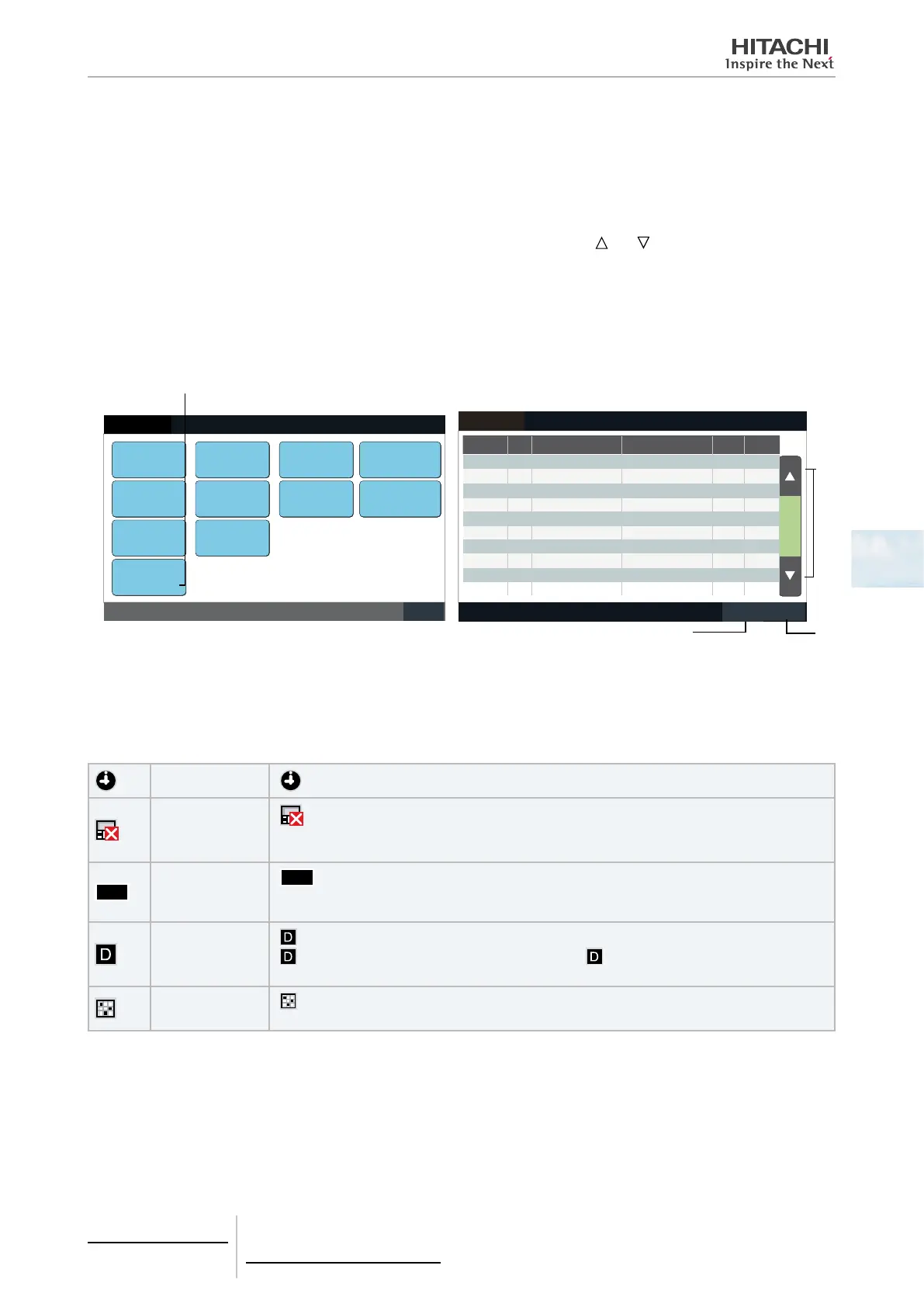Alarm History
The alarm history record of the air conditioner and the central station.
The time of alarm occurrence, abnormal unit and alarm code are recorded, and the alarm history record deleting is per-
formed by this function.
1 Select “Alarm History” on the screen of “Service Menu”.
2 “Alarm History” screen is indicated. If the alarm records are more than 11, tap “
” or “ ” to change of the page.
• Maximum 100 records can be stored in the memory.
3 When deleting alarm history record, tap “Delete History”. When tapping “OK” at the conrmation screen, all alarm his-
tory records are deleted.
• If tap “Cancel”, the screen will be returned to “Alarm History”.
4 Tap “Done” to nish this setting. The screen is returned to “Service Menu”.
Back
Service Menu
25/01/2010 (Mon) 10:20
Group Register
Optional Function
Setting
Exception Setting
of Run/Stop
Operation
External
Input/Output Setting
Exception
External Input
Demand Function
Setting
Button Setting
Alarm History
Checking
Connection
Restore Setting
Contact Info.
Register
(1)
Date Time Block Name Group Name
I.U.
Address
Alarm
Code
Delete
Done
Alarm History
2010/01/23 18:30 1F -A
Annex
05-02
22-03
00
99
Group1A-08
Meeting Room
01/01
2010/01/08 09:15
25/01/2010 (Mon) 10:20
(2)
(4)
(3)
5.1.4.5 Other Indications on LCD
In Normal Condition
Schedule
“
” is indicated for the group with the schedule setting
RCS Operation
Prohibited
“
” is indicated for the group when operation by remote control switch is prohibited.
Operation by remote control switch is not available while operation by remote control switch is pro-
hibited (except for the emergency stop operation).
EMG
Emergency Stop
“
EMG
” is indicated when emergency stop signal is set by optional external input function.
During the emergency stop, the indoor unit is stopped and operation by remote control switch is not
available. Contact your dealer for detailed information.
Demand
“
” is indicated when demand signal is set by optional external input function.
“
” is indicated for the group with demand setting and “ ” is ashed when the demand signal is
set..Contact your dealer for detailed information.
Filter Sign
“
” is indicated when the air lter of the indoor unit is clogged.
After cleaning, press menu and reset the lter sign. The indication will turn off.
5 Centralised remote controls
PSC-A64GT
TCGB0106 rev.0 - 12/2014
287
5
