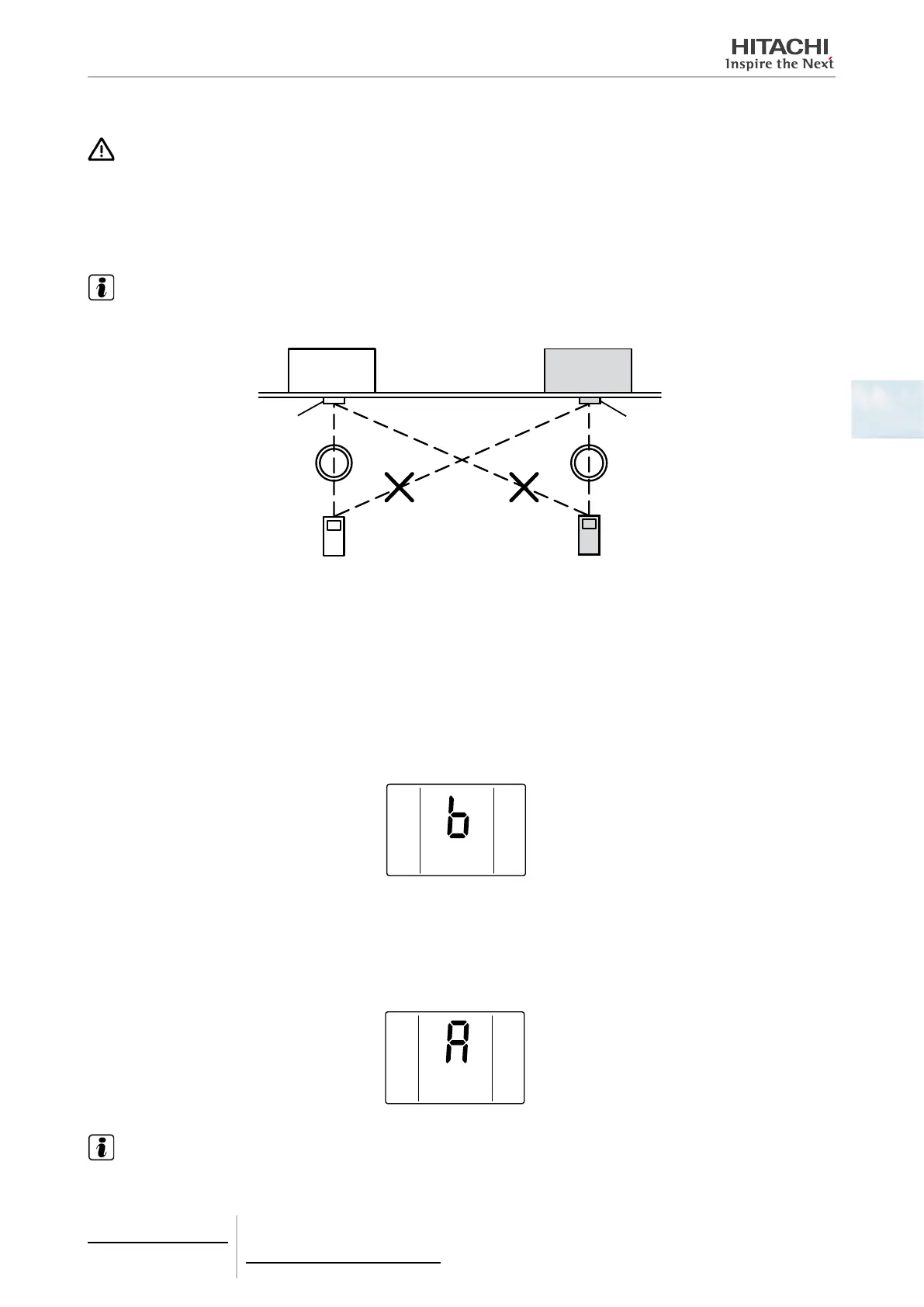4 Individual remote controls
PC-LH3(A/B)
TCGB0106 rev.0 - 12/2014
183
4
4.4.4.7 Identifying of indoor units installed side by side
CAUTION
Turn OFF the power source completely before performing the dip switch setting for receiver kit. If not, it may cause an electric shock.
In the case that two indoor units are installed side by side, the commands from the wireless remote control switch may be
received by both indoor units. The function, “Identifying of indoor units installed side by side” enables to operate the indi-
vidual unit correctly without interfering other unit’s operation. As shown in the right gure, the indoor units of A and B are
set side by side. In this case, the unit B is set as “Identifying indoor units installed side by side”.
NOTE
This function must be set at the receiver side. It shall be set according to the installation manual of the receiver kit or the indoor unit.
"A" "b"
Receiver
Kit B
Receiver
Kit A
Indoor
unit A
Indoor
unit B
“Identied” Indoor unit
“Identied” Wireless remote
control switch
Setting of identifying of indoor units installed side by side
1 Receiver kit setting: Set number 2 pin of the receiver kit dip switch (DSW1) at the indoor unit B (“Identied” unit) “ON”
side.
2 Press and hold “ON TIME” switch and “OFF TIME” switch of the wireless remote control switch simultaneously for 3
seconds. The “b” is indicated on the liquid crystal display for 3 seconds.
3 When the above procedure (1) is performed, only the identied indoor unit (B unit) operation is available. The indoor
unit A does not correspond to the commands from the identied wireless remote controller.
Setting of Identified
Indoor Unit
Setting of identied indoor unit
Cancellation of identifying of indoor units installed side by side
1 Receiver kit setting: Set number 2 pin of the receiver kit dip switch (DSW1) “OFF” side for cancellation.
2 Press the “ON TIME” switch and the “OFF TIME” switch simultaneously for more than 3 seconds. The “A” is indicated
on the liquid crystal display for 3 seconds.
Cancellation of Identified
Indoor Unit
Cancellation of identied indoor unit
NOTE
This function is required to cancel at the receiver side. It shall be cancelled according to the installation manual of the receiver kit or the
indoor unit.