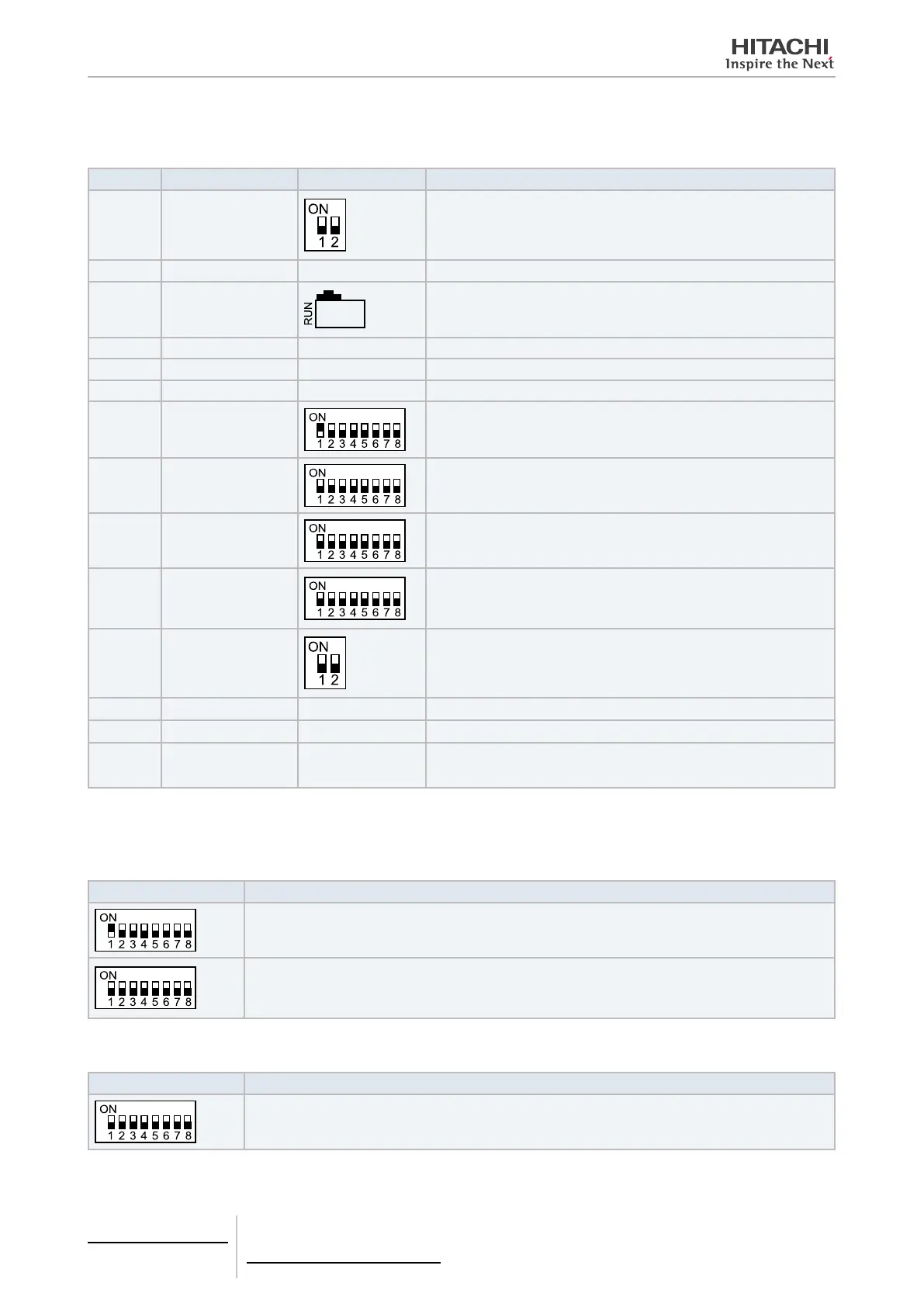8.3.3.3 Conguration
Factory Setting
Name Function Factory setting Description
SW1 Not available
–
SW2 Reset – Reset button. To be used in case of program has been locked
SW3
(TELE)
Not available
Factory purposes. Never change it
SW4 Not available – –
SW5 Not available – –
SW6 Not available – –
SW7 Options 2
SW7-1: OFF=SLAVE / ON=MASTER.
SW7-2~8: Not used
SW8
Options 1
(Application type)
0 (All OFF): A.C I.U. Parameters
1~255 (Other congurations): Not available
SW9 Indoor unit address
Same concept than Hitachi I.U. address
Each PC-A1IO must use free I.U. and O.U. address
SW10 Outdoor unit address
In case of several PC-A1IO, thay can use the same O.U. address, fol-
lowing same limitations than I.U. (64 I.U./O.U.).
These addresses must be free (not used by any other O.U.)
SW11 H-LINK DSW
2-Pins DSW
SW11-1: H-LINK end resistance
SW11-2: Not used
D4, D11 H-LINK – H-LINK transmission
D7 Power – Power supply ON/OFF
D9, D10
D12, D13
Not used – –
Conguration options
SW7 – MASTER / SLAVE conguration
SW7 Description
Conguration as MASTER PC-A1IO: SW7-1=ON. All the rest of the pins are set to OFF
Only one PC-A1IO can be set as a Master PC-A1IO
Conguration as SLAVE PC-A1IO : All SW7 pins are set to OFF
Only one PC-A1IO can be set as a MASTER PC-A1IO. All the rest of PC-A1IO uni ts must be congured
as SLAVE
SW8 – PARAMETERS conguration
SW8 Description
Conguration of parameters as normal Air-Conditioner I.U.: All SW8 pins to OFF
Other congurations are not available
8 Control support devices
PC-A1IO
TCGB0106 rev.0 - 12/2014
724
