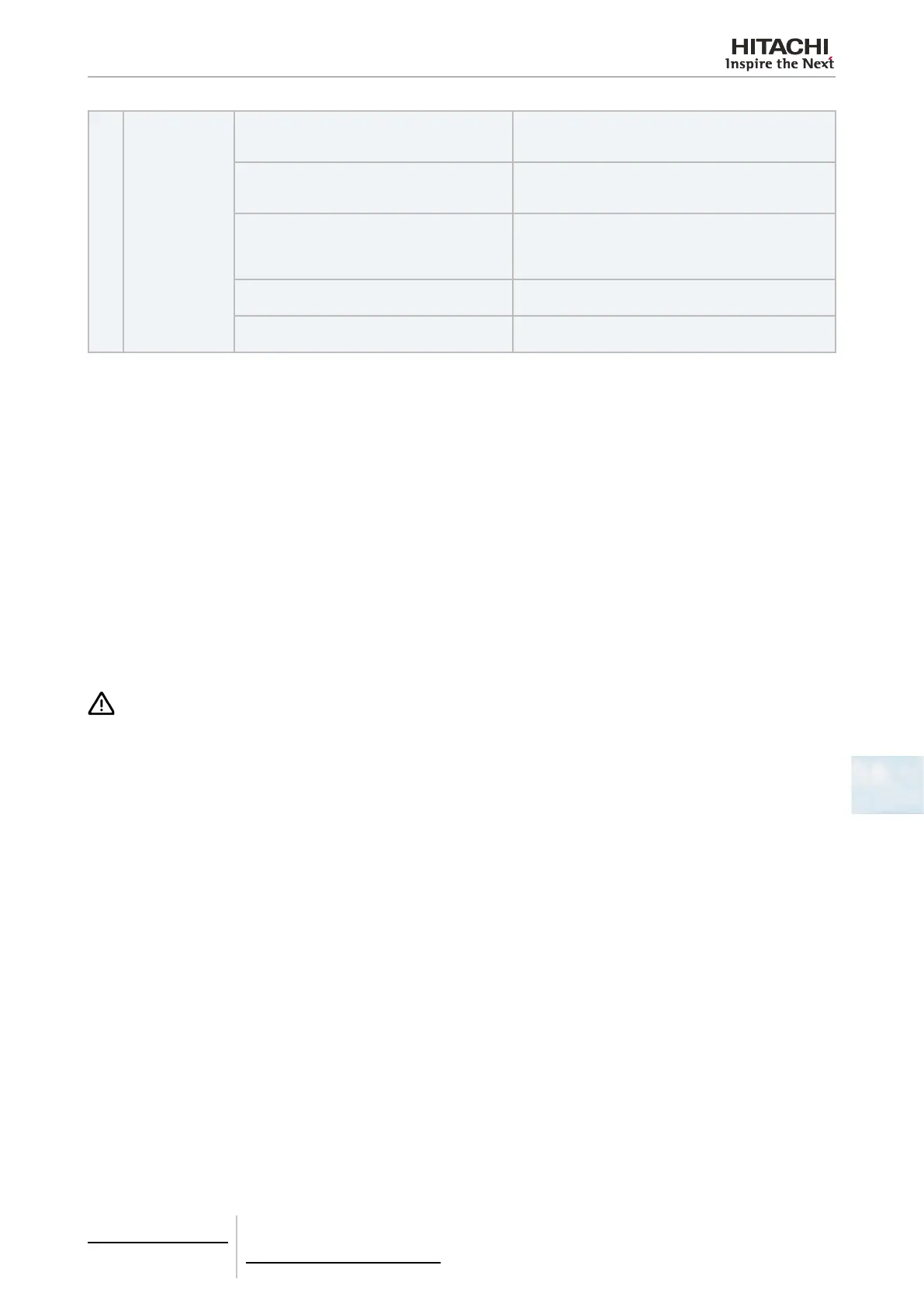7 Gateways for building management systems
HARC-BX E
TCGB0106 rev.0 - 12/2014
689689
7
3
The 7-segment
display shows
“44”.
Check if the transmission cable specied by the
manufacturer has been used to connect to the
air conditioning units.
Use a shielded cable or twisted and shielded pair cable
(0.75 mm
2
).
Check if the transmission cable connected to
the air conditioning is connected to the power
supply cable.
Leave a minimum space of 150 mm between cables.
Check if the termination resistance of the termi-
nal and the number of the transmission cable
between the air conditioning units is correctly
congured.
Only one termination resistance should only be cong-
ured on one system. (The resistance between cables is
approx. 150 Ω).
Check if the transmission circuit operates nor-
mally with the self-check function.
The termination resistance should be congured in rela-
tion to the air conditioning transmission cable.
Check if the air conditioning's power supply is
ON.
The air conditioning unit should be set to the ON posi-
tion.
7.4.7 Maintenance
The unit should be periodically inspected with the aim of guaranteeing a reliable performance and long-lasting operation.
1 Ambient conditions:
- Make sure that the internal temperature of the housing panel is not too high.
- Make sure that the temperature of the unit housing is not too high.
- Check if there is any dust or ne metal powder and, if so, remove it. Check the lubrication.
2 Displays:
- Check if the run indicator LED of the power supply (PWR) is on.
- Check that the run indicator for the transmission display (H-L, LON) indicates ON/OFF.
- Check if the 7-segment display shows digits other than “00”.
3 Assembly and connection parts:
- Check that the screws for the assembly, power supply, transmission cable and all other screws are correctly tight-
ened.
CAUTION
Do not use acidic cleaning agents, such as solvents, to clean the units. They could remove the colour from the coating surfaces and melt
the plastic box.