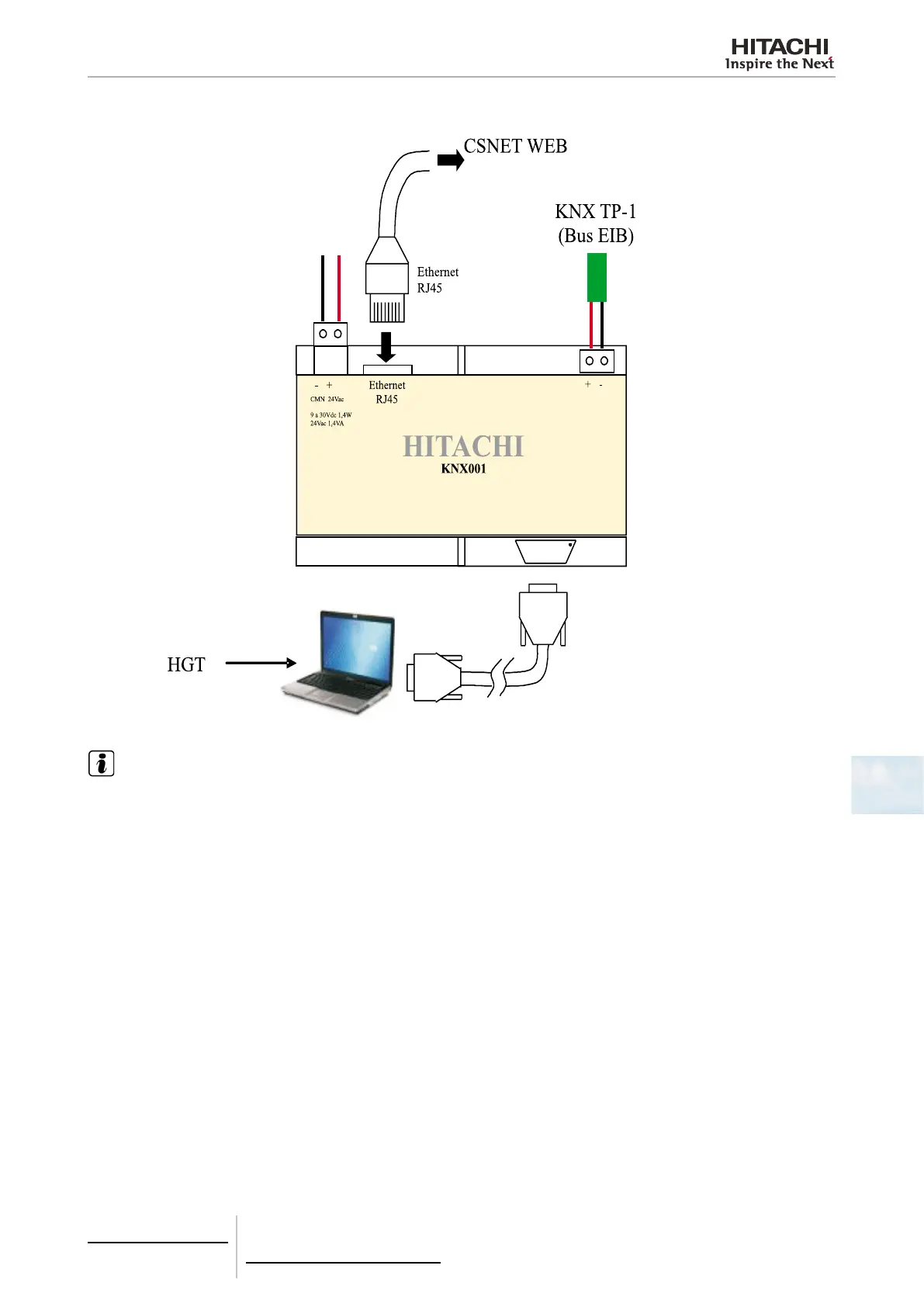7 Gateways for building management systems
KNX001
TCGB0106 rev.0 - 12/2014
651651
7
7.3.3 Electrical wiring
Power Supply
See Note 1
See Note 2
Only required for con-
guration
See Note 3
Console Cable 1,8 m.
DB9 Female - DB9 Male
NOTE
1 Use always a DC Power Supply:
• Keep correctly polarity in terminals + & -. Ensure that supplied voltage are between allowed limits (9 a 30 VDC). If power source is
grounded, connect - terminal only to ground circuit, never + terminal.
If a AC Current is used:
• Ensure that power supply is 24 VAC. Do not connect any terminal to ground circuit and do not connect any other device that could
suffer any earth leakage current in their terminals.
2 CSNET WEB connection can be done directly by ethernet crossed cable CAT5 or directly from LAN installation of the building. In the
last case used non crossed ethernet CAT5 cable in order to connect KNX001. Consult to computer net administrators for TCP con-
nection. KNX001 is connected to CSNET WEB by port 502.
3 Use HGT software for KNX001 conguration. Check HGT user manual for details.
