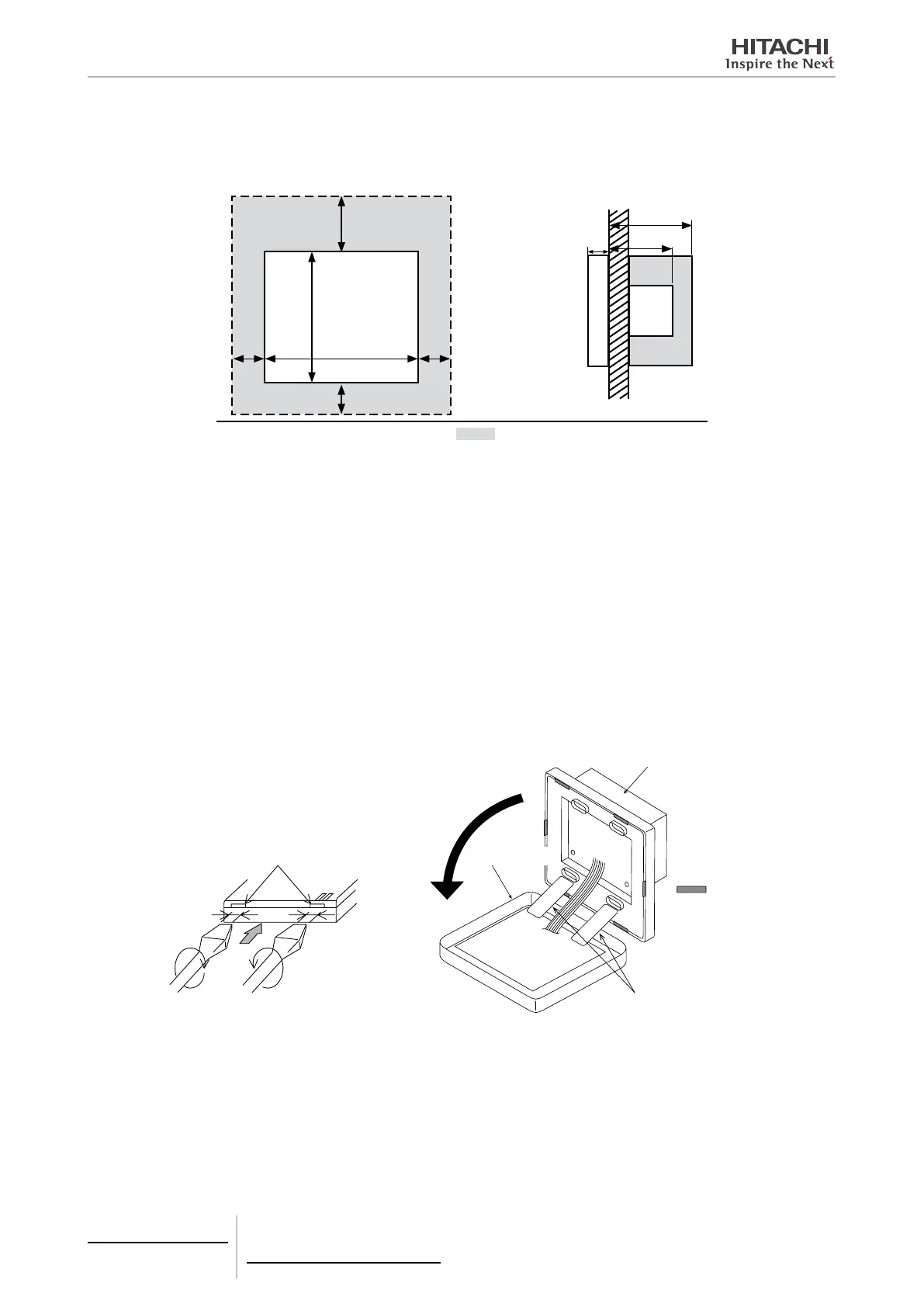5.2.2.6 Installation space
Keep the installation space for the central station as shown below.
(Unit: mm)
22
52.7
70
50
120
30
140
30
30
Do not place anything in the shaded area “ ”.
When installing two or more central stations side by side, keep the following separation between each of them.
* Vertical space: 50 mm
* Horizontal space: 30 mm
5.2.2.7 Installation procedure
1
Install the switch box into the wall. (Field supplied JIS switch box for 2 switches (with cover) (JIS C 8340))
2
Open the unit case, in case that it is closed. (It is shipped opened from the factory). Follow the procedure below to
open the case.
a.
Remove the front side of the case by inserting and rotating a tool like the tip of a slotted screwdriver in the notches (2
notches on the lower side).
b.
To open the case, pull up the front side from the bottom and unhook the tabs at the upper and lateral sides. Do
not apply an excessive force when opening the front and rear sides of the case, as they are joined with connec-
tion bands.
Front case
Approx. 6 mm
Slotted screw driver
View from lower side
Front case
Rear case
Catch for
xing
Connection band
5 Centralised remote controls
PSC-A32MN
TCGB0106 rev.0 - 12/2014
294