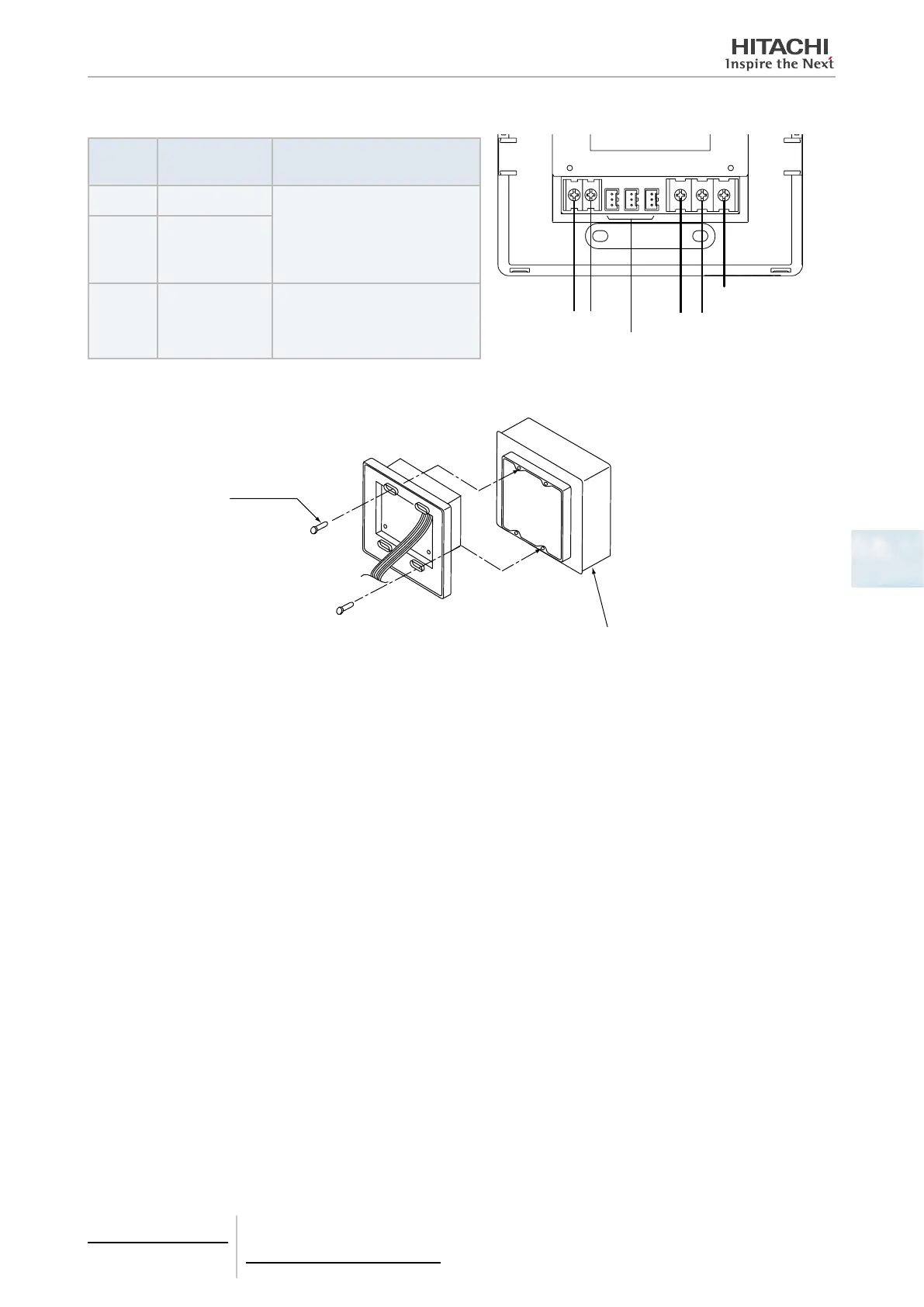3
Connect the wiring to the terminal board of the central station.
Terminal
Board
Use Connection procedure
TB1 For power supply
M3 screw-on terminal
Round terminal connection
Tightening torque 0.5N·m
TB2
For H-LINK trans-
mission
CN1 ~ 3
For external input/
output
3-pin connector
Insert connector cords (accessory)
until hearing a click.
H-LINK (Non-pole)
Terminals for external input/output.
FG
AC100 to 240V
4
Fix the switch box (eld-supplied JIS switch box for 2 switches (with cover) (JIS C 8340)) using the accessory xing
screw (M4 × 16 mm).
M4 screws
(Q’ty: 4)
Switch box (Field-supplied)
(JIS C8340 2 switches (with cover))
5 Centralised remote controls
PSC-A32MN
TCGB0106 rev.0 - 12/2014
295
5
