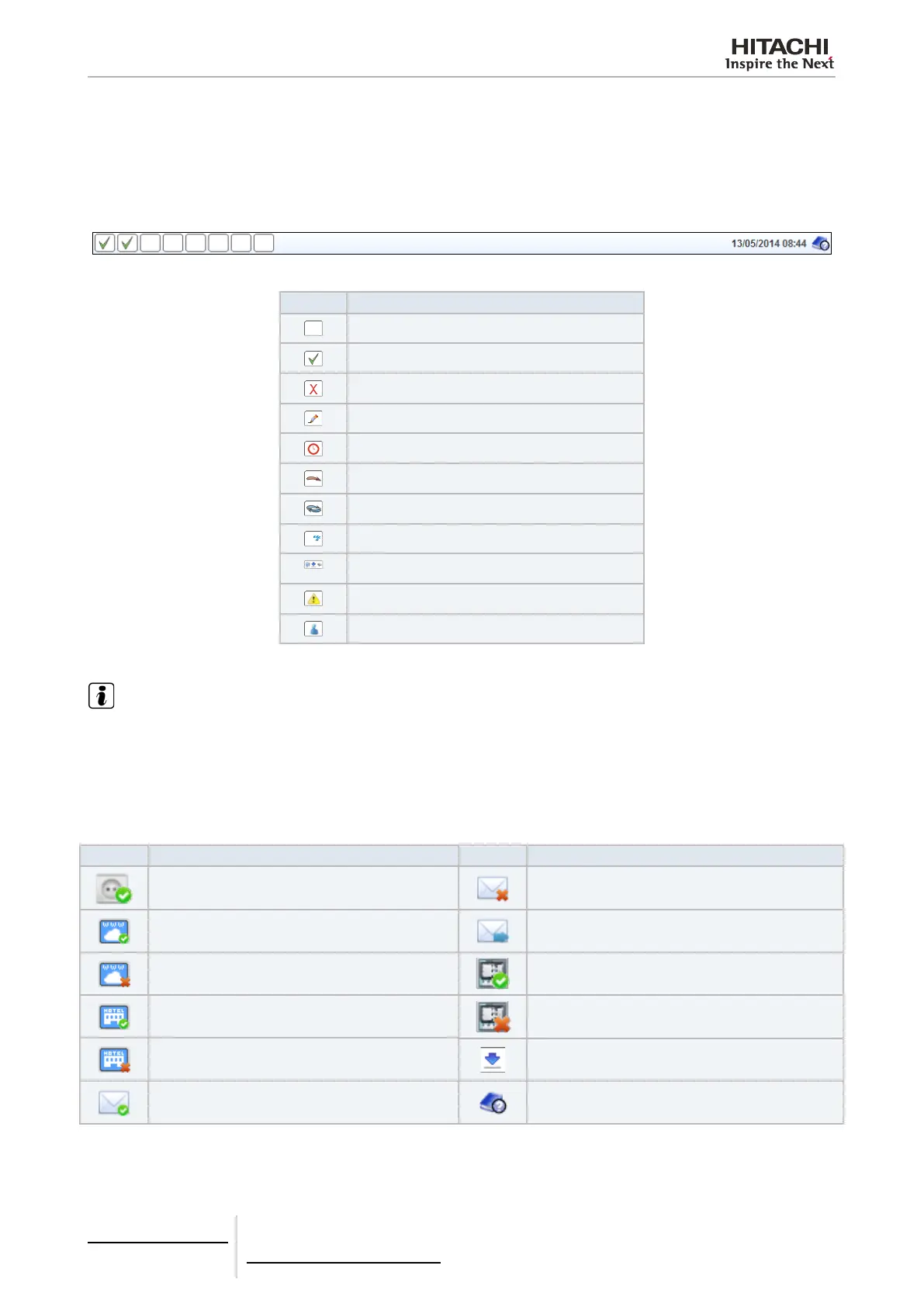6 Building air conditioning controls
CSNET Manager LT/XT
TCGB0106 rev.0 - 12/2014
582582
6.2.4.8 Interface utilities
Status bar
The status bar is on the bottom of the screen and indicates the date & time of the CSNET Manager on the right side, and on
the left it has one icon for each slot devices that shows the current state of each device. At the left of the date & time, it could
appear a notication of new software updates, on the right we can found an icon that opens the software documentation.
ICON HARC STATUS
Not congured
Connected and synchronized
Communication error
Sending information
Time and date are not synchronized
Asking for synchronization
Synchronizing data
Doing auto conguration
There are software updates for that HARC
Device version error
User/password error when connecting
Setting the mouse over the icon it will give more information about the HARC.
NOTE
Auto-conguration indication will grow following the percentage of auto-conguration task that is currently done.
Status bar informs about general functions that are currently being executed by the software.
Those icons meaning is explained on the following table.
ICON NOTIFICATION
Auto power consumption le storage is currently
activated.
Web server is running without problems
Web server is running but it has some communication
problems.
Fidelio data is congured and working.
Fidelio data is congured but it is not working.
Mail alarm is running.
ICON NOTIFICATION
Mail alarm error sending.
Mail alarm is sending an email.
Power meters are congured and enabled.
Problem communicating with Power Meters.
There are updates available for CSNET Manager
software
Open the operation documentation le for helping the
user to nd extended information about the product.