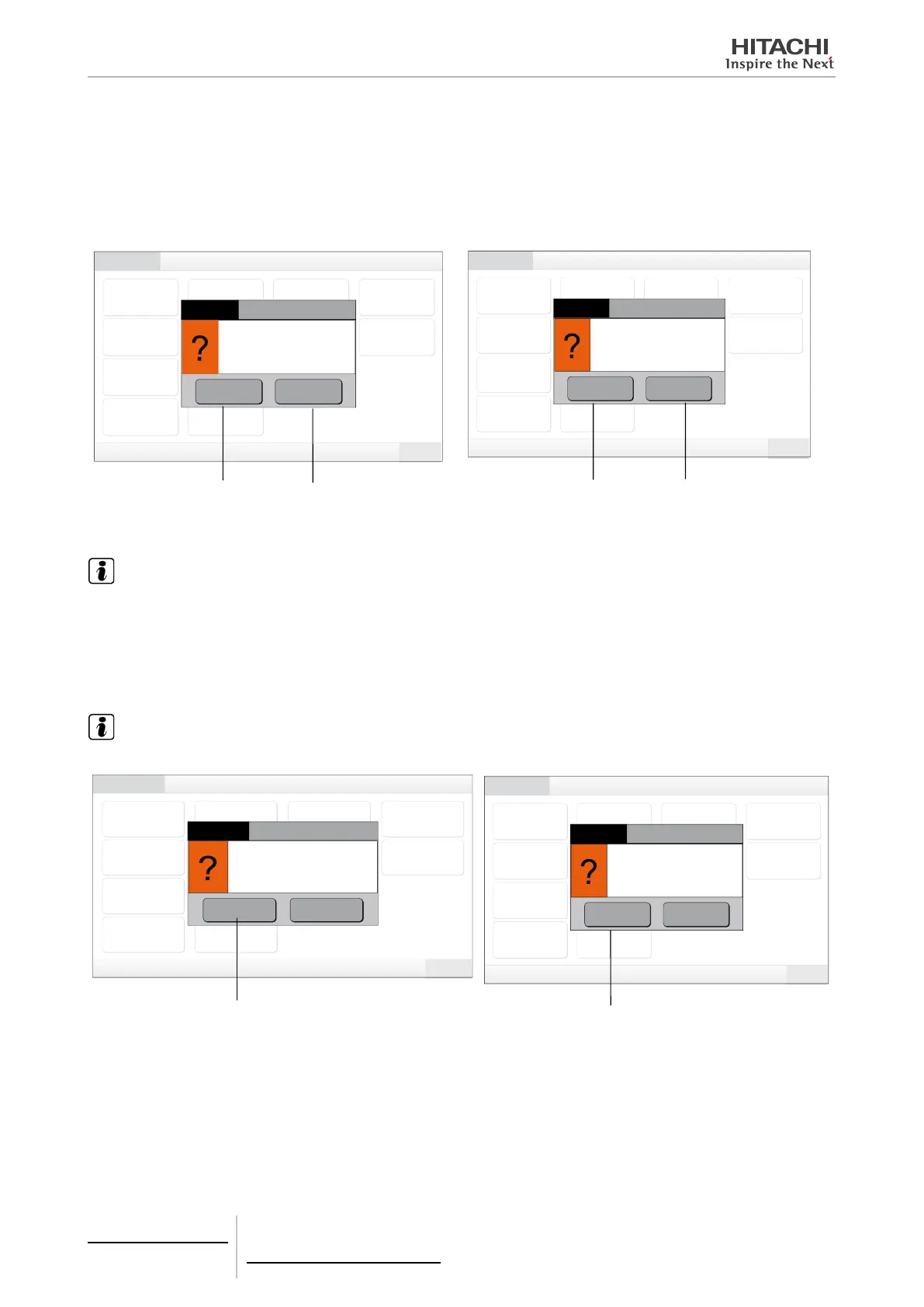Keeping the setting
3 Tap “OK” at the conrmation screen for keeping the setting.
4 When the process of checking connection is nished, the number of connected units is indicated on the conrmation
screen. If the number of connected units is indicated correctly, tap “OK”. The screen of “Main Unit Register” will be
displayed. Refer to item How to register group (Main unit).
5 If the number of connected units indicates different from actual number, tap “Cancel”.
CancelOK
Confirmation
Save current settings
(group, schedule, etc.) ?
(3)
(7)
CancelOK
Confirmation
Group Registration.
The number of connected Indoor Unit
Before Add./Remov.: - - -
This Time: - - -
Is the number correct?
(4)
(5)
6 The conrmation screen is displayed again. Check the items in the conrmation screen to the air conditioners. The
process of checking connection will start again.
NOTE
If tap “Cancel”, the screen is returned to “Service Menu”.
Not keeping the setting
7 Tap “Cancel” at the conrmation screen.
8 Display the conrmation screen of initialization, tap “OK”. Initialize all settings and start checking connection. “OK”
cannot be selected when the “RCS Operation Prohibited” is set, change to “RCS Operation Permitted”.
NOTE
If tap “Cancel”, the screen is returned to “Service Menu”.
CancelOK
Confirmation
Check the unit setting:
.
The units are power on.
.
DSW and RSW settings are correct.
.
The electrical wiring is properly
H-LINK etc. Check connections again?
(6)
CancelOK
Confirmation
Initialize all settings and start
checking connections?
(8)
5 Centralised remote controls
PSC-A64GT
TCGB0106 rev.0 - 12/2014
286
