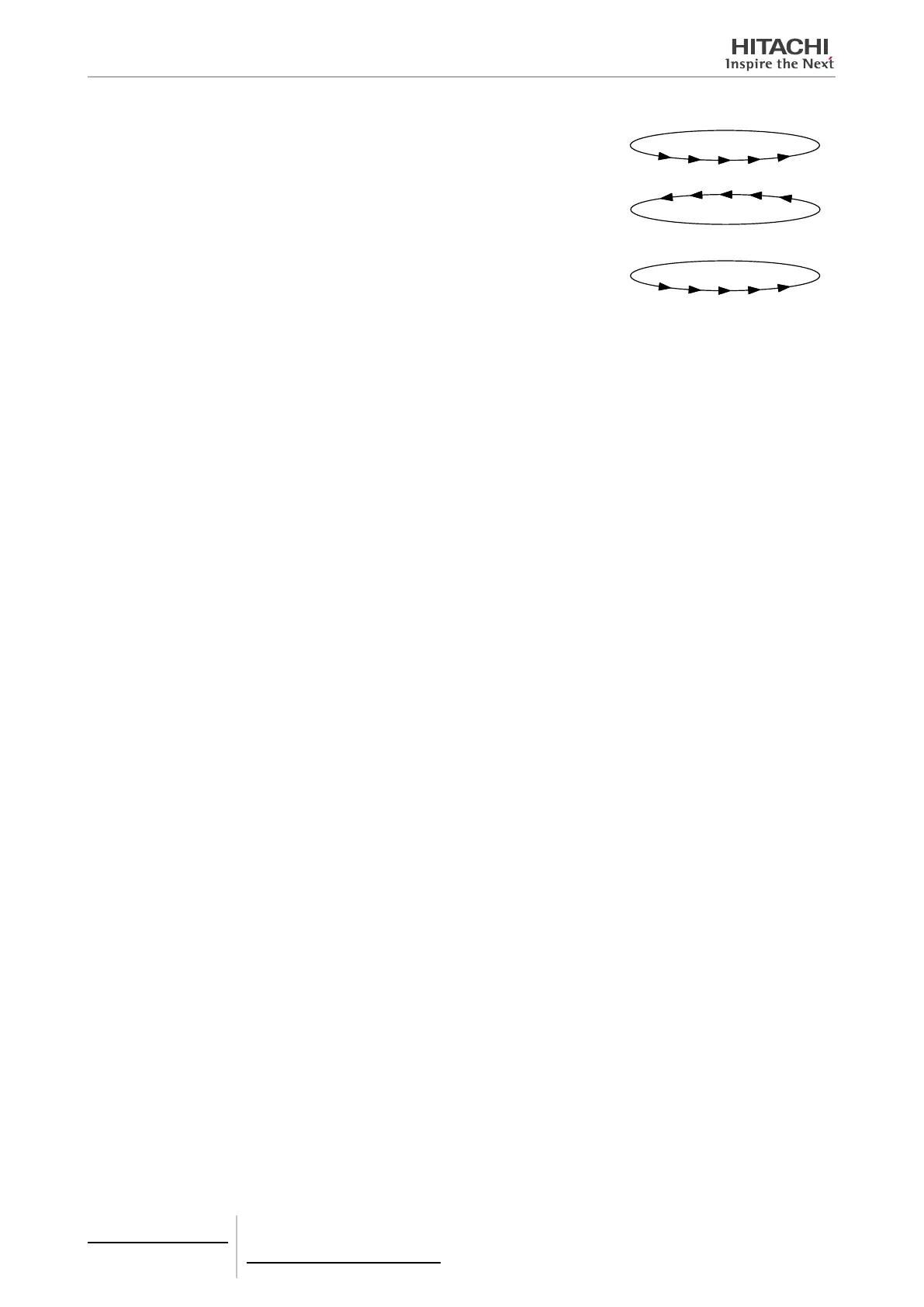4 Individual remote controls
PC-ART
TCGB0106 rev.0 - 12/2014
130
b. Press either “SELECT ▲” or “SELECT ▼” and the op-
tional function indication will change, as shown below.
When pressing
“SELECT▲”
b1 b2 b2
...
e1 f2
When pressing
“SELECT▼”
c. Press "OK" and the setting condition of the optional function will change, as
shown.
00 01
...
08
• Selecting a different indoor unit
If you press “TEMP ” or “TEMP ” when in the optional setting mode, the condition of the remote control change so that the indoor
unit may be selected to set the optional function, as described above.
• Returning from optional function setting mode to operation mode
Press the "RESET" button to store the optional function setting and return to operation mode.
