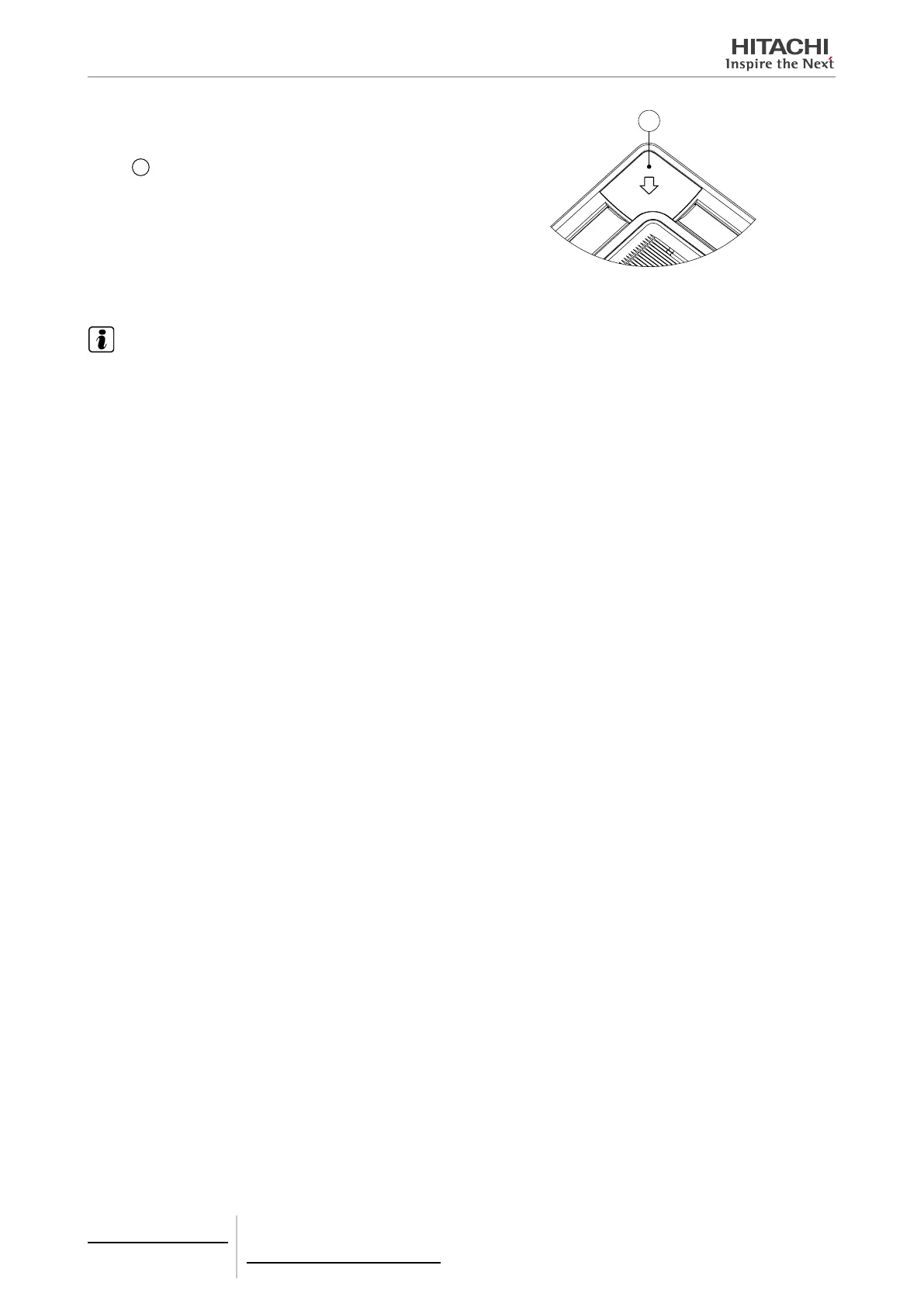4 Individual remote controls
Receiver kit for wireless remote control
TCGB0106 rev.0 - 12/2014
200
d. Removing corner pocket cover method
Remove the corner pocket covers.
The corner pocket covers can be removed pulling
A
part toward the arrow direction.
8 After the installation work for receiver kit is completed, attach the corner pocket covers (3 portions). The detail should
be referred to the installation manual of the air panel.
NOTE
After the receiver kit is attached to the air panel, the one corner pocket cover (It was attached with air panel.) becomes unnecessary.
