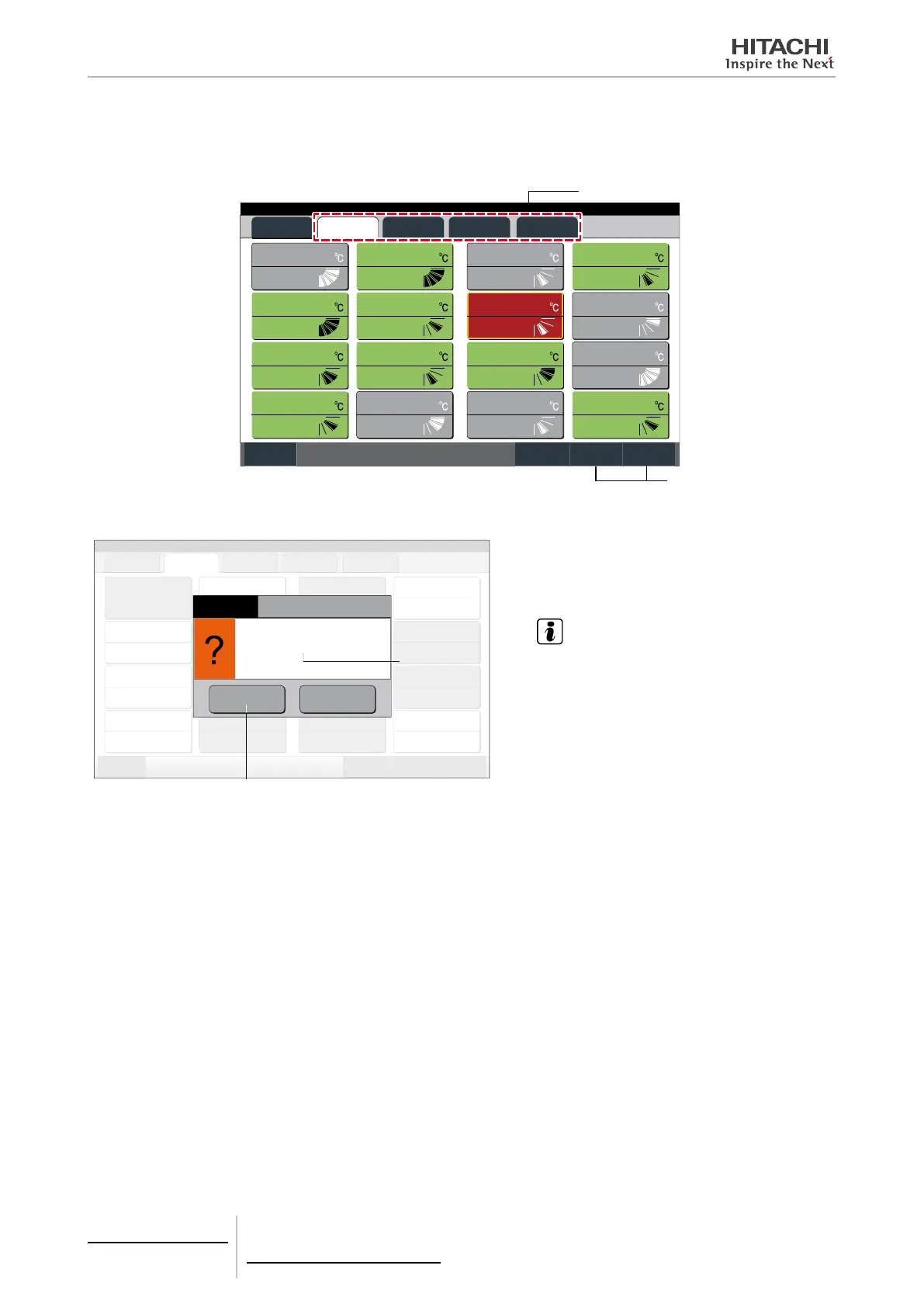Simultaneous Run/Stop for Block
1 Select the target block from the touchscreen display to set simultaneous Run/Stop operation.
2 Tap “Run by Block” or “Stop by Block”.
Menu
25/01/2010 (Mon) 10:20
Monitor 2 (Block)
Setting by
Run by
Stop by
26
DRY LOW
Group1A-01
All Groups Annex
F-Level
1-A
F-Level
1-B
F-Level
2
24
DRY LOW
Group1A-05
20
DRY LOW
Group1A-09
22
DRY LOW
Group1A-13
26
DRY LOW
Group1A-02
24
DRY LOW
Group1A-06
20
DRY LOW
Group1A-10
20
DRY LOW
Group1A-14
20
DRY LOW
Group1A-03
26
DRY LOW
Group1A-07
26
DRY LOW
Group1A-11
19
DRY LOW
Group1A-15
25
DRY LOW
Group1A-04
26
DRY LOW
Group1A-08
23
DRY LOW
Group1A-12
22
DRY LOW
Group1A-16
AUTO
AUTO
AUTO
AUTO
(1)
(2)
3 The conrmation screen will be indicated. Tap “OK”. All groups (all indoor units) in the selected block connected to the
central station will be simultaneously operated. Tap “Cancel” to cancel this command.
Confirmation
Cancel
OK
Run by “F-Level 1-A” ?
Block Name
(3)
NOTE
“Run/Stop by Block” command will not be effected to
the blocks specied ºin “Exception Setting of Run/Stop
Operation”.
5 Centralised remote controls
PSC-A64GT
TCGB0106 rev.0 - 12/2014
242
