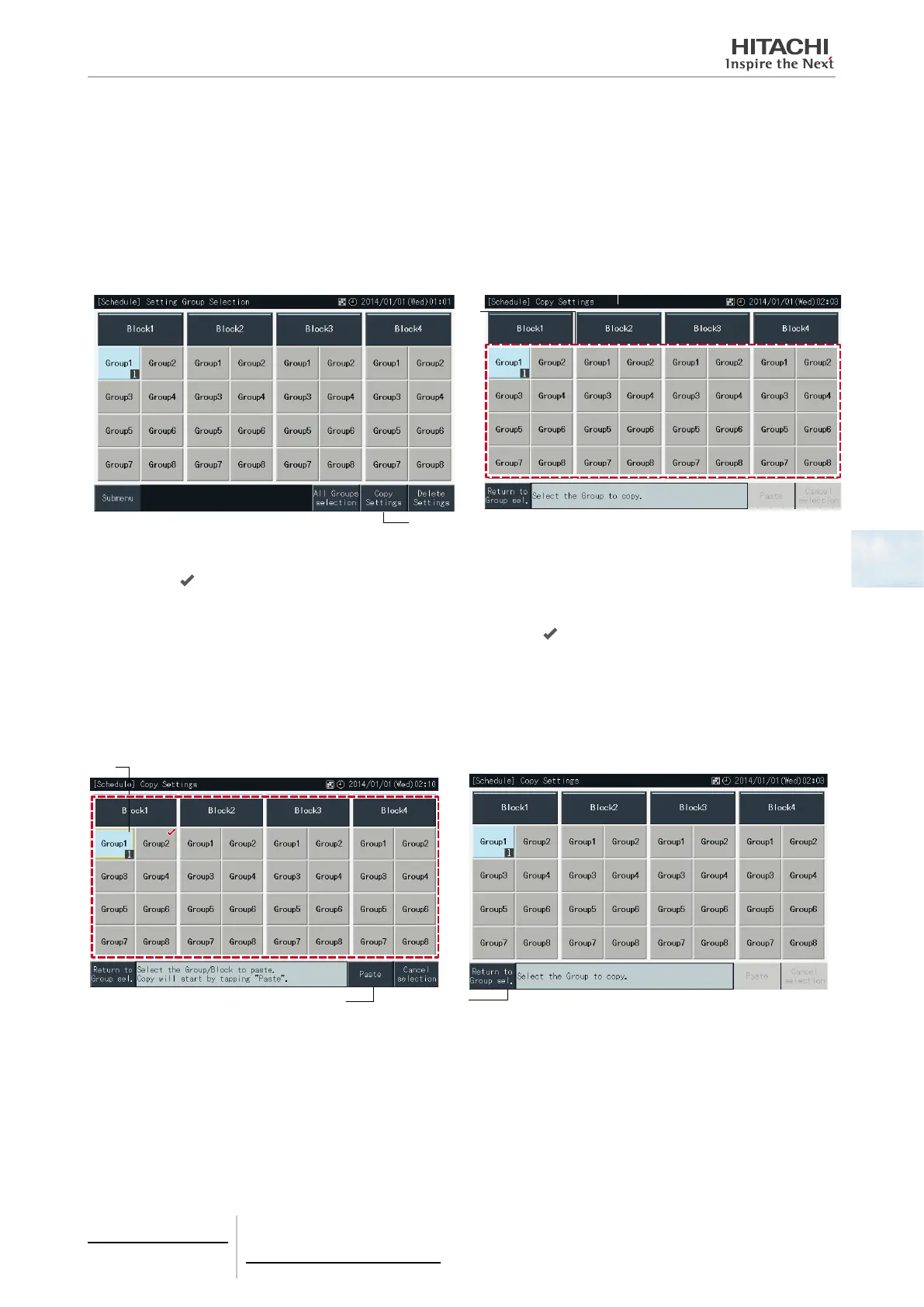Copying schedule setting by each group
1 Select “Schedule Settings” at the “Menu” screen.
2 Select “Schedule Timer Setting” at the “Schedule Settings” screen.
3 Tap “Copy Settings”.
4 Select the group to copy. (A block cannot be selected as a source for copy).
The button of the selected group is highlighted in orange.
Tap the selected group again to cancel the selection. The orange frame disappears then.
(3)
(4)
5 Select the destination group (or block) to paste.
A check mark “
” is displayed in the selected buttons.
It is possible to select multiple groups (including blocks) as paste destination.
To cancel the selection, press the selected group again. The check mark “
” disappears then.
6 Tap “Paste” to copy the schedule settings.
Go back to step (4) to copy the schedule of other groups.
Proceed to step (7) to nish.
7 Tap “Return to Group sel.” to return to the “Group Selection” screen.
(6)
(5)
(7)
5 Centralised remote controls
PSC-A32MN
TCGB0106 rev.0 - 12/2014
333
5
