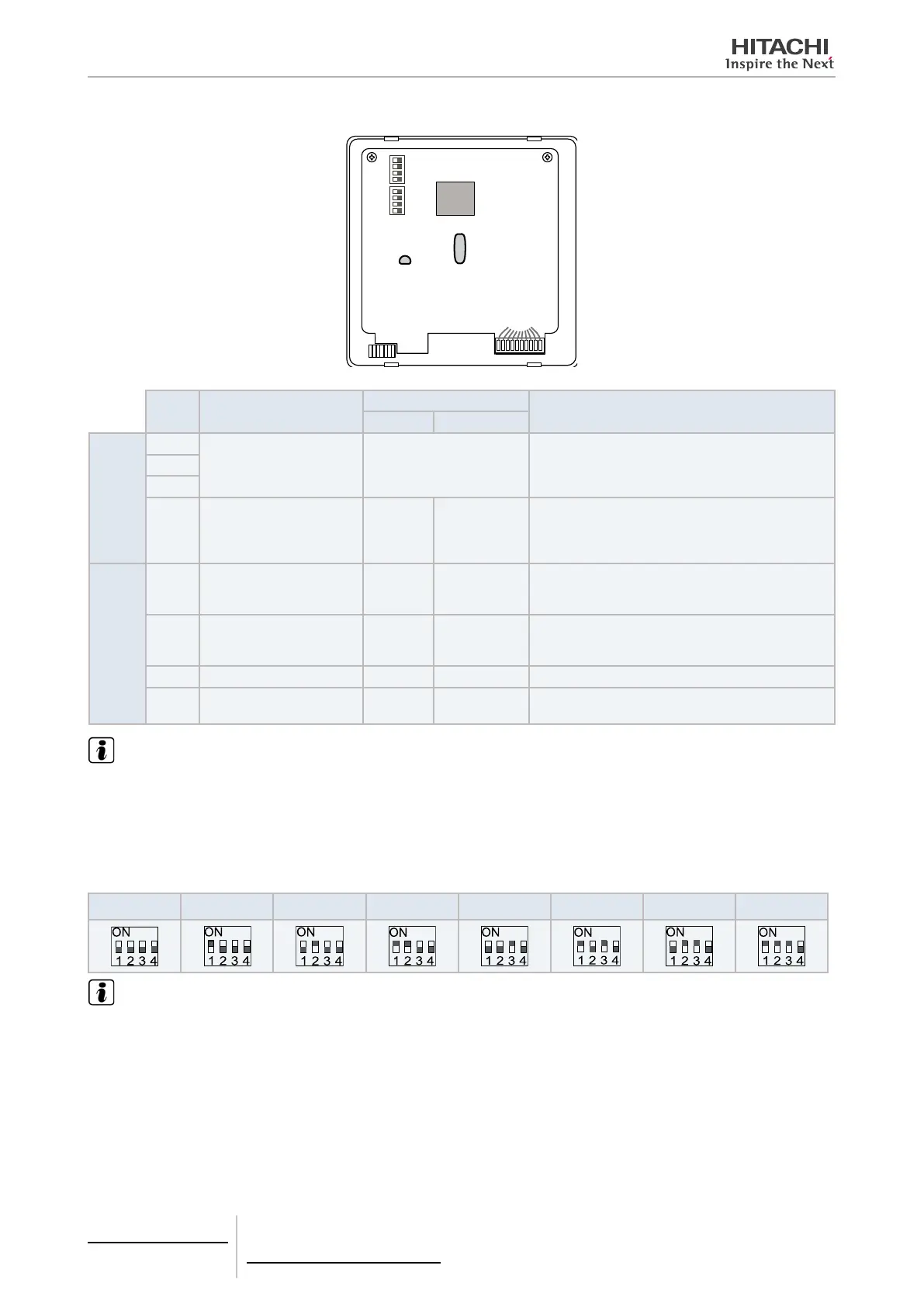DIP switch setting
PSC-A64S
DSW2
DSW1
Pin Nº Contents
Setting of DSW
Remarks
OFF ON
DSW1
1
For address setting Refer to the description
For connecting plural central stations with H-LINK
(control line), the adress setting for each central sta-
tion is required
2
3
4
Simultaneous use of other
central controller
NO YES
When using the following central controllers simulta-
neously, set the DSW1-4 pin ON
- CS NET WEB
- CS NET Manager
DSW2
1
External Input Function
Changeover Operation
Stoppage Level/Pulse
Level Pulse
2
External Input Function
Changeover
Demand / Emergency Stop
Demand
Emergency
Stoppage
- Available only when the DSW2-1 pin is OFF.
- Pulse Stop when the DSW2-1 pin is ON.
3 Not prepared - - Set OFF
4 H-LinkII Adaptive Adaptive Non-Adaptive
- Set DSW2-4 pin OFF: H-LINK II adaptive.
- Set DSW2-4 pin ON: Non-H-LINK II adaptive.
NOTE
The DIP switches are all deactivated before they are sent from the factory.
Address setting with DSW1 Dip Switch
If connecting more than one central control (up to a maximum of 8) to the H-LINK system, rst set the address using the
DIP switch DSW1, as shown below:
Address 1 Address 2 Address 3 Address 4 Address 5 Address 6 Address 7 Address 8
NOTE
If using the central station PSC-5S and PSC-A64S together in the same H-LINK (control line) system, set the DSW1 not to be overlapped
5 Centralised remote controls
PSC-A64S
TCGB0106 rev.0 - 12/2014
374