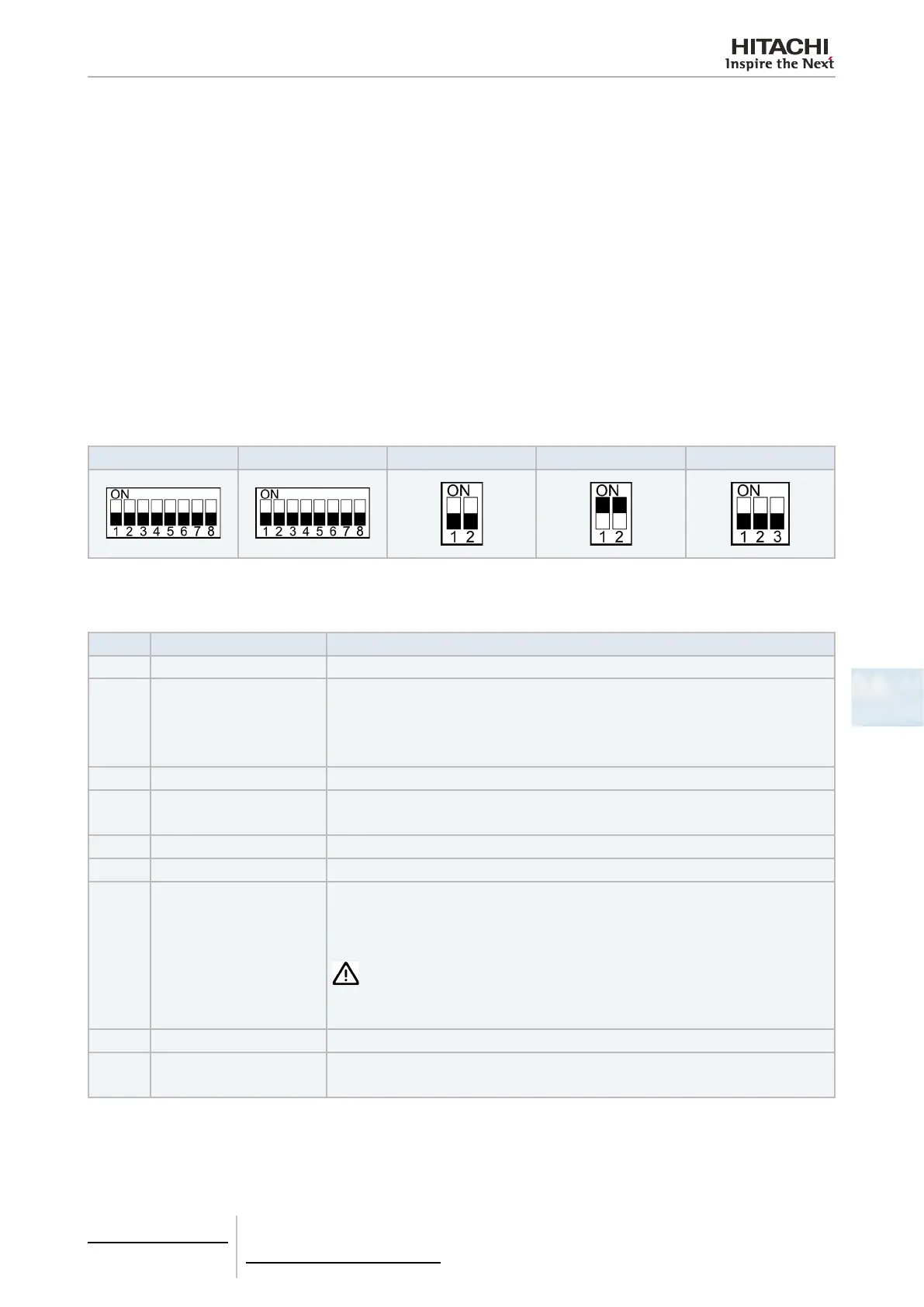DIP switch adjustment
During the installation it must be specied what kind of units are installed.
PSC-A160WEB1 offers a variety of options letting you know its status at all times. These options are only accessible from
the hardware itself.
To activate a function:
1
Remove the four screws in the upper part of the hardware.
2
Locate the “Option” Dip-Switch.
3
Put the pin of the function required into the “ON” position.
4
Put the pin 1 to “ON” to activate the function.
When the dip-switch has been congured, the seven-segment display shows different characters according to the func-
tion established. The values appear as rolling text.
To deactivate the function and return to rest mode:
•
In the “Option” Dip-Switch put all the pins to “OFF”, leaving the pin 1 until last.
Factory dsw setting
OPTION DSW2 MODE DSW6 HLINK DSW7 422/485 DSW8 OPT.OUT DSW9
DSW2 options setting
The table with all the functions and their description is shown below.
Pins Function Description
1 Function selection This pin enables the activation of the functions selected with the other pins.
2
Restore the network congu-
ration
Restore the IP address Mask and Gateway to the initial values of:
IP: 192.168.0.3
Mask: 255.255.255.0
Gateway: 192.168.0.1
3 Restore passwords Set the “User” password to “User” and the “Installer” password to “Installer”
4 Restore conguration
Deletes the conguration of the installation and restores the passwords as in the previous
point
5 Notication of the IP address Shows the IP address and the PSC-A160WEB1 port.
6 Information on units Shows the number of indoor and outdoor units recognized by PSC-A160WEB1.
7 Central Station compatibility
It enables the compatibility with central stations.
CSNET WEB software has always priority so if a unit is set as central, Central Station will
not be able to modify the state of the unit. The same happens with Remote Sensor not
congured option.
CAUTION
All units should be controlled by a Central Station, otherwise it will appear a communication
alarm.
8 Not used Internal use, it always must be set as “OFF”.
All OFF Rest
Indicates the type of installation (PA: Packaged). If there is an alarm it shows the alarm
code and the units with this alarm.
6 Building air conditioning controls
CSNET WEB (PSC-A160WEB1)
TCGB0106 rev.0 - 12/2014
423423
6