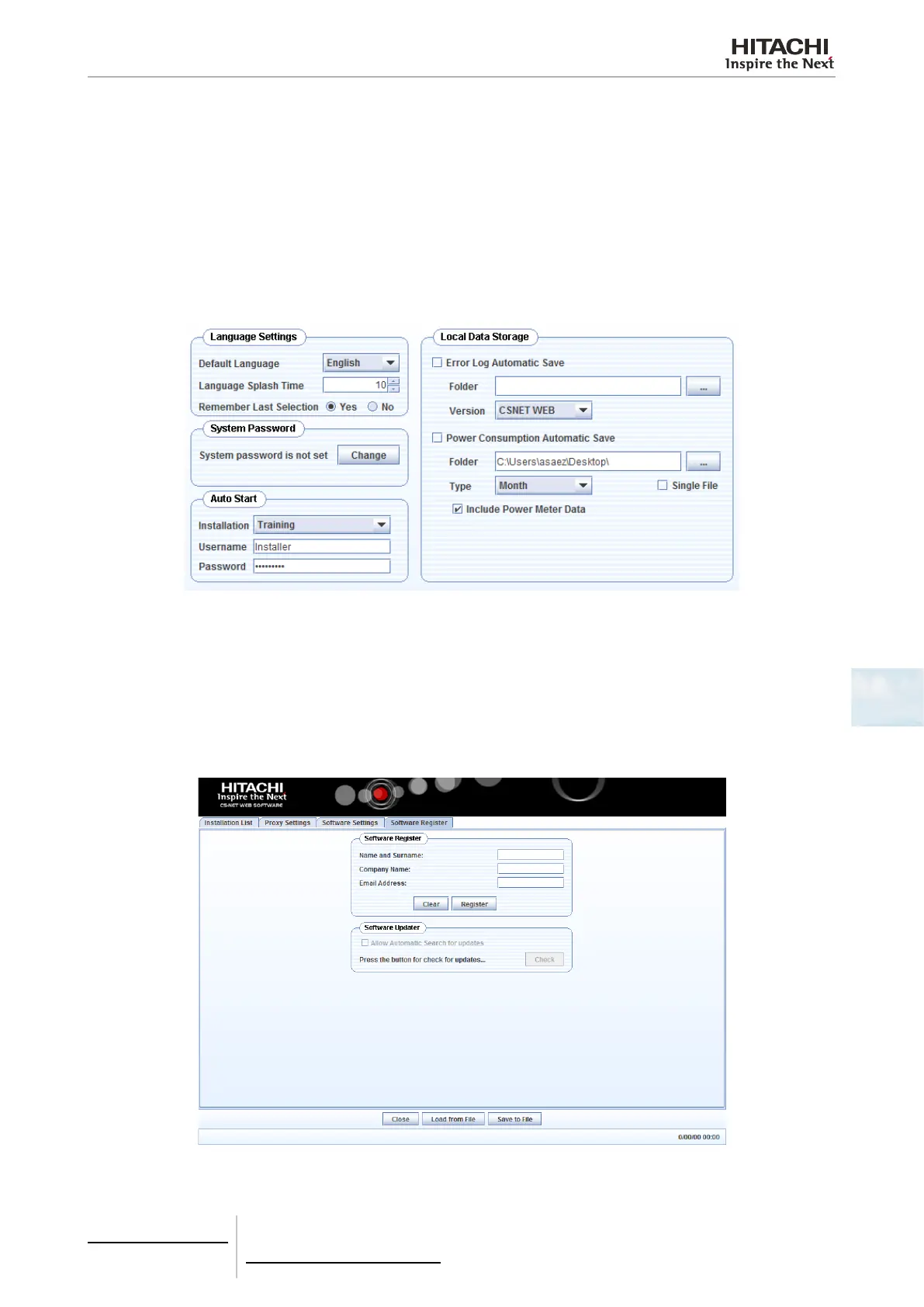6 Building air conditioning controls
CSNET WEB (PSC-A160WEB1)
TCGB0106 rev.0 - 12/2014
437437
6
Software settings
This tab lets you congure four kinds of data:
• Language settings: You can choose the default language to be used in the main screen. You can set the countdown
time (in seconds) and make the program remembers the changes.
• Local data storage: The chapters Visualization of alarms and Power consumption will give more details about these
settings.
• System password: By setting this password when any user wants to open Local computer conguration will be que-
ried for password.
• AutoStart: Select desired installation, user name and password that should automatically start when CSNET WEB
client software is started.
Software register
Software register tab let the user register its software due to be able of having access to the updates server.
After register the software, automatic search for updates can be activated and it can be checked for new client versions
just by clicking the check button.
If there is an update it can be downloaded using same button, and after updates will be downloaded, CSNET WEB will ask
for install and restart the software.
