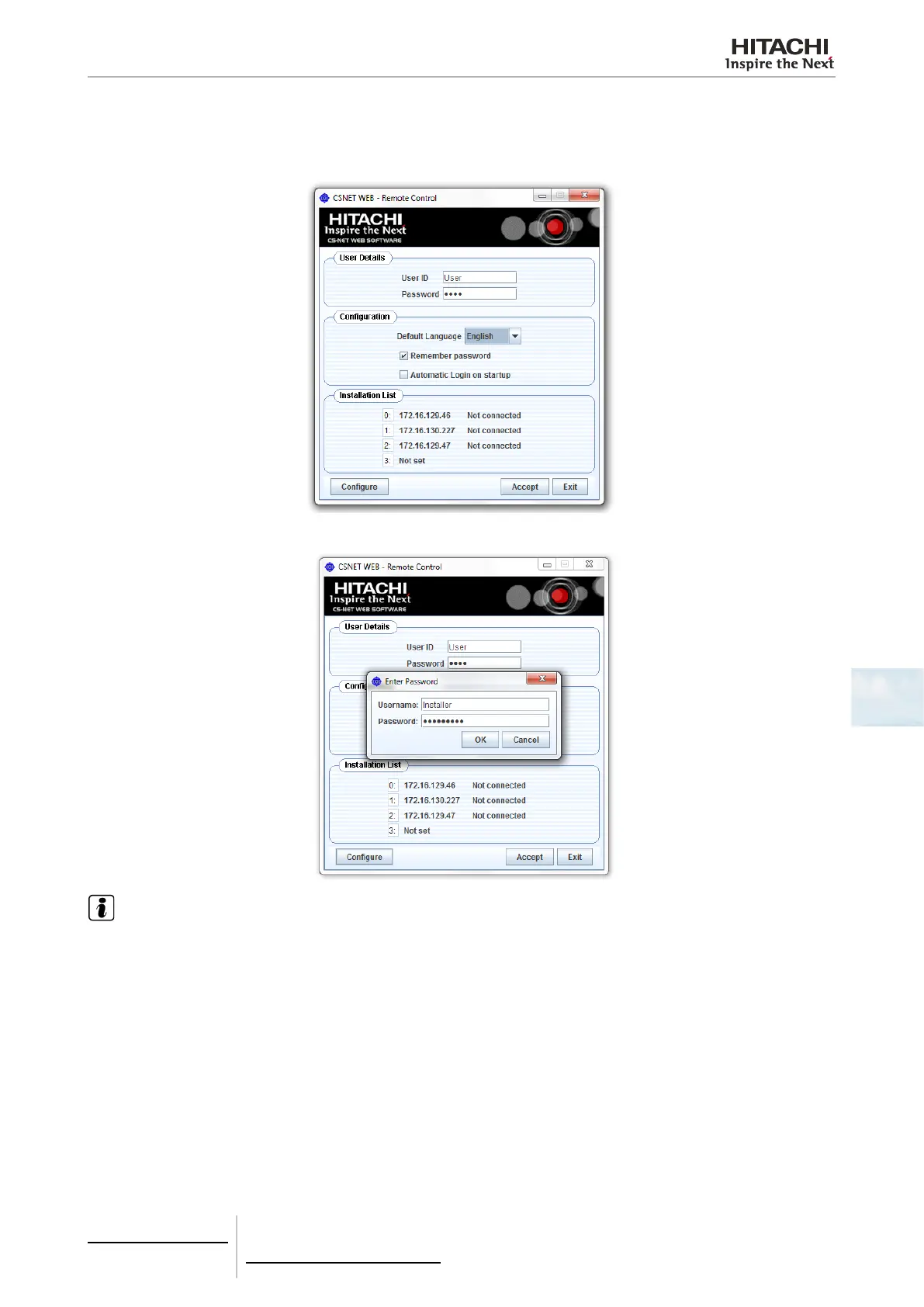6 Building air conditioning controls
CSNET WEB (PSC-A160WEB1)
TCGB0106 rev.0 - 12/2014
505505
6
Local software conguration
After start the software it will appear the main window. There, due to congure the software it must to be selected the
congure button.
To congure the installation will be needed the Installer password, by default “Installer” as the user name and password.
NOTE
If installer set to white text its user name and password it will be not asked.
Installer conguration allows to congure the following items:
- Installation: set HARCS where RCS Web will connect.
- Unit lter: congure units that user could see.
- User: set user name, password and privileges of the user.
- Proxy: congure proxy data if needed.
- Installer password: change the password to connect to the conguration.
