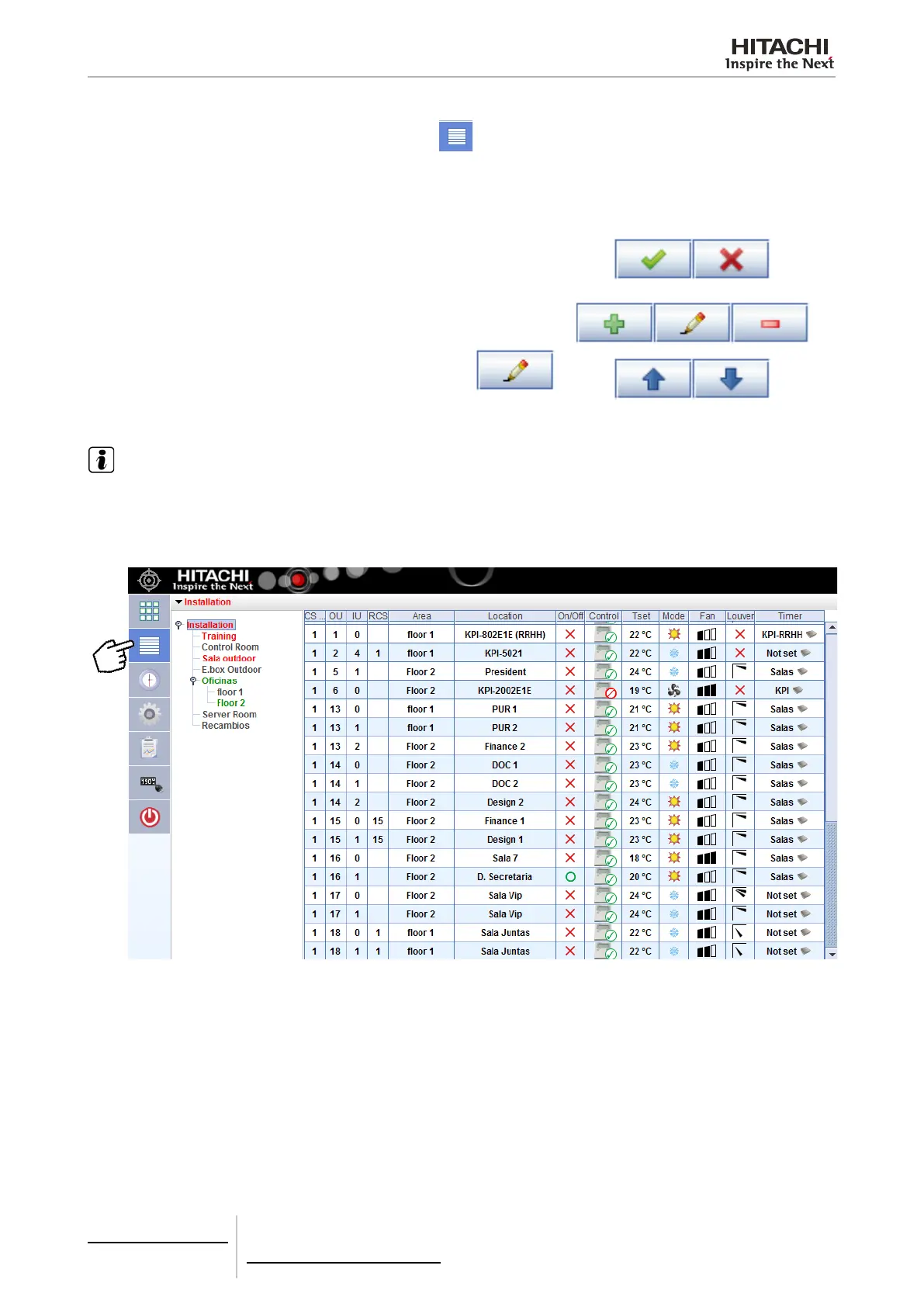6 Building air conditioning controls
CSNET Manager LT/XT
TCGB0106 rev.0 - 12/2014
542542
Area tree
Area tree can be shown or hidden by clicking on button
. If area tree is not shown, you can change the installation
area clicking over “installation” menu, all areas will showed without need to expand the area tree.
Enable Area Edition activates an area tree for this installation.
• New: Creates a new area.
• Edit: Edits the selected area in the area tree.
• Delete: Deletes the selected area.
• Up: Moves the selected area up, respecting its
level.
• Down: Moves the selected area down, respecting
its level.
• Update: Saves all the areas created and closes the
Area Edition.
• Cancel: Closes the Area Edition without saving
changes made.
Enable Area Edition
Up
Down
New Edit Delete
Update
Cancel
NOTE
The areas created contain indoor units. See the following chapter if you want to select to which area each of the units belongs.
Table of indoor units
The Table of indoor units is composed of a row for each indoor unit.
