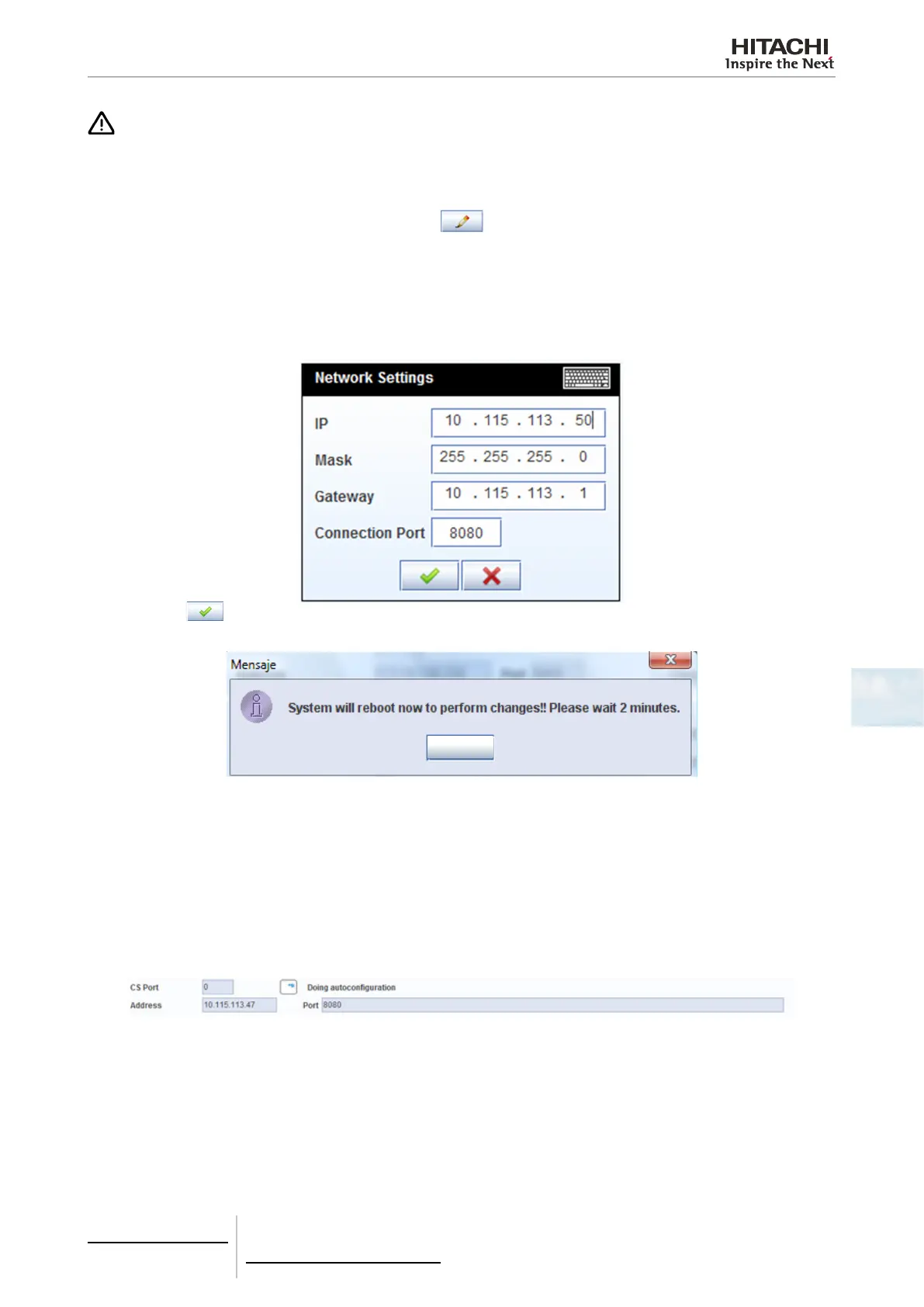6 Building air conditioning controls
CSNET Manager LT/XT
TCGB0106 rev.0 - 12/2014
551551
6
CAUTION
The network settings specify the parameters for conguring CSNET Manager to be able to communicate with the rest of the network.
These parameters are essential, and a bad conguration may cause conicts in the local area network. This is why we recommend that
for making these settings you get in touch with the network administrator where CSNET Manager will be installed.
To enter and/or modify the network conguration click on button (Change) in Network settings section and follow
these steps:
1 Enter the IP address. The IP address consists of four numbers which must be between 0 and 255.
2 Enter the Mask. As in the case of the IP address, the four numbers must be between 0 and 255.
3 Enter the IP address of the Gateway. Again, the numbers for these four elds follow the same rule as the IP address and
Mask. If you do not have a Gateway, the eld should contain an IP address within the margins of the specied network.
4 Click on the (OK) button situated in the upper right (by the IP line). A message will appear as in the example:
OK
5 When you press the OK button, the system will ask for conrmation of setting update. CSNET Manager will restart and
therefore communication with it will be lost by approximately 2 minutes.
If harc is doing auto-conguration, it will not be able to modify settings from that pane. User must wait for the end of auto-
conguration.