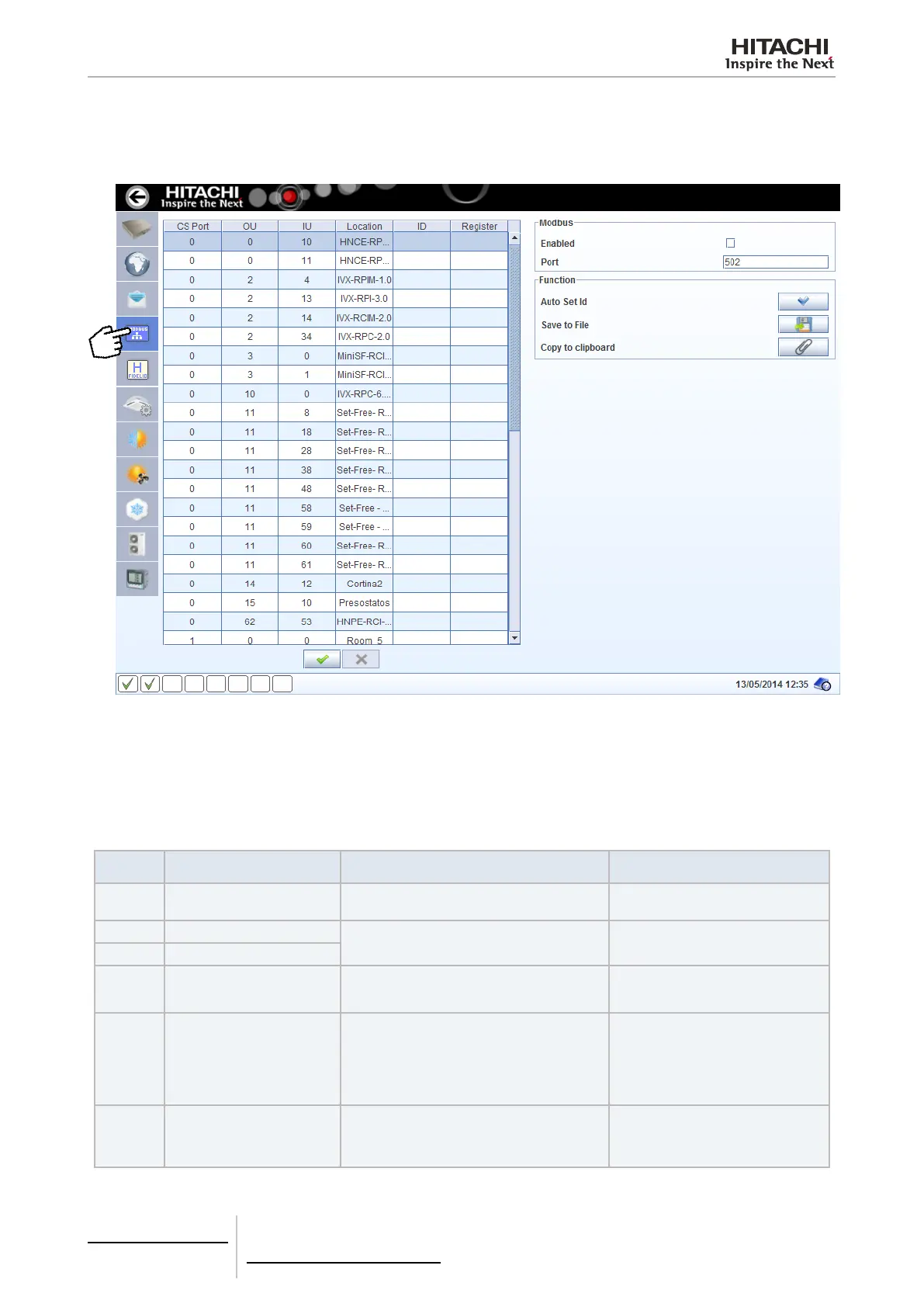6 Building air conditioning controls
CSNET Manager LT/XT
TCGB0106 rev.0 - 12/2014
556556
Modbus server
CSNET Manager can work as a Modbus server. This conguration is done on the “Modbus” panel.
On this panel it can be congured if the function is enabled or not, and the listening port of the CSNET Manager.
The table displays the different units, where it can be modied the Modbus ID. This Modbus ID modies the register
address for read the data of this unit. It will automatically displayed on the column “register” the number of the register
where the unit begin.
The extra options let the user save the table data to a le or copy to the clipboard. Auto set Id option put correlative ids to
the different units.
Address
(Note 1)
Name Description Read/Write
0 EXIST
0: Not exist
1: Exist
Read
1 SYSTEM_ADDRESS
H-LINK 1: 0~15
H-LINK 2: 0~63
Read
2 UNIT_ADDRESS
3 SET_ONOFF
ON/OFF setting order:
0: Stop
1: Run
Read/Write
4 SET_MODE
Mode setting order:
0: Cool
1: Dry
2: Fan
3: Heat
4: Auto
Read/Write
5 SET_FAN
Fan setting order:
0: Low
1: Medium
2: High
Read/Write
