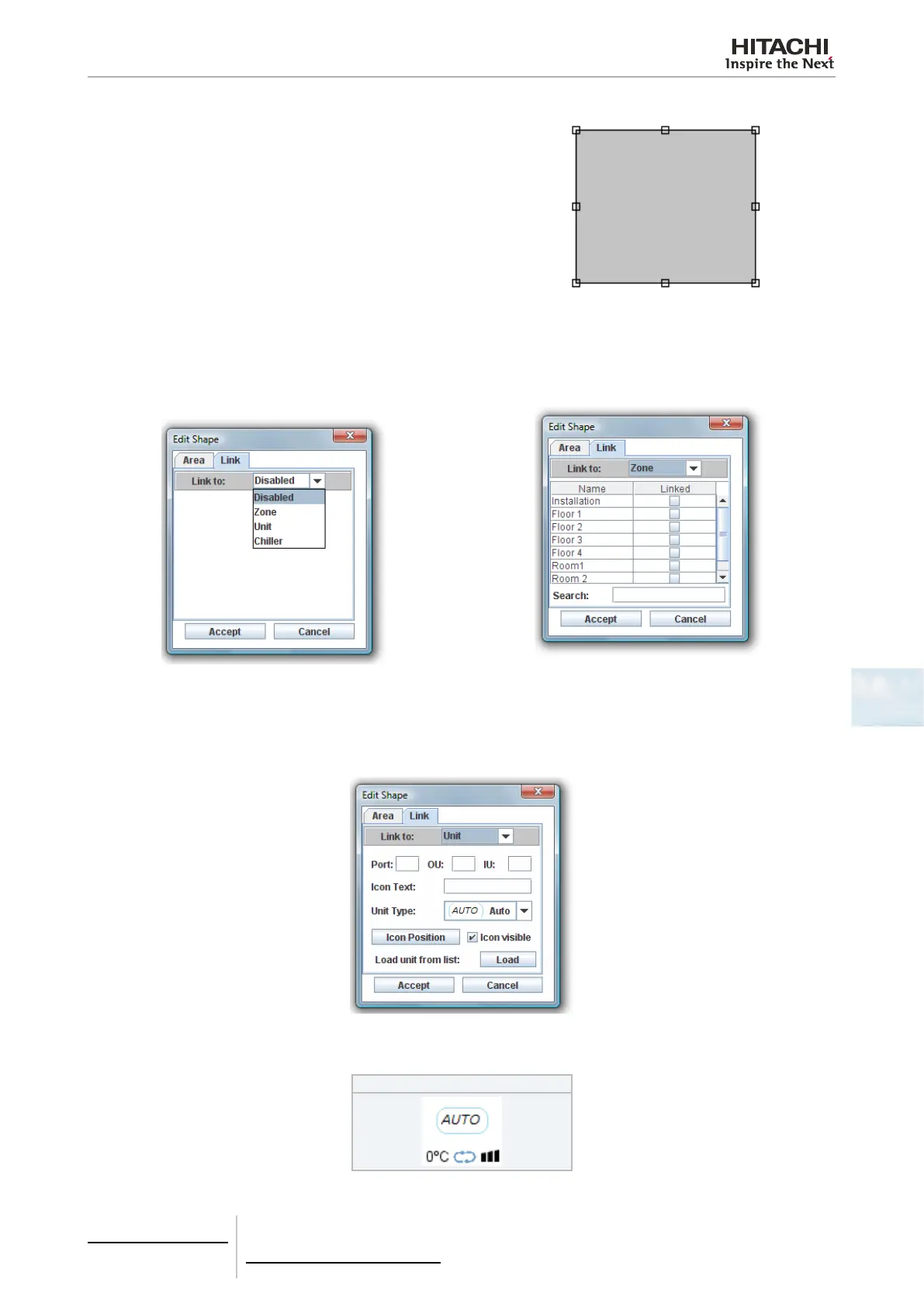6 Building air conditioning controls
CSNET Manager LT/XT
TCGB0106 rev.0 - 12/2014
595595
6
Rectangle Edition:
- Central squares will move the rectangle.
- Corner squares will expand or reduce rectangle xing op-
posite corner square.
- Between corner squares will move contiguous corners x-
ing the opposites ones.
- Using shift button you transform keeping previous propor-
tions of the image.
To link a shape you must select the tab link on the shape dialogue and chose the link type.
If you want to link to a zone you must select which will be the destination zone. To do this, you must use the zones table.
You can search for a zone using search le.
If you want to link to a Unit, you must complete all the information elds.
In both links you can select what kind of Unit is it. If you select Auto option CSNET Manager will automatically set the kind
of Unit.
During the edition you will see:
Icon for Packaged units
