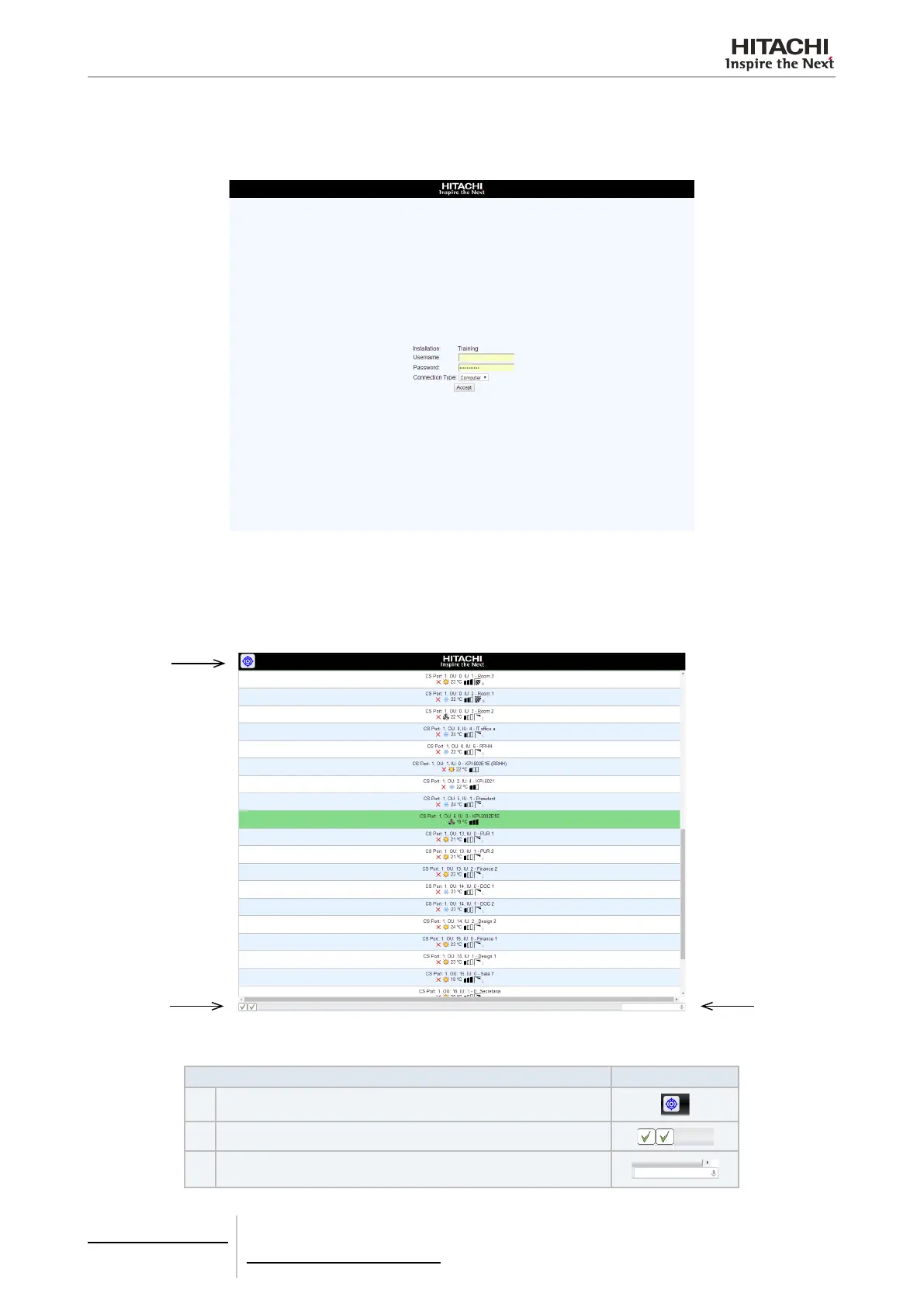6 Building air conditioning controls
CSNET Manager LT/XT
TCGB0106 rev.0 - 12/2014
598598
Web Access
Once the client software has been activated as web server, user can connect to the IP of the computer. The Login screen
will be showed:
Connection can be done as mobile or desktop. It changes few things, but it tries to t better to the browser.
Interface structure
After user login, only the available units will be showed.
1
3
2
Screen has 3 common points:
Item Icon
1 Menu Button
2 Status bar: show info from the harcs connected.
3
Smart orders: let the user introduce orders. If browser allow voice
input, the orders can be speaked
