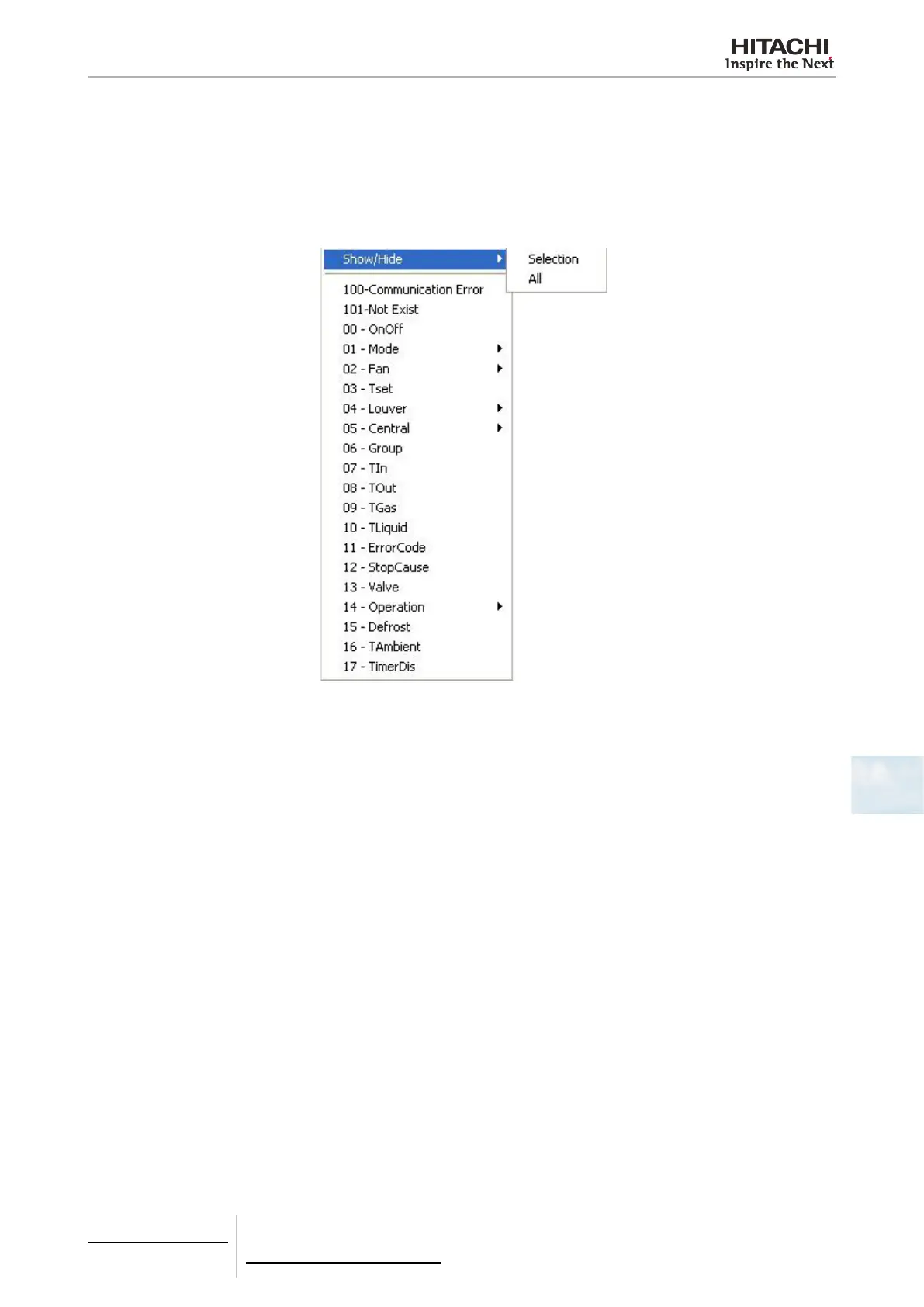7 Gateways for building management systems
KNX001
TCGB0106 rev.0 - 12/2014
663663
7
The R, W, T, U and Enable columns can be modied by double-clicking on the cell, marking one or more cells of
the same column and using the contextual menu with the right button, or pressing the key of the rst letter of the word.
The R, W, T, U columns appear by default with a correct selection. Do not modify the selection if you are not sure
how it will affect the integration.
Some cells of column Code appear in an orange color. Using the right button of the mouse pointer to make the contextual
menu appear, permits Show/Hide the Selection or All.
If Show/Hide is selected Selection, the new signals appear or disappear. These signals are the ones called Multibit,
and have the following use. There are signals that have a limited number of possible values, for example, 0-1-2-3-4,
which can be used with EIS6 (8 bits value). However, it may be necessary or helpful to act on this from simpler objects,
such as an EIS1 switch (switching). The new signals that appear marked in yellow allow a specic value of the signal
to be acted via an EIS1.
Show/Hide Selection this can also be done by double-clicking on the orange cells.
Show/Hide All affects all the orange colored cells in the table. Although the multibit signals are shown, they will not be used
until they are enabled in the column Enable.
